SWRA446 February 2015 CC1310 , CC1310 , CC2620 , CC2620 , CC2630 , CC2630 , CC2640 , CC2640 , CC2640R2F , CC2640R2F , CC2640R2F-Q1 , CC2640R2F-Q1 , CC2650 , CC2650 , CC2650MODA , CC2650MODA
4.4 GNU Toolchain (Windows)
GNU Tools for ARM Embedded Processors is a free package that includes the GNU compiler and linker tools as well as the GNU debugger. Perform the following steps for Windows installation:
- Download GNU Tools for ARM Embedded Processors. The package can be found on this site: https://launchpad.net/gcc-arm-embedded.
- Run the installer and follow the instructions. In the last step, make sure to select the checkbox 'Add path to environment variable'.
- Verify from the command prompt that the package is installed is updated correctly. This can be done by clicking Start → Run… . Type in cmd and click OK. In the command window, write:
arm-none-eabi-gcc --version
The expected output is shown in Figure 6. If the arm-none-eabi-gcc program is not found, check that the PATH variable is correctly set.
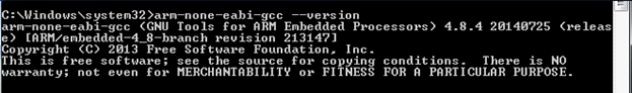 Figure 6. GNU Toolchain (Windows)
Figure 6. GNU Toolchain (Windows) More information about this package can be found in [3].