SPRUIK4A September 2018 – June 2019 F28377D-SEP , TMS320F280021 , TMS320F280021-Q1 , TMS320F280023 , TMS320F280023-Q1 , TMS320F280023C , TMS320F280025 , TMS320F280025-Q1 , TMS320F280025C , TMS320F280025C-Q1 , TMS320F280040-Q1 , TMS320F280040C-Q1 , TMS320F280041 , TMS320F280041-Q1 , TMS320F280041C , TMS320F280041C-Q1 , TMS320F280045 , TMS320F280048-Q1 , TMS320F280048C-Q1 , TMS320F280049 , TMS320F280049-Q1 , TMS320F280049C , TMS320F280049C-Q1 , TMS320F28075 , TMS320F28075-Q1 , TMS320F28076 , TMS320F28374D , TMS320F28374S , TMS320F28375D , TMS320F28375S , TMS320F28375S-Q1 , TMS320F28376D , TMS320F28376S , TMS320F28377D , TMS320F28377D-Q1 , TMS320F28377S , TMS320F28377S-Q1 , TMS320F28378D , TMS320F28378S , TMS320F28379D , TMS320F28379D-Q1 , TMS320F28379S
-
C2000 Software Frequency Response Analyzer (SFRA) Library and Compensation Designer in SDK Framework
- Trademarks
- 1 Introduction
- 2 Installing the SFRA Library
- 3 Module Summary
- 4 Compensation Designer
- 5 Case Study
- 6 Running Software Test Bench Example for SFRA
- 7 Using SFRA Without SFRA GUI Integration
- 8 FAQ
- Revision History
4.1.2 From Solution Adapter Page
C2000 kits may support a solution adapter page, which lets the user launch the compensation designer directly from the solution adapter page. When launched from this page, the compensation designer models the power stage based on the parameters specified on the solution adapter page for inductance, capacitor, and so forth.
The control frequency that is used to calculate the compensator coefficients is also specified on the solution adapter page. The modeled plant can serve as a good starting point in the compensation design process before SFRA is run.
The user can also select SFRA data for the Plant Frequency Response and use the measured data to design the compensator just like when launched in standalone fashion.
NOTE
When Modelled Plant Option is selected the browsed SFRA Data csv file is not used. Before selecting SFRA Data, the user must browse to the appropriate SFRA csv file.
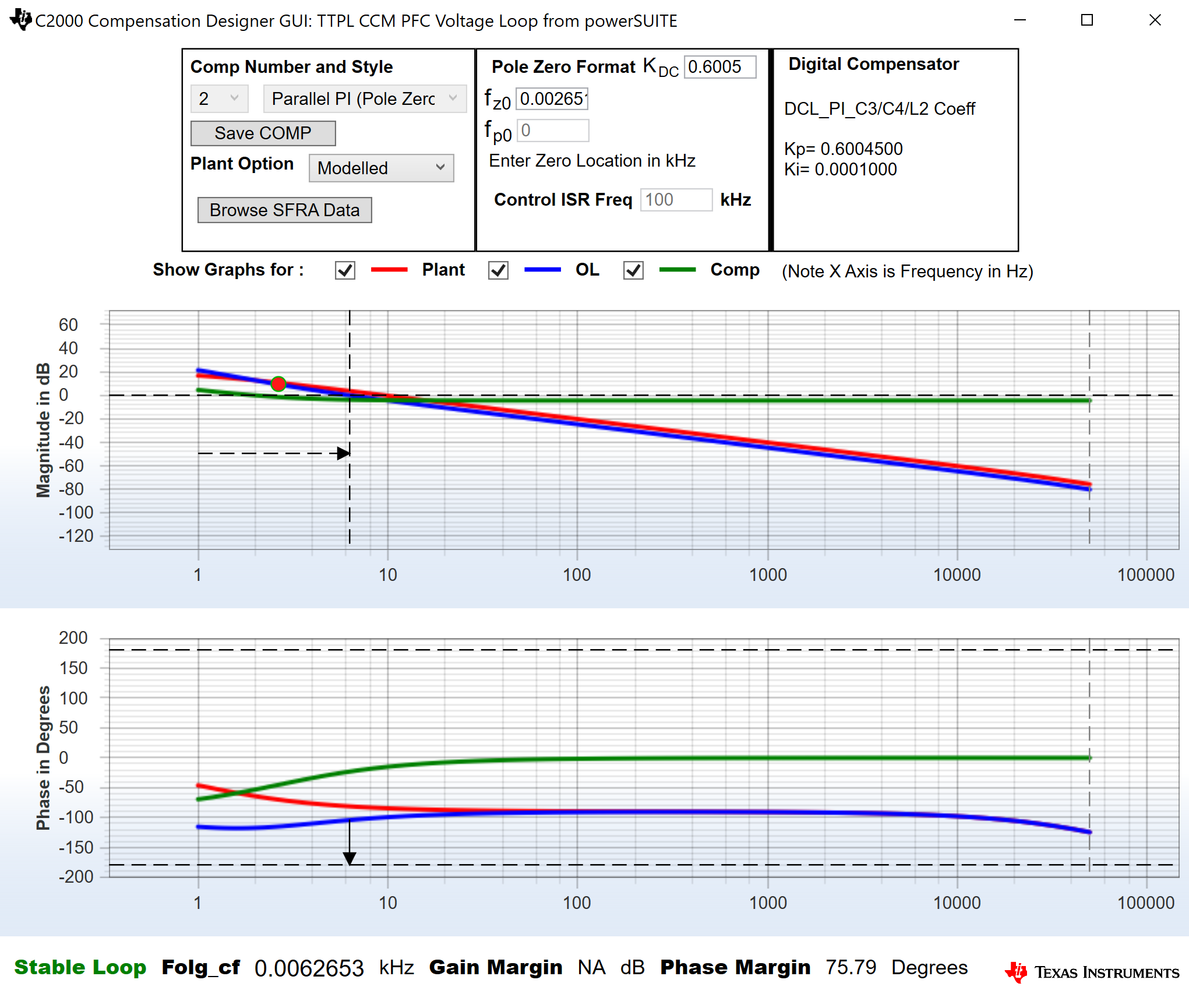 Figure 8. Compensation Designer When Launched From Solution Adapter Page
Figure 8. Compensation Designer When Launched From Solution Adapter Page
(both Modeled and SFRA data-based plant information can be used for compensation design)