SPRUIK4A September 2018 – June 2019 F28377D-SEP , TMS320F280021 , TMS320F280021-Q1 , TMS320F280023 , TMS320F280023-Q1 , TMS320F280023C , TMS320F280025 , TMS320F280025-Q1 , TMS320F280025C , TMS320F280025C-Q1 , TMS320F280040-Q1 , TMS320F280040C-Q1 , TMS320F280041 , TMS320F280041-Q1 , TMS320F280041C , TMS320F280041C-Q1 , TMS320F280045 , TMS320F280048-Q1 , TMS320F280048C-Q1 , TMS320F280049 , TMS320F280049-Q1 , TMS320F280049C , TMS320F280049C-Q1 , TMS320F28075 , TMS320F28075-Q1 , TMS320F28076 , TMS320F28374D , TMS320F28374S , TMS320F28375D , TMS320F28375S , TMS320F28375S-Q1 , TMS320F28376D , TMS320F28376S , TMS320F28377D , TMS320F28377D-Q1 , TMS320F28377S , TMS320F28377S-Q1 , TMS320F28378D , TMS320F28378S , TMS320F28379D , TMS320F28379D-Q1 , TMS320F28379S
-
C2000 Software Frequency Response Analyzer (SFRA) Library and Compensation Designer in SDK Framework
- Trademarks
- 1 Introduction
- 2 Installing the SFRA Library
- 3 Module Summary
- 4 Compensation Designer
- 5 Case Study
- 6 Running Software Test Bench Example for SFRA
- 7 Using SFRA Without SFRA GUI Integration
- 8 FAQ
- Revision History
5.2 Designing Compensator Using Compensation Designer
The SFRA_GUI.exe puts the latest frequency sweep data inside the folder from which it is invoked, which typically is the GUI folder inside the install directory of the SFRA library. The compensation design GUI can be launched by clicking on the “CompDesigner.exe” located at the same folder. The Compensation Designer defaults to using the latest run of the SFRAData.csv file. A run of SFRA was completed in Section 5.1. The CompDesigner will use that SFRA measurement to design the compensation.
Figure 12 shows the Compensation Designer with two pole two zero compensation style selected and used to design a stable closed loop system, based on plant data from SFRA run in the previous section. The compensator coefficients can be copied from the compensation designer GUI into the C code. This will be done in the next section.
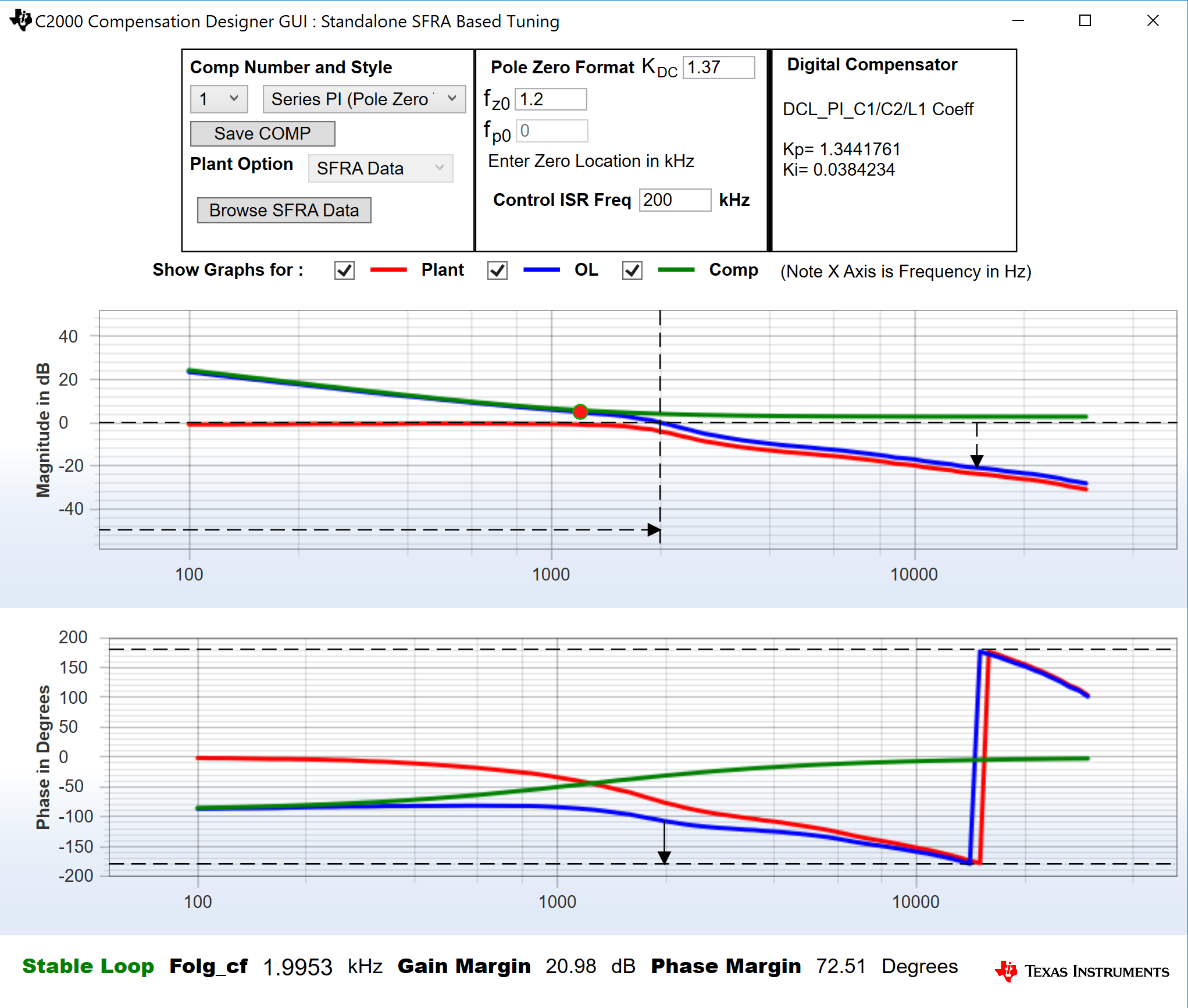 Figure 12. Comp Designer Being Used to for the Compensator Design for a Buck Power Stage, by Using SFRA Data From Open Loop Run
Figure 12. Comp Designer Being Used to for the Compensator Design for a Buck Power Stage, by Using SFRA Data From Open Loop Run