SWRU580 April 2021 CC2564C , CC2564MODA , CC2564MODN
- Trademarks
- 1 Introduction
- 2 A2DP (AUD) Demo Guide
- 3 A3DP Sink Demo Guide
- 4 A3DP Source Demo Guide
- 5 HFP Demo Guide
- 6 HFP Audio Gateway Demo Guide
- 7 HID Demo Guide
- 8 HSP Demo Guide
- 9 Map Demo Guide
- 10PBAP Demo Guide
- 11SPP Demo Guide
- 12SPPLE Demo Guide
- 13SPPDMMulti Demo Guide
- 14ANP Demo Guide
- 15HFP Demo Guide
- 16HTP Demo Guide
- 17PASP Demo Guide
- 18HOGP Demo Guide
- 19PXP Demo Guide
- 20FMP Demo Guide
- 21CSCP Demo Guide
- 22Revision History
2.1 Demo Overview
The Advanced Audio Distribution Profile (A2DP) Sink and Audio Video Remote Control Profile (AVRCP) allows a device to act as an Audio sink and can control and stream audio on an Audio source. It is recommended that the user visits the kit setup Getting Started Guide for STM32 or Getting Started Guide for TIVA pages before trying the application described on this page.
Running the Bluetooth Code
Once the code is flashed, look at the Device manager for Communications Port (COM x) under Ports (COM & LPT). Attach a terminal program like PuTTY to the serial port (COM x) for the board, x means which COM is open for Communications Port in Device Manager. The serial parameter to use is 115200 Baud rate. Once connected, reset the device using Reset button (The black button near the blue buttons) and you should see the stack getting initialized on the terminal and the help screen will be displayed, which shows all of the commands. This device will become the server.
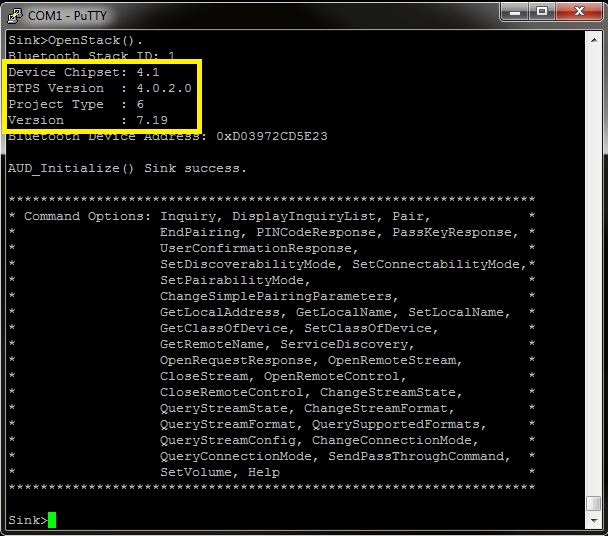 Figure 2-1 AUDDemo Start Screen
Figure 2-1 AUDDemo Start Screen