SLWU079D March 2012 – April 2016
-
TSW140x High Speed Data Capture/Pattern Generator Card
- Trademarks
- 1 Functionality
- 2 Hardware Configuration
- 3 Software Start up
- 4 ADC Data Capture Software Operation
- 5 TSW1400 Pattern Generator Operation
- 6 TSW1405 Functional Description
- 7 TSW1406 Functional Description
- 8 Revision History
5.3 Configuring TSW1400 for Pattern Generation
For this test, at the top of the GUI, set the following parameters:
- Preamble to 0
- Data Rate – 250 MSPS
- DAC Option – Offset Binary
- Active Channel – Channel 1
- Analysis Window (samples) – 32,768
- Window - Rectangular
- Format - Complex
The pattern generation data file should match one of the Record Length’s to us the Rectangular window mode. If it does not, switch the window mode to another setting such as “Hanning”.
- Click on the button labeled “Load File to transfer into TSW1400”.
- Select “single_tone_cmplx_32768_250MSPS_BW_25.1MHZ.csv”.
- Click on “Send”.
The display panel of the GUI will be updated, showing the test data that will be transmitted to the DAC EVM in both codes and frequency domain as shown in Figure 15.
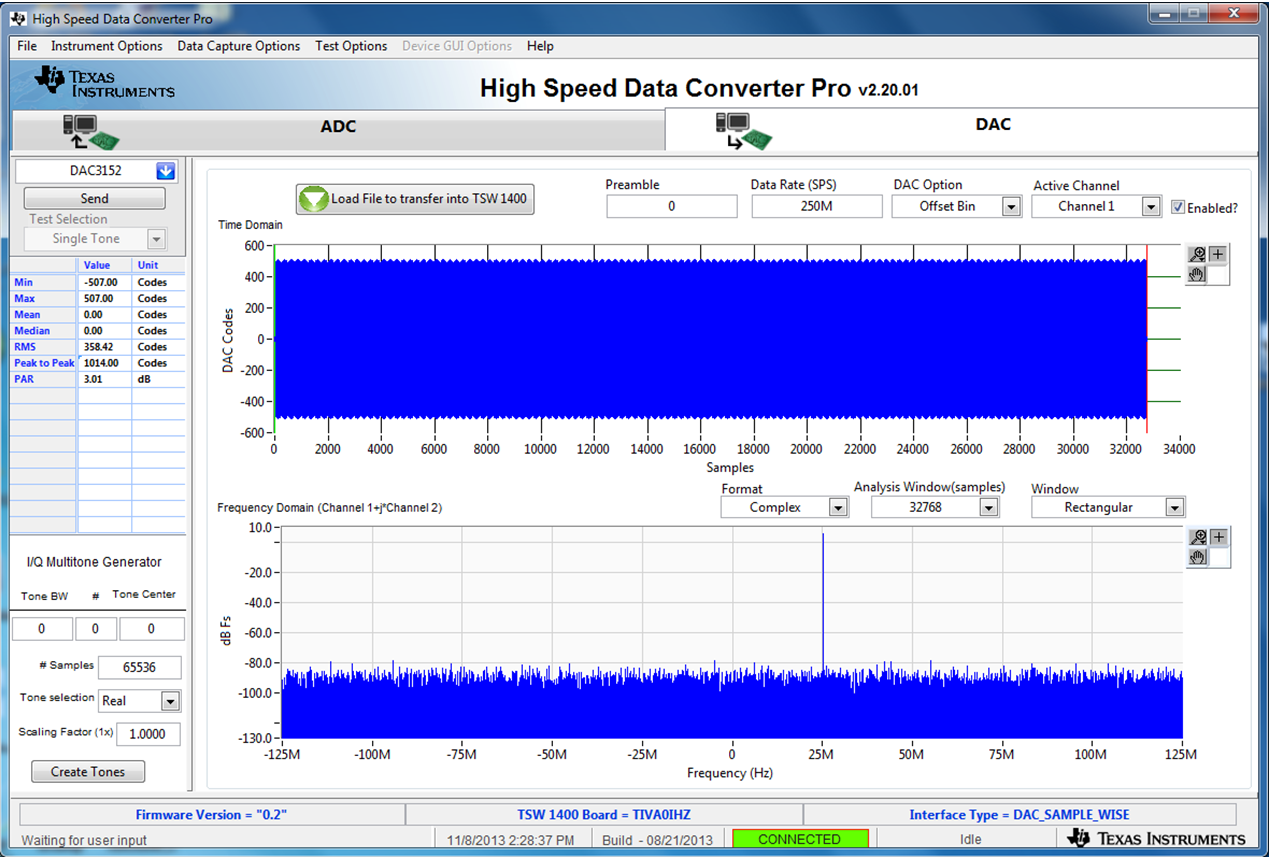 Figure 15. TSW1400 Output Data to DAC EVM
Figure 15. TSW1400 Output Data to DAC EVM Using a spectrum analyzer, verify that there is now a 25.1-MHz tone present on both SMA J2 (IOUTA2) and J3 (IOUTB2) of the DAC3152 EVM.
To shut down the GUI, click on the “File” tab in the upper right corner of the GUI and select “Exit” in the pop up window that opens. This will specify that the USB ports are released by the software.