SWRA715 December 2021 CC2642R , CC2652R
- Trademarks
- 1Introduction
- 2Bluetooth Low Energy Introduction
- 3HOGP Introduction
-
4Project Description and
Walkthrough
- 4.1 General Project Discussion
- 4.2 Report Map Discussion
- 4.3 Hid_input struct/union Discussion
- 4.4 Mouse Operation
- 4.5 Keyboard Operation
- 4.6 Consumer Report Operation
- 4.7 Connection Interval
- 4.8 Notification System
- 4.9 PDU Size and Number of PDUs per Connection Event
- 4.10 Notification Payload Discussion
- 4.11 Throughput Discussion
- 4.12 Overall Block Diagrams
- 5Demo Usage
- 6Summary
4.10.1 Mouse Notification
The mouse notifications have a payload that is comprised of 6 bytes. Each byte corresponds to a specific piece of HID mouse input information. Table 4-1 describes what each byte of the mouse notification payload corresponds to.
Table 4-1 Mouse Notification Payload
Fields
| Byte 0 | Byte 1 | Byte 2 | Byte 3 | Byte 4 | Byte 5 |
|---|---|---|---|---|---|
| Mouse Buttons | Horizontal (X) Relative Position | Vertical (Y) Relative Position | Mouse Wheel | ||
An example of a mouse notification payload that is generated by this project is “00 FE FF 00 00 00”, which would be parsed by the HID Host as the shown in Figure 4-6.
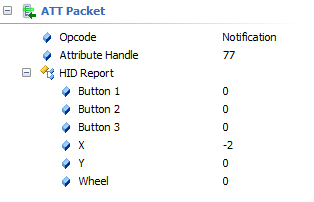 Figure 4-6 Parsed Mouse Notification
Payload
Figure 4-6 Parsed Mouse Notification
PayloadFor more details on how the HOGP specification makes use of notification, see Chapter 4 HID Host Requirements and Behaviors and Chapter 5 Connection Establishment in the HOGP specification.