SNLU296A December 2022 – December 2022
5.6 Eye Height Page
The DS560MB410 eye height monitor is an on-chip tool to help determine the ideal CTLE boost index range for NRZ and PAM4 signals. This eye height monitor provides information about the eye height across a range of EQ Boost Codes. For each EQ Boost Code, an internal DAC is swept through 64 steps. At each step, the number of times the signal crosses the DAC voltage in a given time interval is recorded. This is recorded in channel registers 0x22-0x25. The eye openings, shown in white, the on Eye Height Page correspond to DAC voltages where the number of crossings did not change much between consecutive DAC values. From this data, an optimum EQ Boost Code is recommended.
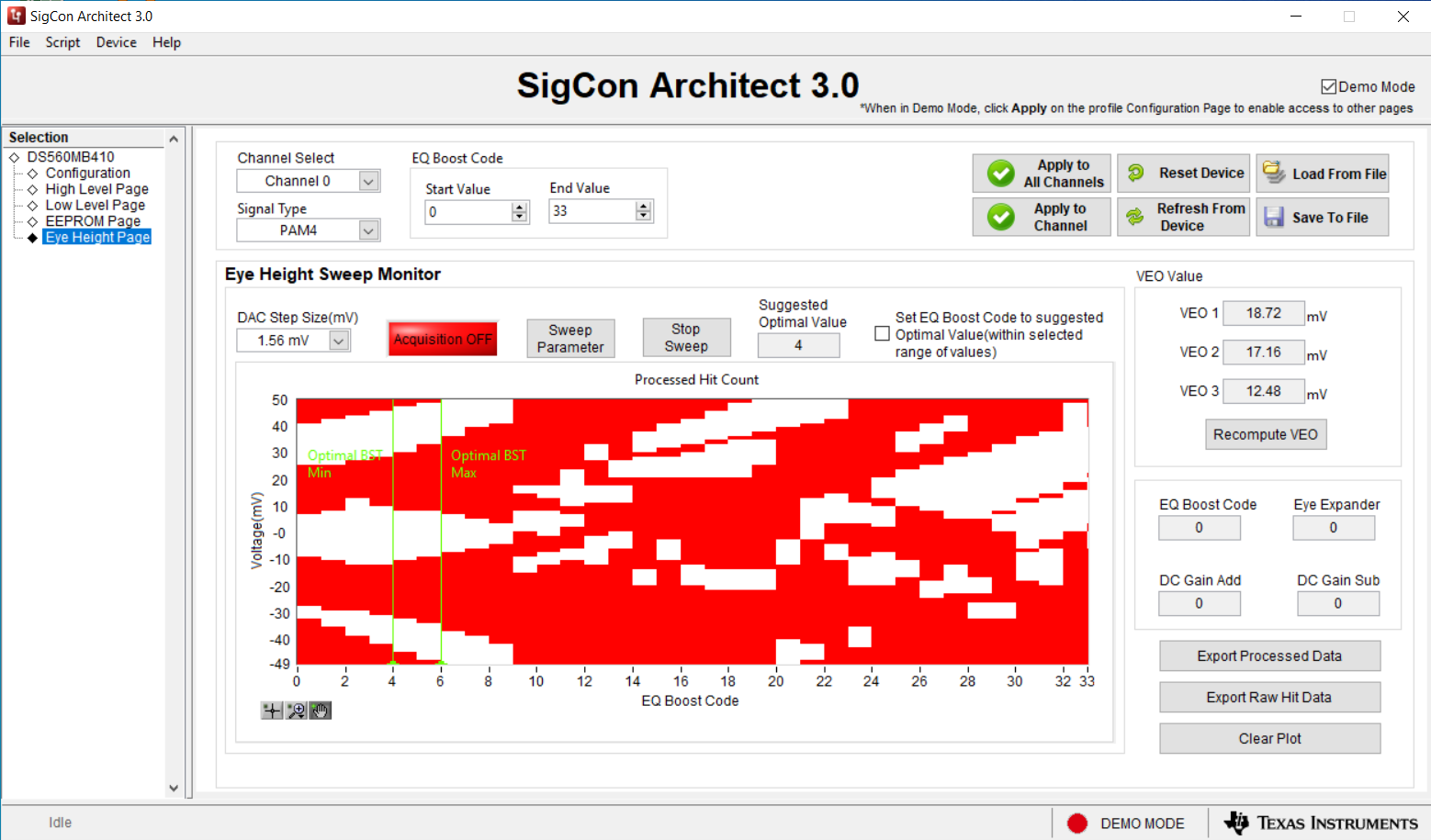 Figure 5-12 Eye Height Page
Figure 5-12 Eye Height Page| Setting or Button Name | Behavior |
|---|---|
| Channel Select | Selects channel that eye height sweep is performed on. |
| Signal Type | Selects either PAM4 and NRZ, adjusts the algorithm used to recommend an optimum EQ Boost Code based on selection. |
| EQ Boost Code | Selects the range of EQ Boost Codes that are swept. Reducing the range will decrease the eye height sweep time. |
| Apply to All Channels | If “Set EQ Boost Code …” option is selected, after a sweep is complete, clicking this button will set EQ Boost Code of all channels to the optimum value based on sweep data. |
| Apply to Channel | No action in Eye Height Page. |
| Refresh From Device | Reads register data from the device. This data will then be updated in the DS560MB410 Profile pages. |
| Reset Device | Resets all device registers to their default values. |
| Load From File | Opens a window allowing the user to select a file with register data. Once the appropriate file is selected, register data from the file will be written to device registers. |
| Save To File | Opens a window enabling the user to save device register data to their computer. This file contains data for all of the device registers. |
| DAC Step Size (mV) | Selects the step size of the internal DAC. Effectively sets the vertical eye measurement limit. |
| Sweep Parameter | Starts sweep of DAC values and EQ Boost Codes to collect eye height data. |
| Stop Sweep | Stops sweep. |
| Set EQ Boost Code to suggested Optimal Value | If selected, then after a sweep completes, the optimal EQ Boost Code will be written to the currently selected channel. |
| Recompute VEO | Recomputes VEO based on data and Signal Type. |
| Export Processed Data |
Exports processed data to excel. |
|
Export Raw Hit Data |
Exports raw hit data to excel. |
| Clear Plot | Clears plot. |