SNLU296A December 2022 – December 2022
5.4 Low Level Page
The Low Level Page allows for direct access to the device registers. Different groups of registers can easily be jumped to by selecting a group from the Block Select menu.
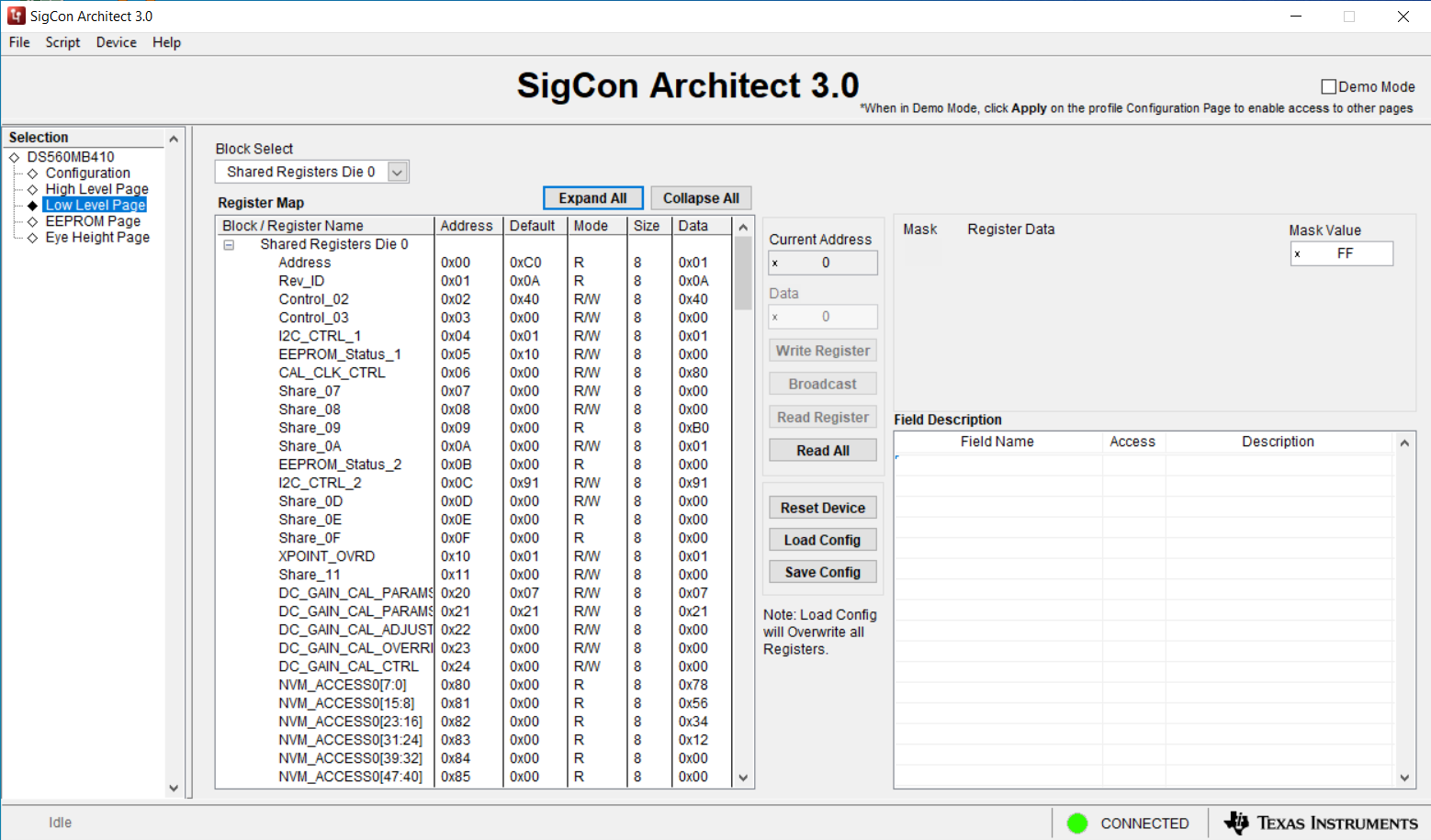 Figure 5-10 Low Level Page
Figure 5-10 Low Level PageSelecting a register will allow the user to read and write data to the register. This can be done by entering hexadecimal register data into the Data input box. Register data can also be changed by selecting different configurations under Register Data. After changing register data, it is important to write the data back to the register. This needs to be done prior to selecting another register, otherwise the change will not be persistent. For alterations to the channel registers, it is possible to broadcast a change to all channels by first making changes to the register data and then using the Broadcast button. This will write the register data to the corresponding register of each channel.