SBAA543 July 2022 AFE7900 , AFE7901 , AFE7903 , AFE7906 , AFE7920 , AFE7922 , AFE7950 , AFE7950-SP , AFE7951 , AFE7953 , AFE7954 , AFE7955 , AFE7958
4.2 Setting RBD in Configuration Sequence
This section describes the overall procedure to be followed while setting RBD. See Section 4.3, for the detailed procedure with CAPI calls that can be used.
- Firstly, the configuration that was generated from Latte is run on the PCB, for which optimal RBD needs to be found.
- Ensure that the CS state is achieved, this ensures that the start of EMB boundary is locked onto for JESD204C and ILA boundary is locked onto for JESD204B. Only after this, the *fcounter* registers would contain the intended values. Ignore failures related to BUF state at this stage.
- Read back the lane0/1/2/3_f_counter_all_lane_ready registers and calculate the optimal RBD based on Section 2.2 for JESD204C and Section 3.2 for JESD204B. In case there are multiple AFE ICs on the same board, ensure to read the lane0/1/2/3_f_counter_all_lane_ready registers on all AFEs. The highest out of all AFEs is then used for RBD calculation. If the values are significantly different, different RBD values might have to be used for each location of AFE on the PCB. See Section 4.3 for detailed procedure to find and set the optimal RBD value.
- Optimal value found from previous
step is set and adcDacSync is executed. Ensure that the SYSREF is running
when adcDacSync is executed. The command adcDacSync resynchronizes
the JESD link. Running this command applies the RBD value that was set in Step
3.
This step is the second iteration in identifying the right RBD value.
link0/1_sysref_cnt_on_release_opportunity is read back.For 204C, (RBD_Step3+ link0/1_sysref_cnt_on_release_opportunity)%(64*E) is chosen as the optimal RBD.
For 204B, (RBD_Step3+ link0/1_sysref_cnt_on_release_opportunity)%(F*K/4) is chosen as the optimal RBD.
RBD_Step3 is the RBD calculated from Step 3.
- The configuration is then modified with the optimal RBD as shown in Figure 4-1. In this case the RBD has been set to a value of 0x80.
- The modified configuration sequence can now be frozen as the final configuration with optimal RBD settings.
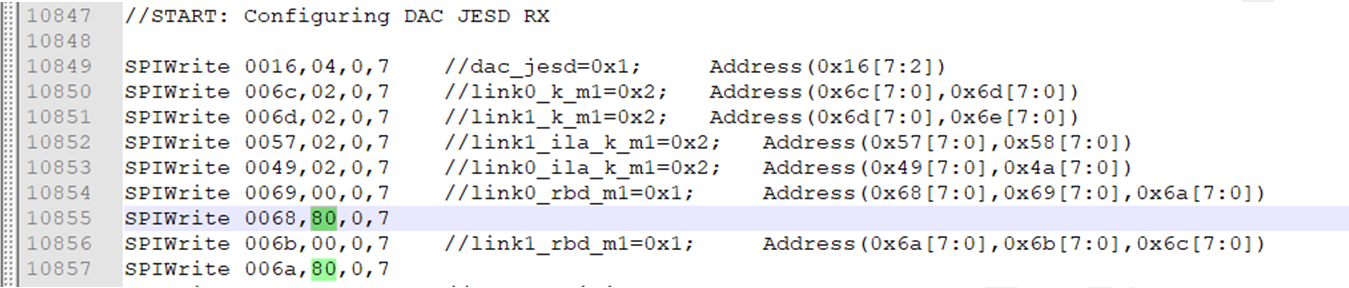 Figure 4-1 Changing RBD in Configuration Sequence
Figure 4-1 Changing RBD in Configuration SequenceTo summarize, initially the configuration is run once to identify the fcounter read backs and calculate the optimal RBD. Once optimal RBD is found, it is updated in the configuration sequence and used.