SNAU252 June 2020 LMK04832-SP
- LMK04832EVM-CVAL User’s Guide
- A TICS Pro Usage
A.11 Current Calculator Page
The Current Calculator page allows the user to also set the same output format register as in the Clock Outputs page, but also set the hardware configuration connected to that output. With this information, along with the other programmed fields a current calculation estimate is made for the LMK04832-SP. Also, power dissipated externally in emitter resistors, and so forth, is estimated and subtracted from the total power to find the IC Power the device must dissipate.
In the lower left is some boxes to account for extra ICC due to LEDs, VCXO, or other.
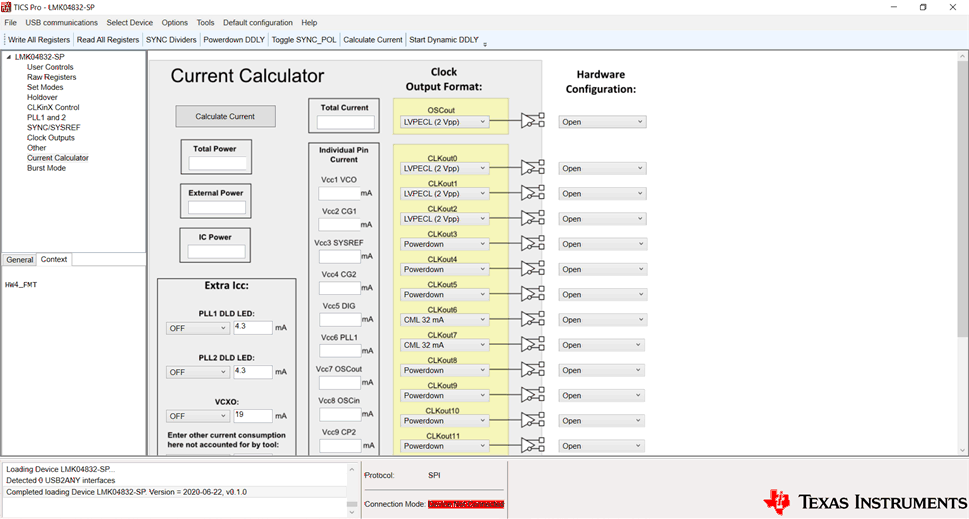 Figure 23. TICS Pro - Current Calculator Page
Figure 23. TICS Pro - Current Calculator Page