SWRU372C June 2014 – March 2020 CC3200
- CC3200 SimpleLink™ Wi-Fi® and Internet of Things Solution With MCU LaunchPad™ Hardware
- Revision History
2.4.8 2x20 Pin Connector Assignment
The signal assignment on the 2x20 pin connector is shown in Figure 8. The P1-Pn naming convention is used for 2x20 pin connectors only.
Figure 8. 2x20 Pin Connector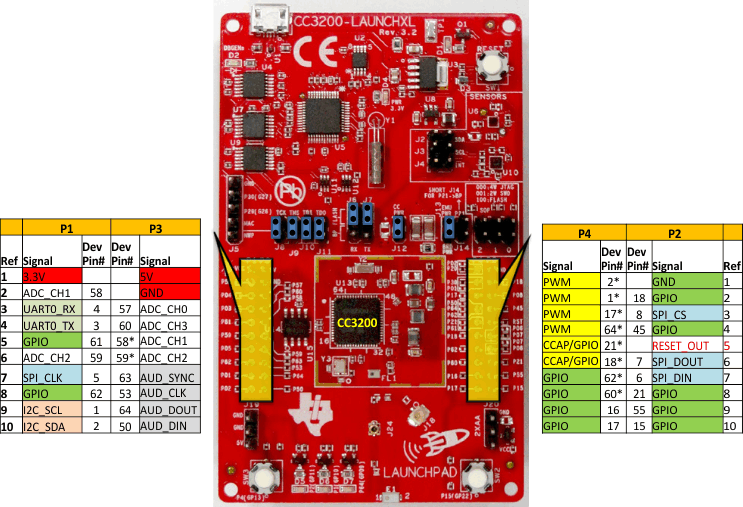
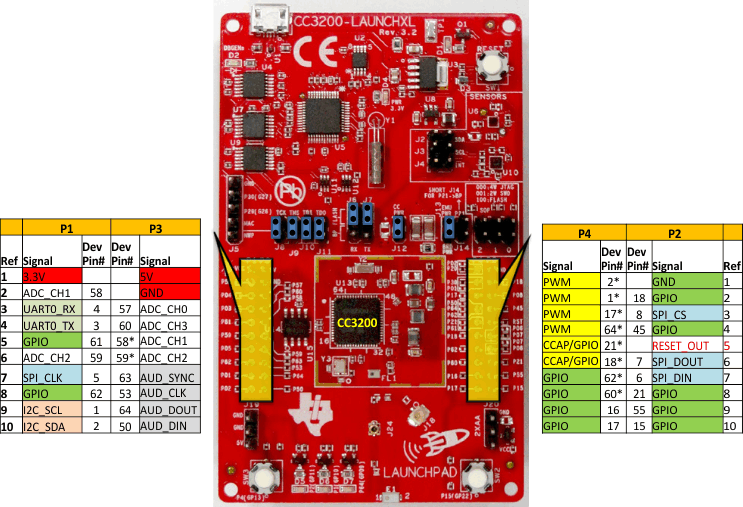
The signal mappings are as indicated in Figure 8. All the signals are referred to by the pin number in the SDK; Figure 8 shows the default mappings. Some of the pins are repeated across the connector. For instance, pin 62 is available on P1 and P4, but only P1 is connected by default. The signal on P4 is marked with a *(star) to signify that it is not connected by default. It can be routed to the pin by using a 0-Ω resistor in the path. For the exact resistor placement, see the schematics and placement diagram.