SWRA578B October 2017 – April 2020 CC1312PSIP , CC1312R , CC1314R10 , CC1352P , CC1352P7 , CC1352R , CC2620 , CC2630 , CC2640 , CC2640R2F-Q1 , CC2642R , CC2642R-Q1 , CC2650MODA , CC2652P , CC2652R , CC2652R7 , CC2652RB , CC2652RSIP
3.1.2 Capacitive Touch
The Capacitive touch example on the BOOSTXL-ULPSENSE uses a small circular copper area on the top layer and a hatched ground plane on the bottom layer to create a small capacitor. The Sensor Controller is able to measure the capacitance using the ISRC (current source) and time-to-digital converter (TDC) peripherals. The capacitance of the system will change when touched with a finger tip.
The capacitive touch example is tested both without any input to the cap touch buttons, and with the buttons activated. When no touch is detected on the buttons, the Sensor Controller wakes up with a frequency of 32 Hz. If a button press is detected, the Sensor Controller increases the wake-up interval to around 100 Hz. It will also wake up the System CPU and notify of the touch event. The system will light up one of two LEDs depending on which capacitive touch button was pressed.
| Average Current Consumption | Unit | |
|---|---|---|
| Without Touch (32 Hz) | 8.1 | µA |
| With Touch (~100 Hz) | 128.1 | µA |
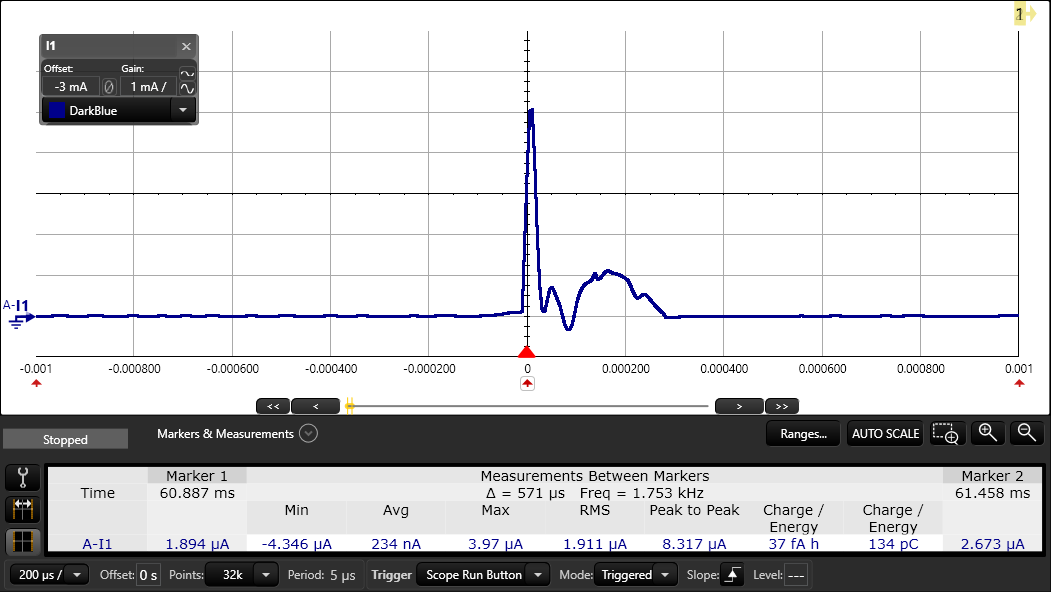 Figure 6. Capacitive Touch: Measurement Without Touch
Figure 6. Capacitive Touch: Measurement Without Touch 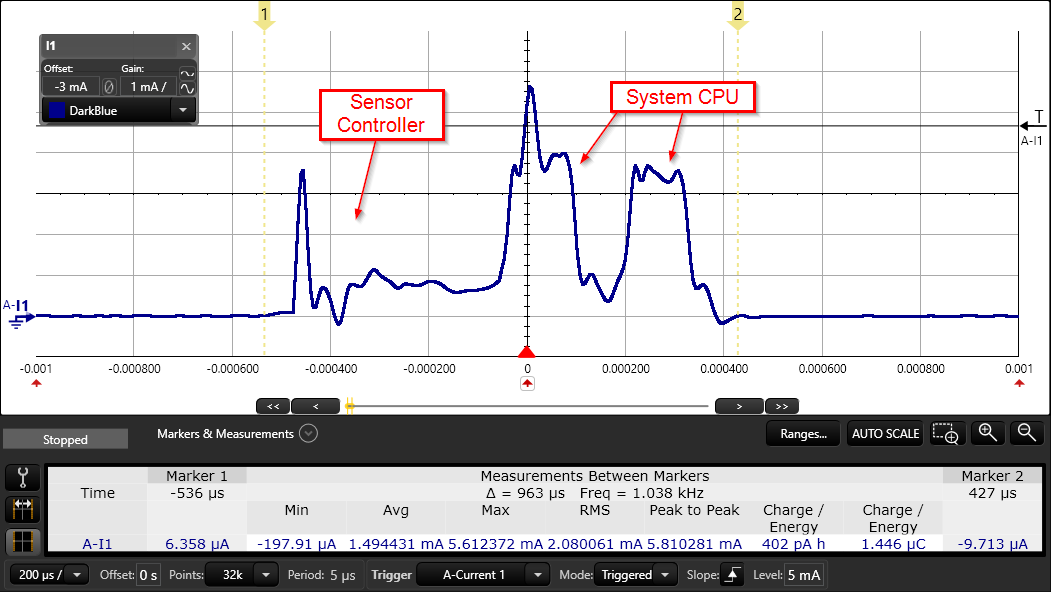 Figure 7. Capacitive Touch: Measurement With Touch
Figure 7. Capacitive Touch: Measurement With Touch