SWAU085F July 2011 – January 2022
3.1 Serial Port Mode
The serial port mode provides a direct PC connection of the WLAN IP through the RS-232 interface, typically using a UART-to-USB bridge. This mode allows firmware download and full operation of the Wi-Fi IP in TX and RX modes. The serial port mode is also the default debug option on the Windows platform used to operate the device in Wi-Fi TX and RX mode, carrier wave (CW), and using the read/write registers.
Figure 3-1 shows the Settings area with Serial port mode selected.
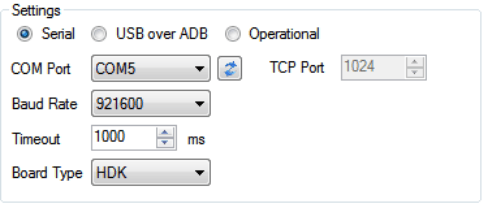 Figure 3-1 Settings Area With Serial Port Selected
Figure 3-1 Settings Area With Serial Port Selected