SPRUIQ5 May 2019 TMS320F280021 , TMS320F280021-Q1 , TMS320F280023 , TMS320F280023-Q1 , TMS320F280023C , TMS320F280025 , TMS320F280025-Q1 , TMS320F280025C , TMS320F280025C-Q1 , TMS320F280040-Q1 , TMS320F280040C-Q1 , TMS320F280041 , TMS320F280041-Q1 , TMS320F280041C , TMS320F280041C-Q1 , TMS320F280045 , TMS320F280048-Q1 , TMS320F280048C-Q1 , TMS320F280049 , TMS320F280049-Q1 , TMS320F280049C , TMS320F280049C-Q1 , TMS320F28374D , TMS320F28374S , TMS320F28375D , TMS320F28375S , TMS320F28375S-Q1 , TMS320F28376D , TMS320F28376S , TMS320F28377D , TMS320F28377D-EP , TMS320F28377D-Q1 , TMS320F28377S , TMS320F28377S-Q1 , TMS320F28378D , TMS320F28378S , TMS320F28379D , TMS320F28379D-Q1 , TMS320F28379S
1.2 The Hardware Layout of IDDK
Figure 1-2 shows the IDDK that TI designed by integrating various function specific macro blocks.
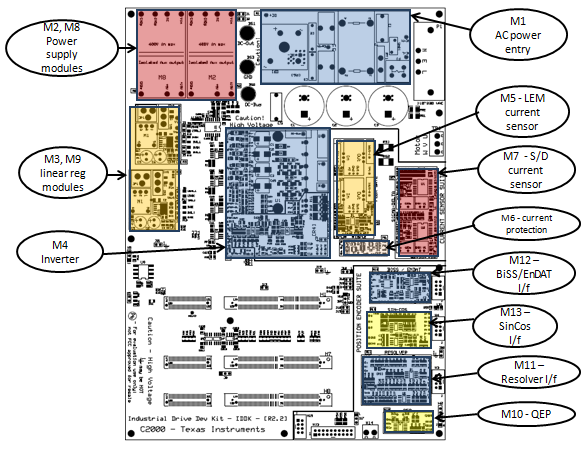 Figure 1-2 Layout of IDDK EVM With Functional Macros
Figure 1-2 Layout of IDDK EVM With Functional Macros The following list provides a description of each block:
- [Main] – Processor slots, jumpers, interprocessor communications, and digital-to-analog converters (DACs) and sections not covered by other macros
- [M1] – AC-power entry rectifies AC power from the wall/mains power supply. The output of this block can then be the DC bus for the inverter.
- [M2] – Auxiliary power supply–1: a 400-V to 5-V and 15-V module that can generate 15-V and 5-V for the inverter section of the board from rectified AC power. Through the proper jumper settings, this output of this block can provide 15 V to the entire board.
- [M8] – Auxiliary power supply–2: a 400-V to 5-V and 15-V module that can generate 15-V and 5-V for the control section of the board from rectified AC power. Through the proper jumper settings, this block can provide 15 V to the entire board.
- [M3] – DC-power entry 1 generates 15 V, 5 V, and 3.3 V for the HV section of the board from DC power fed through the DC-jack using an external or [M2] power supply. Through the proper jumper settings, this block can power the entire board.
- [M9] – DC-power entry 2 generates 15 V, 5 V, and 3.3 V for the control section of the board from DC power fed through the DC-jack using an external or [M8] power supply. Through the proper jumper settings, this block can power the entire board.
- [M4] – A 3-phase inverter that enables control of high voltage 3-phase motors
- [M5] – A flux gate current sensor module that provides isolated voltage feedback of motor phase currents V and W
- [M6] – An overcurrent protection module that generates a TRIP signal to shutdown the inverter in the event of overcurrent through the motor
- [M7] – A sigma-delta interface module that provides motor phase current feedback to the CPU for digital control of motor
- [M10] – An interface module that translates 5-V logic signals from an incremental encoder into 3.3 V for the C2000 and its QEP peripheral
- [M11] – An analog interface module to work with the Resolver position sensor
- [M12] – A digital interface module to work with a BISS or EnDAT position encoder
- [M13] – An analog interface module to work with the Sin/Cos position encoder
Each component is referenced with their macro number in the brackets followed by a dash and the reference number.
The following is an example of this reference format:
- [M3] - J1 refers to jumper J1 in the macro M3.
- [Main] - J1 refers to jumper J1 on the board but outside of the macro blocks defined previously.