SNLU254A November 2020 – July 2022
1.3 PCIe PRSNT# Signal Control and Configuration
The riser card allows users to alter the hot-plug presence detect signal (PRSNT#) returned to the PCIe host sytem. This is done by using the headers shown in Figure 1-3. By modifying the jumpers it is possible to have the PRSNT# signal represent a x1, x4, x8, or x16 mechanical link width. When using the default jumper configuration listed in Table 1-1, the DS160PT801 riser card allows the PRSNT# lines to be dynamically determined by the connected endpoint, which is useful for hot-plug detection.
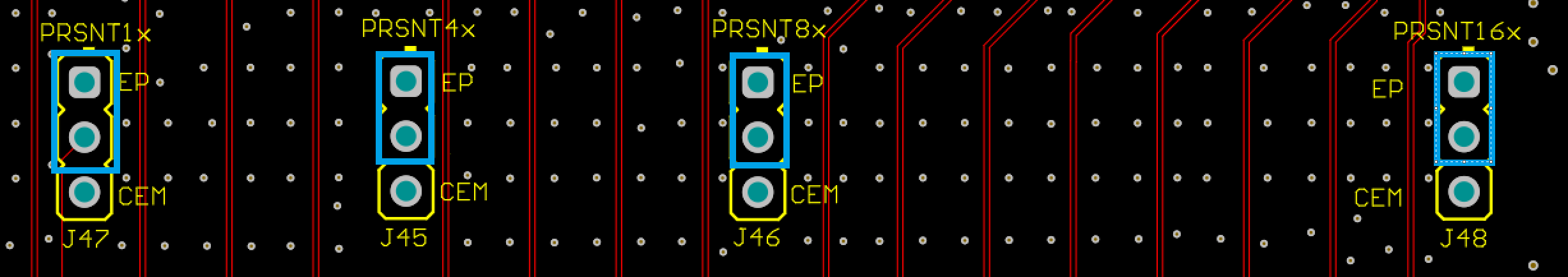
Figure 1-3 DS160PT801X16EVM PCIe PRSNT# Controls
Removing the four shunt jumpers on J45–J48 and placing a single shunt across the lower two pins in one of the connectors allows the riser card to override PRSNT#. This is useful if a certain width is desirable. For example, by inserting a shunt jumper in position 2-3 on header J45 will force the PRSNT# status to represent a 1x4 mechanical link width.