SLAU330B May 2011 – April 2017
- Read This First
- MSP-EXP430F5529 Experimenter's Board
- Revision History
4.1 Hardware Overview
Figure 5 and Figure 6 show the functional blocks and connections of the MSP-EXP430F5529 Experimenter's Board. The area of the PCB labeled as "eZ430-FET Emulator" and bordered by a thick broken line on the PCB silk screen is an integrated TI Flash Emulation Tool (FET) which is connected to the Experimenter's Board by the jumpers on JP16. This module is similar to any eZ430 emulator, and provides real-time in-system Spy-Bi-Wire programming and debugging through a USB connection to a PC. Using the eZ430-FET Emulator module eliminates the need for using an external MSP430 Flash Emulation Tool (MSP-FET430UIF). However, full speed 4-wire JTAG communication is only possible with a MSP-FET430UIF connected to the "5529 JTAG" header. For additional details on the installation and usage of the Flash Emulation Tool, Spy-Bi-Wire and JTAG, see the MSP430 Hardware Tools User's Guide.
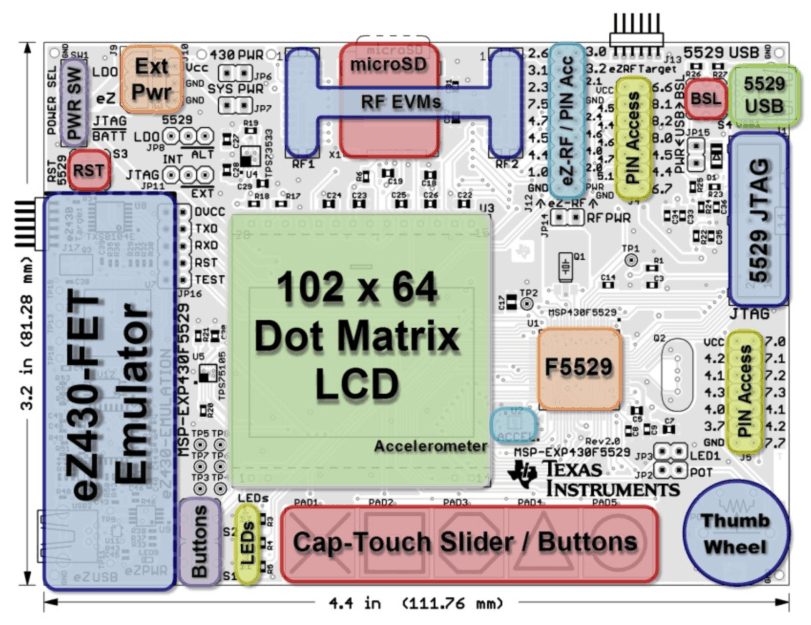 Figure 5. Simple Hardware Overview
Figure 5. Simple Hardware Overview 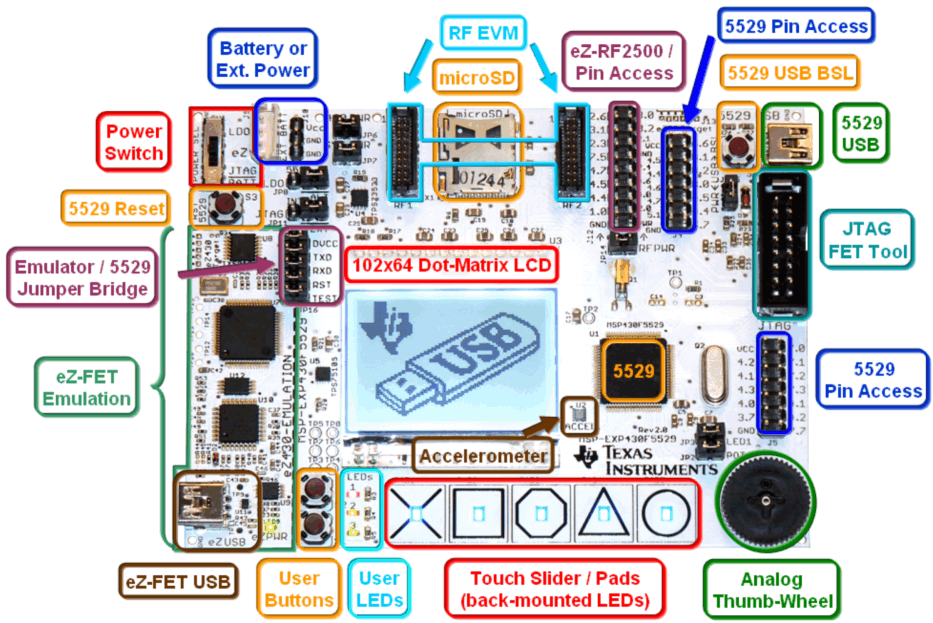 Figure 6. Hardware Block Details
Figure 6. Hardware Block Details