SLAA721E October 2016 – March 2020 MSP430FR5969 , MSP430FR5969-SP , MSP430FR5994 , MSP430FR6989
- Trademarks
- 1Introduction
- 2Implementation
- 3Customization of MSP430FRBoot
- 4Building MSPBoot
- 5Demo Using FRAM LaunchPad Development Kit as Host
- 6Porting the target side example projects to other MSP430FR devices
- 7References
- 8Revision History
5.2 Building the Host Project
The host project can be built following the next steps:
- Import the project to CCS. The project files are located in MSPBoot\Host\ <host>\CCS, where <host> is the variant of the LaunchPad development kit (MSP-EXP430FR5969, MSP-EXP430FR5994, or MSP-EXP430FR2433).
- Select the target derivative. This can be selected using the different target configurations in CCS (see Figure 5-1).
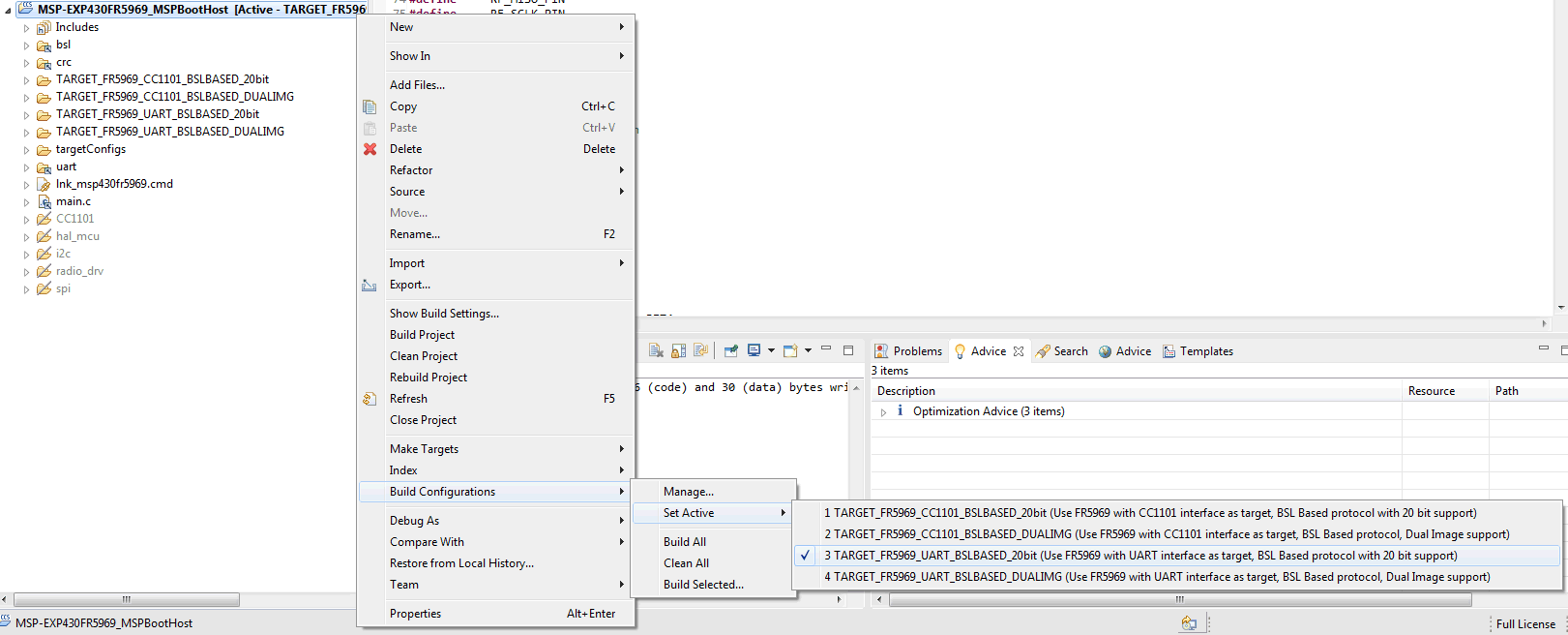 Figure 5-1 Target Selection for Host Project in CCS
Figure 5-1 Target Selection for Host Project in CCS - Build and download the application. Only the host LaunchPad development kit should be connected to the PC at this time to avoid FET target confusion in CCS.
Prebuilt images are included, but target Applications can be replaced or updated by following the procedure described in Section 4.3.1 and Section 4.3.2.