ZHCU602 December 2018
- 说明
- 资源
- 特性
- 应用
- 设计图像
- 1System Description
- 2System Overview
- 3Hardware, Software, Testing Requirements, and Test Results
- 4Demonstration
- 5Design Files
- 6Software Files
- 7Related Documentation
- 8Terminology
- 9About the Author
3.2.1 Wheel Sensor
A capacitive touch wheel sensor is constructed as a circular copper pattern on the PCB containing 3 or 4 interdigitated sensing elements. The interdigitation provides a high resolution, linear output as the finger moves around the wheel . A wheel's basic functionality reports a finger position anywhere on the sensor. By adding some gesturing intelligence to the firmware, both finger direction and speed can also be derived.
Specific regions or zones on the wheel's surface can be defined or mapped in software creating a flexible user-interface that allows various application functions to be controlled depending where the wheel is touched. Incorporating motion gesture features, such as Slide or Swipe, adds another level of user action possibilities. Figure 4 shows some of the possible gesture features that could be used for controlling the functionality on a wireless smart speaker.
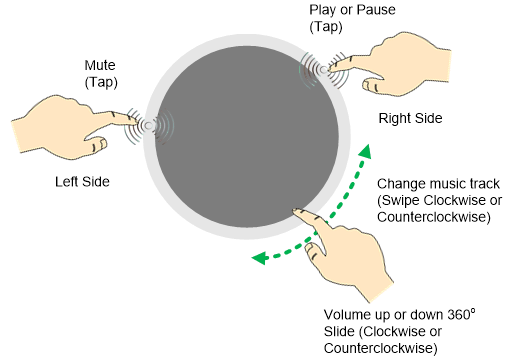 Figure 4. Wheel Sensor Gesture Examples
Figure 4. Wheel Sensor Gesture Examples One additional benefit of the capacitive touch wheel is the ability to re-purpose the wheel interface hardware design from product to product and change only features or functionality as needed in firmware.