SWPA230A May 2017 – June 2018 CC3120 , CC3120MOD , CC3220MOD , CC3220MODA , CC3220R , CC3220S , CC3220SF
-
CC3120 and CC3220 SimpleLink™ Wi-Fi® Embedded Programming
- Trademarks
- 1 Introduction
- 2 Embedded Programming Schemes
- 3 Setup
- 4 Bootloader Protocol
- 5
Embedded Programming Procedure
- 5.1 Overview
- 5.2 High-Level Flow Diagram
- 5.3
Image Programming in Detail
- 5.3.1 Step 1: Target Connection
- 5.3.2 Step 2: Target Detection
- 5.3.3 Step 3: MUX UART to the Network Processor
- 5.3.4 Step 4: Get SRAM Storage Info
- 5.3.5 Step 5: Raw Storage Erase – SRAM
- 5.3.6 Step 6: Raw Storage Write – SRAM
- 5.3.7 Step 7: Execute from RAM
- 5.3.8 Step 8: Get SFLASH Storage Info
- 5.3.9 Step 9: Raw Storage Erase – SFLASH
- 5.3.10 Step 10: Raw Storage Write – SFLASH
- 5.3.11 Step 11: FS Programming
- 5.3.12 Step 12: Device Reset
- Revision History
5.3.4 Step 4: Get SRAM Storage Info
To introduce some fixes to the ROM bootloader, it is necessary to download patches to the SRAM. The procedure for getting information of SRAM storage follows:
- The main processor sends the Get Storage Info command. The user must provide the storage ID for the SRAM.
- The CC3120 or CC3220 device responds with an Ack followed by the Storage Info response. The response includes the block size and number of blocks for the SRAM.
- The main processor responds with an Ack.
Figure 7 shows the Get Storage Info command followed by an Ack and Storage Info Response.
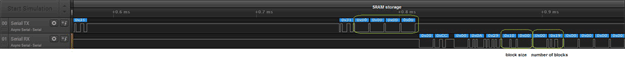 Figure 7. Get Storage Info
Figure 7. Get Storage Info