SLAU821 October 2019
4.2 Running the Out-of-Box Demo
By default after power up, the CAPTIVATE-EMC development kit runs system initialization and capacitive touch calibration. When this initialization is finished, the POWER LED illuminates, the RUN LED blinks, all other LEDs are off, and the beeper is off. Touch a button on the CAPTIVATE-EMC panel to turn on or turn off the indicator LED above that button. The DETECT LED illuminates and the speaker beeps when a button is touched.
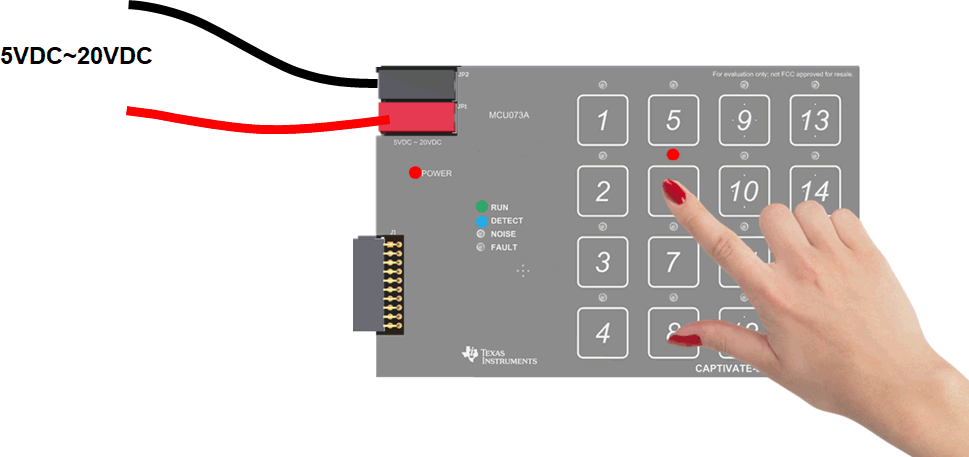 Figure 6. Out-of-Box Demonstration
Figure 6. Out-of-Box Demonstration