TIDUEX1A December 2020 – March 2021
3.2.2.2.2 Data Capture Tab
The Data Capture tab provides a graph with the temperature results as well as other features as shown in Figure 3-10. The temperature result will be fetched automatically according to the conversion cycle setting bits in the configuration register. The register data is converted into a human readable format for the GUI and displayed.
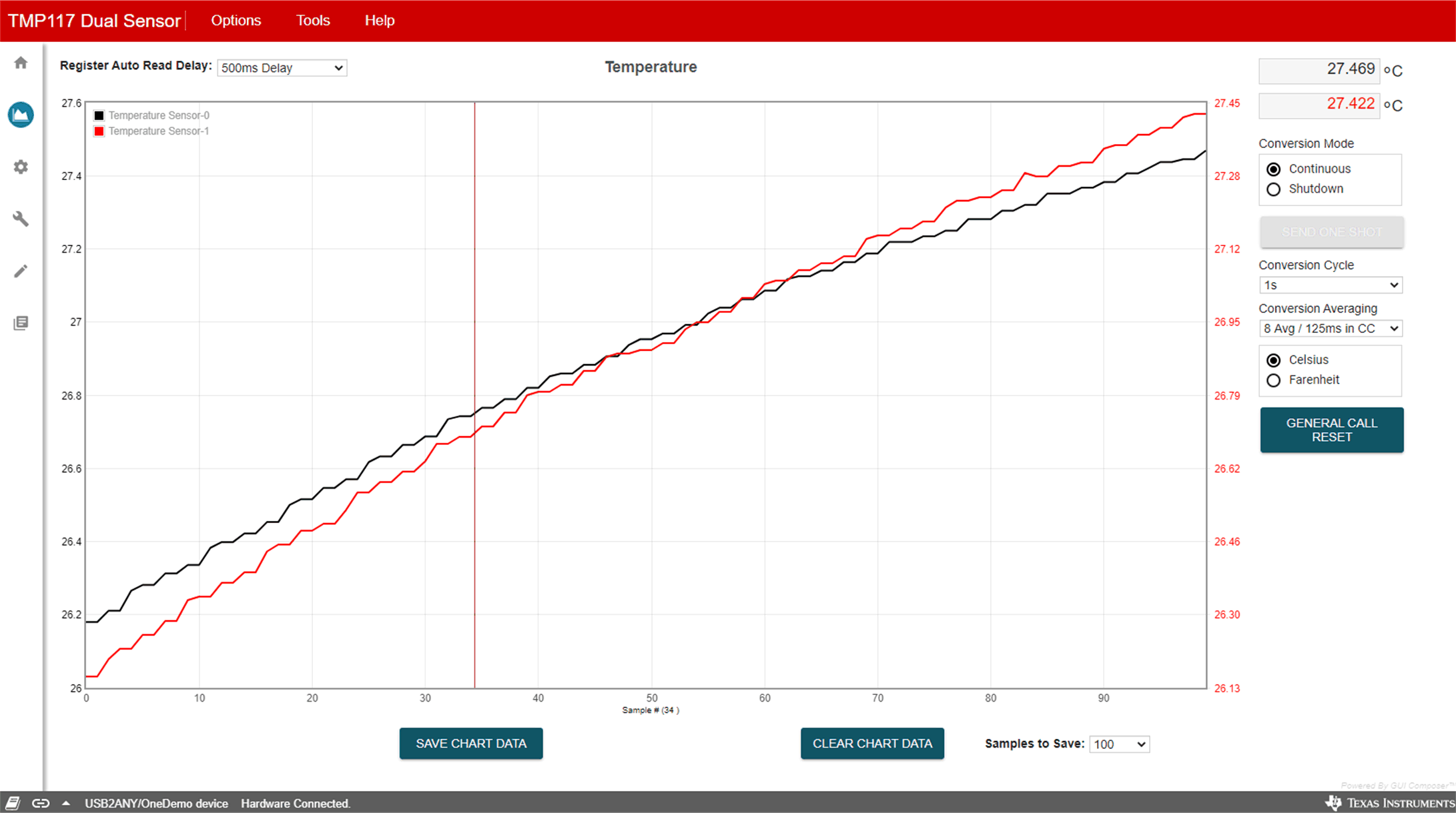 Figure 3-10 Data Capture Tab
Figure 3-10 Data Capture Tab- Clear Chart erases the contents of the Temperature Chart box
- Save Chart prompts for a file name, and then saves the contents of the current temperature graph box to a .csv file.
- Current Value shows the current temperatures of the TMP117 devices on the top right.
- Celsius or Fahrenheit chooses the unit that the temperature is displayed.
- One Shot is available on the Data Capture tab. The One Shot button writes to the TMP117 configuration register with the one-shot in conversion mode. This setting initiates a temperature conversion within the TMP117 device that updates the temperature result registers when the radio button is selected. After the one-shot conversion finishes, the device goes into shutdown.
- Continuous performs the temperature conversion continuously when the MOD[1:0] bits are configured in the configuration register to 00. Each temperature conversion consists of an active conversion period followed by a standby period based on the time of the conversion cycle and conversion averaging configuration.