SWRA659A March 2020 – June 2020 CC3100 , CC3100MOD , CC3200 , CC3200MOD
-
CC3x00 Power Management Optimization and Measurements
- Trademarks
- 1 Introduction
- 2 Prerequisites
- 3 Basic System Power Modes for CC3X00
- 4 Power Profiles Use Cases
- 5 Power Management Application Bench Mark
- 6 Current Consumption Measurements Setup
- 7 References
- Revision History
4.4 Use Case 3: Transceiver Mode
For Transceiver mode a connection to standard Wi-Fi network is not required. The device is in hibernate state between operation times, and the socket in use is RAW hence not requires use of networking services. In this mode, you can configure some MAC/PHY attributes like:
- Ignore CCA (clear channel assessment).
- Set CCA threshold.
- Set Tx timeout.
- Do channel tune.
- Set TX power.
- Set TX rate.
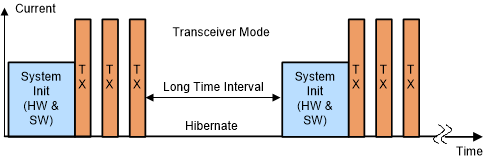 Figure 15. Use Case 3: Transceiver Mode
Figure 15. Use Case 3: Transceiver Mode The tweaks made in this mode for power optimization are:
- Setting the PM policy to "SL_LOW_POWER_POLICY".
- Setting the connection policy to all zeroes, as connection is not required.
- The device is in hibernate state between operation.
To optimize transceiver mode, use the below configurations:
- Ignore CCA – While sending a packet in transceiver mode, CCA can be checked or bypassed. For power optimized configure device to bypass CCA.
- Can be configured in the sl_Socket by choosing RAW or DGRAM socket.
- Set TX Power - Tx output power can be configured in order to reduce the current consumption, there are 15 steps:
NOTE
Can be set by configuring SL_RAW_RF_TX_PARAMS in the sl_Send command
- Set TX Rate – Transmission rate of the packet can be configured to reduce TX period and thus saving current.
NOTE
Can be set by configuring SL_RAW_RF_TX_PARAMS in the sl_Send command.
A good representation of a code for such case is:
//Configurations - Done once
sl_start(0,0,0);
sl_WlanPolicySet(...); // set "SL_LOW_POWER_POLICY"
sl_WlanPolicySet(…); // set all connection option to zero
// Sending/Receiving Data - Done when packet need to be sent or received
while (1) {
sl_stop(10); // Enter hibernate mode
Delay(); // Long hibernate Time period
sl_Start();
sl_socket(); // Raw socket
sl_SetSockOpt(…); // Optional setting CCA threshold & TX timeout
sl_Send(); // TX param are passed also
}