SWRA659A March 2020 – June 2020 CC3100 , CC3100MOD , CC3200 , CC3200MOD
-
CC3x00 Power Management Optimization and Measurements
- Trademarks
- 1 Introduction
- 2 Prerequisites
- 3 Basic System Power Modes for CC3X00
- 4 Power Profiles Use Cases
- 5 Power Management Application Bench Mark
- 6 Current Consumption Measurements Setup
- 7 References
- Revision History
5.3 Example Usage for CC3100
This example will show step by step how to run the application in "Intermittently connected" use case with static IP address and communicating via UDP socket.
- Connect Micro-USB cable from J401 on the MSP430 Launchpad to a windows PC.
- Connect the current, measurement tool.
- Check to make sure that all pull-ups, pull-downs, and resistors are in place (according the board measurement setup ECO).
- Remove the jumper from J6 and connect your current measurement tool.
- Open CCS (Code Composer Studio) and Choose File->import from the menu, choose CCS project.
- Under select search directory, enter the path: C:\ti\CC3100SDK_1.0.0\cc3100-sdk\platform\msp430f5529lp\example_project_ccs.
- Check the project "power_management" and press Finish.
- Open the sl_common.h file located at the path C:\TI\CC3100SDK_1.0.0\cc3100-sdk\examples\common\, and configure your network parameters.
- Open the main file from the project explorer in the CCS and configure the general & use case settings.
- Launch Tera Term on the relevant com port , the serial number of the com port may differ.
- Press F11 on the CCS window, and let the application run. On successfully termination you should see in the Tera Term outputs similar to Figure 27.
- The next sniffer snapshot corresponds to the traffic initiated by the application in one hibernate → active → hibernate cycle:
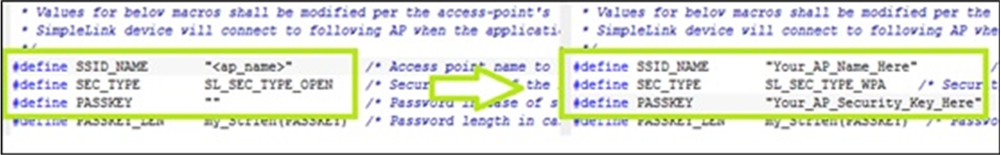 Figure 24. Setting AP Information in the Code
Figure 24. Setting AP Information in the Code 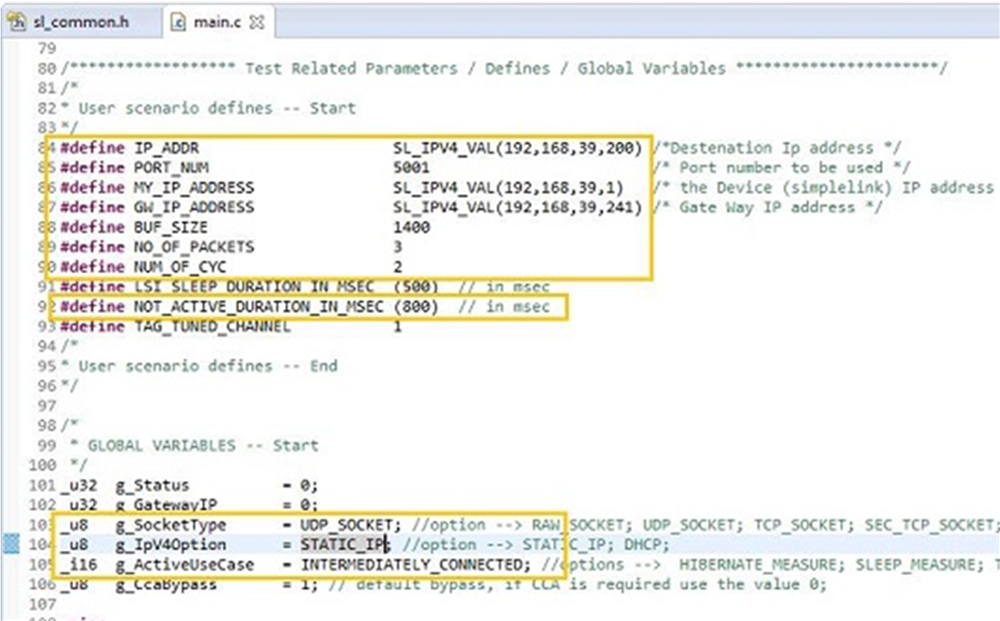 Figure 25. Global Variables and Define Desired Use Cases
Figure 25. Global Variables and Define Desired Use Cases 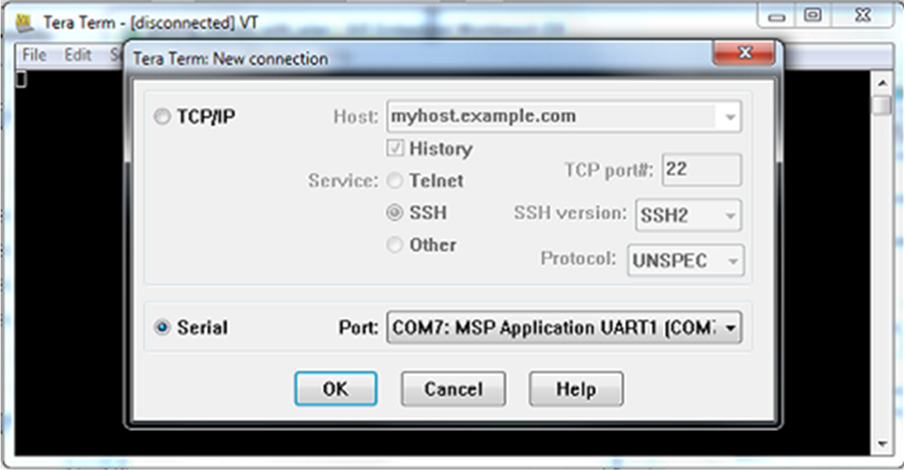 Figure 26. Teraterm UART Setup
Figure 26. Teraterm UART Setup 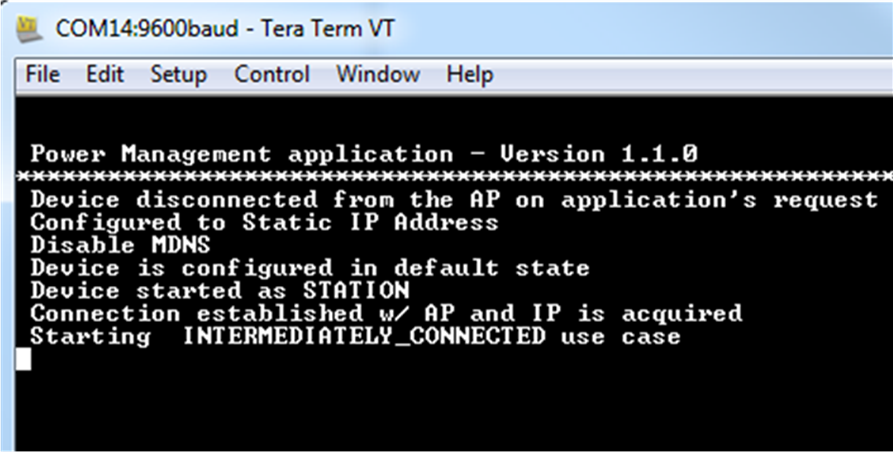 Figure 27. Teraterm Application Termination
Figure 27. Teraterm Application Termination 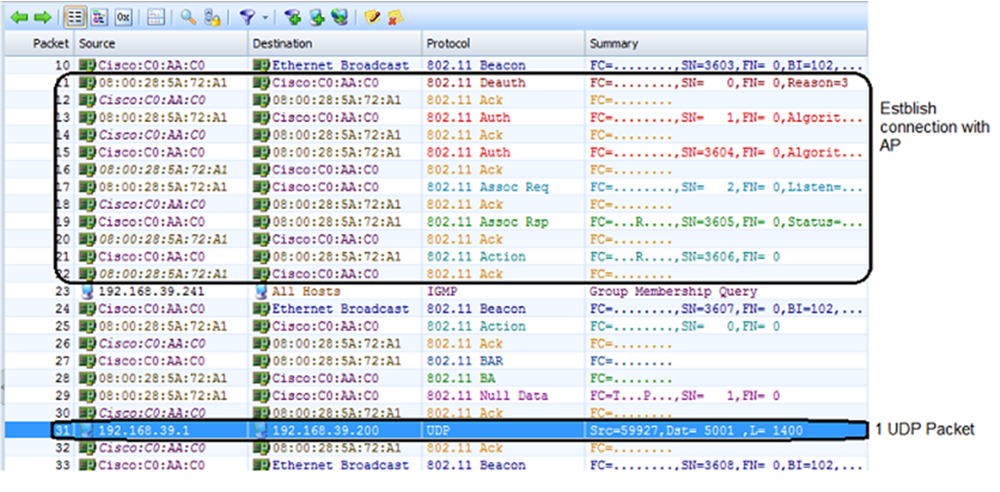 Figure 28. Sniffer Snapshot of Intermittently Connected Mode
Figure 28. Sniffer Snapshot of Intermittently Connected Mode The current measurement graph should look like this graph of Graph of 3 active cycles for intermittently connected mode. In each state connection is reestablished and one UDP packet is sent.
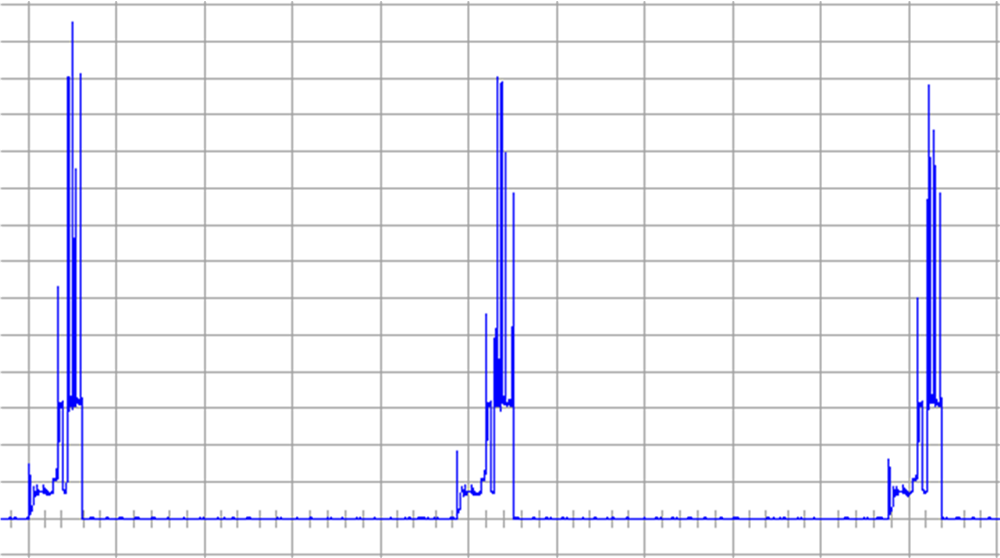 Figure 29. Active Cycles for Intermittently Connected Mode
Figure 29. Active Cycles for Intermittently Connected Mode