SWRA659A March 2020 – June 2020 CC3100 , CC3100MOD , CC3200 , CC3200MOD
-
CC3x00 Power Management Optimization and Measurements
- Trademarks
- 1 Introduction
- 2 Prerequisites
- 3 Basic System Power Modes for CC3X00
- 4 Power Profiles Use Cases
- 5 Power Management Application Bench Mark
- 6 Current Consumption Measurements Setup
- 7 References
- Revision History
4.1 Use Case 1: Always Connected
The always connected profile deals with situations where the device must stay connected to the access point (AP) at any time. Staying connected may cause a high power consumption due to periodic beacon functionality. In this profile, the system will enter LPDS mode between wakeups for activity since the system state needs to be kept and low latency is required.
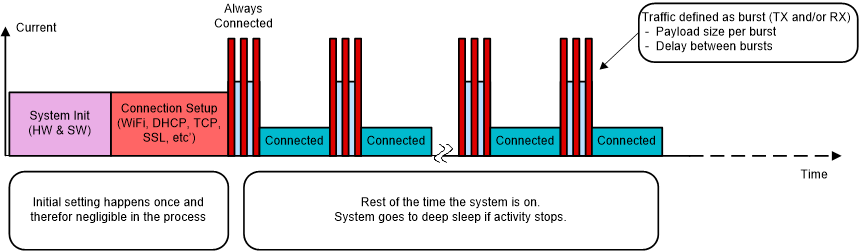 Figure 3. Use Case 1: Always Connected
Figure 3. Use Case 1: Always Connected To optimize your use case please implement below configurations:
- LSI (Long Sleep Intervals) – A configuration that enable to wake the device up only on every n-th beacon thus providing longer Sleep periods.
- Implementation: Use the sl_WlanPolicySet and configure SL_POLICY_PM to LSI. Can be added to the “configureSimpleLinkToDefaultState” function” in the main.c file.
- mDNS - Upon connection to an AP, NWP automatically starts advertising itself by sending mDNS packets. Stop the mDNS feature when it is not required by the system application for power optimization.
- Implementation: Stopping the mDNS feature is done using the sl_NetAppStop API, and can be done once as an indication is stored in NVMEM. Can be updated in the “configureSimpleLinkToDefaultState” function” in the main.c file.
A good representation of a code for such case is:
//Configurations - This section is done once
sl_start(0,0,0);
sl_WlanPolicySet(...); // configure the time interval between wakeups
sl_socket();
sl_SetSocketOpt(); // configure UDP/TCP Secured or not
sl_bind();
// Sending/Receiving Data - Done when packet need to be sent or received
while (1) {
sl_Send(); // can be UDP/TCP and/or secure connection
sl_Recv(); // can be UDP/TCP and/or secure connection
Delay();
}