SWRA486A August 2015 – April 2017 CC1310 , CC2620 , CC2630 , CC2640 , CC2640R2F-Q1 , CC2650 , CC2650MODA
- CC26x0, CC13x0 SimpleLink™ Wireless MCU Power Management Software Development
-
CC26x0, CC13x0 SimpleLink™ Wireless MCU Power Management Software Development
- 1 Abbreviations
- 2 Power Management Introduction
- 3 TI-RTOS Power Modes
- 4 Implementation Considerations
- 5 References
- Revision History
4.2 Recharging in Standby
When the device is in the standby power mode, the hardware turns off the internal DC-DC converter and LDOs to save power. The device must wake up periodically to recharge the internal voltages to retain the chip state. Before entering standby, you must configure these recharge settings. For more details on these settings, see Figure 10. Because the recharge settings reside in the AON domain, the application must AON sync after writing the recharge settings to ensure they take effect before entering standby.
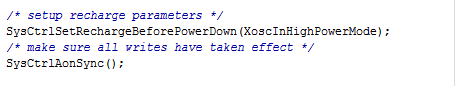 Figure 10. Configure Recharge Settings Before Entering Standby
Figure 10. Configure Recharge Settings Before Entering Standby After the device wakes up from standby mode, set the recharge parameters through the call in Figure 11 to optimize the current consumption the next time the device enters standby. After waking up from standby, software must AON sync before adjusting the recharge settings to ensure the settings are correctly updated.
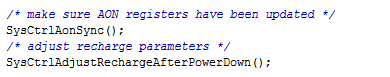 Figure 11. Configure Recharge Settings After Exiting Standby
Figure 11. Configure Recharge Settings After Exiting Standby