SNVU731 November 2020 LP8864-Q1
2.5 Quick Start-Up Procedure
1. After the hardware is connected successfully, run the GUI software. Turn on the 12-V external power supply. Select the right device variant of the EVM, which is LP8864, as shown in Figure 2-3.
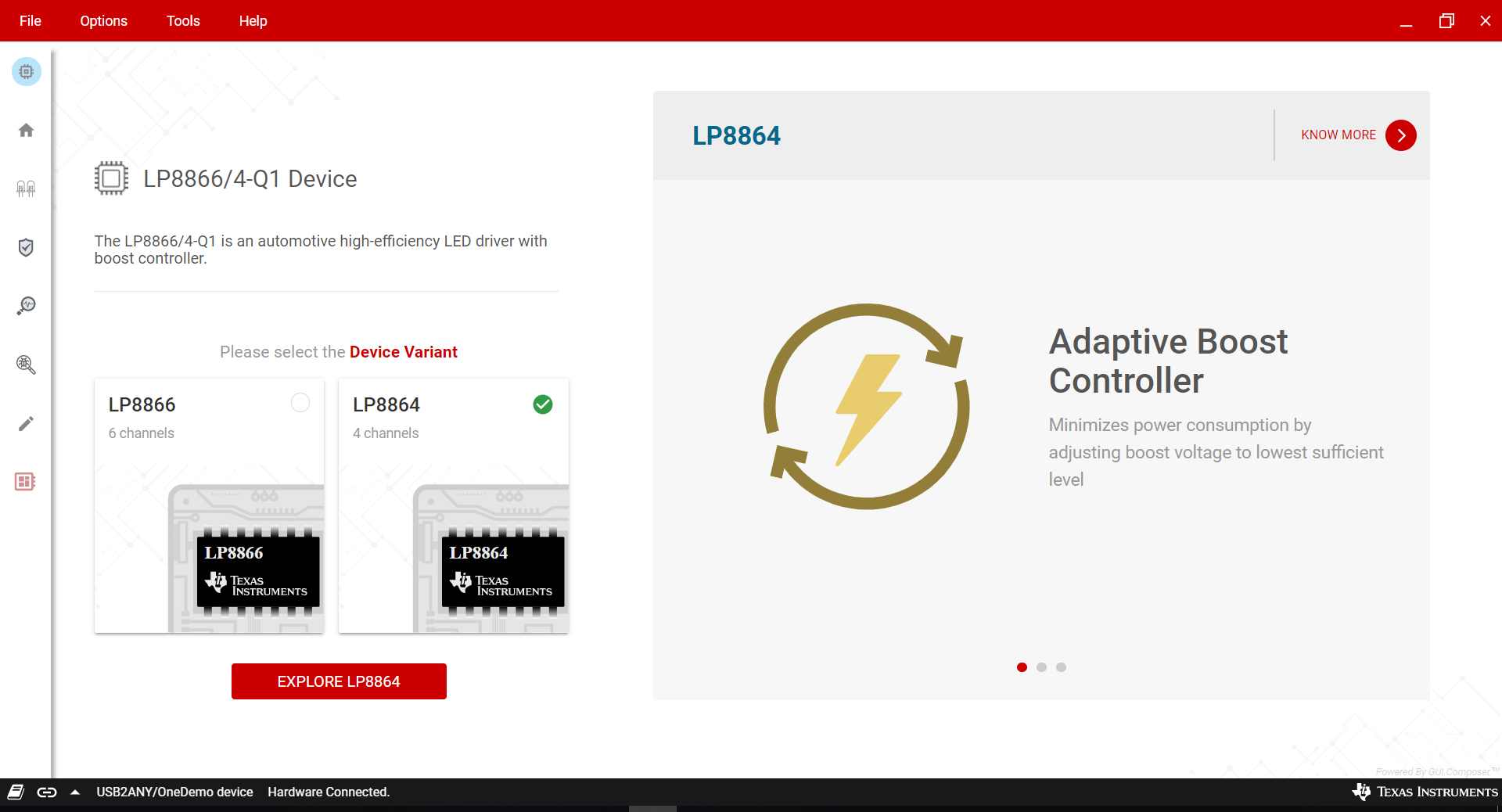 Figure 2-3 LP8866/4 Family GUI Landing
Page
Figure 2-3 LP8866/4 Family GUI Landing
Page2. Check the connection status button on the bottom left corner of the GUI. The button should be like the one shown in Figure 2-3. There should be a Hardware Connected message on the status bar next to the button. If it shows Hardware not Connected, click the button to manually connect the hardware. This button can be used to connect or disconnect the GUI to the hardware during the evaluation. Besides the connection status button, the device should be enabled to be connected to the GUI. Ensure the Enable button on the LED Control Page (see Figure 2-5) is enabled.
3. Click the EXPLORE LP8864 button to go to the LP8864EVM GUI home page (see Figure 2-4).
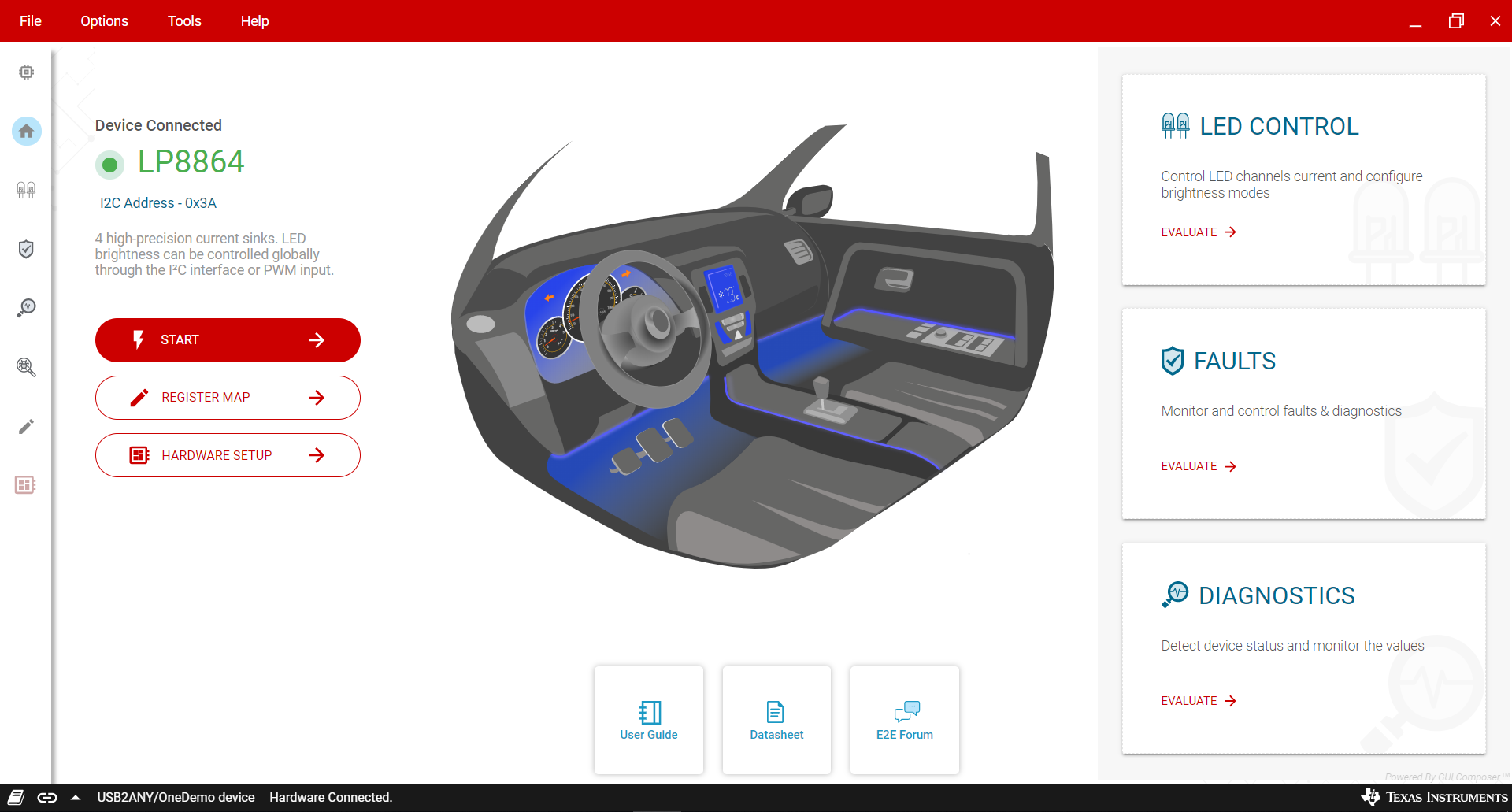 Figure 2-4 LP8864EVM GUI Home
Page
Figure 2-4 LP8864EVM GUI Home
Page4. Click the START button to go to the LED Control page (see Figure 2-5). On the LED Control page, the user can control all the register-based control functions of the device, like brightness control, current control, sloper control, dither control, boost synchronization configuration, and spread spectrum configuration.
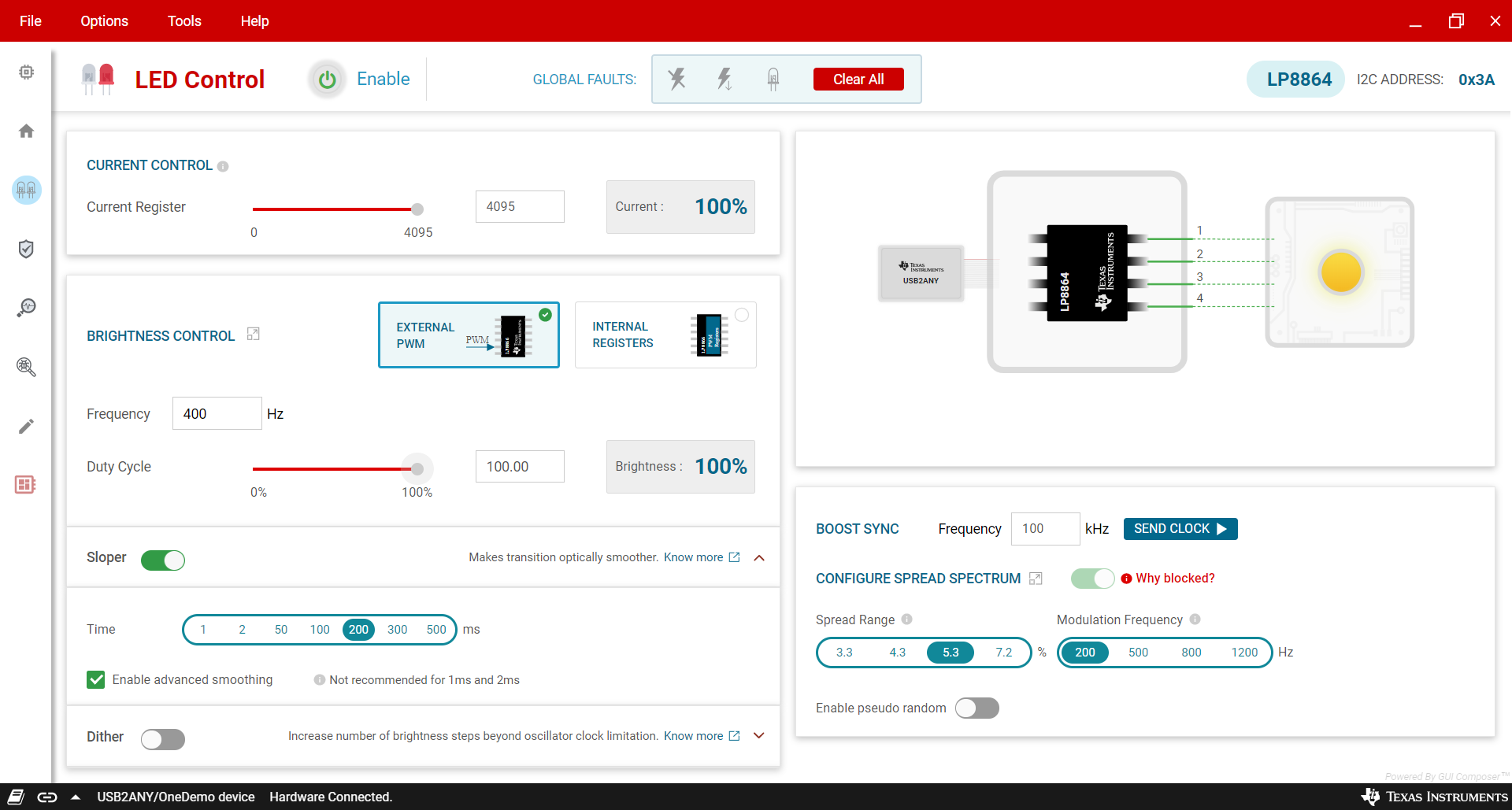 Figure 2-5 LP8864EVM LED Control
Page
Figure 2-5 LP8864EVM LED Control
Page