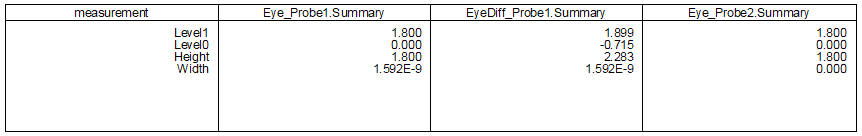SNLU313 August 2022 DP83TG720R-Q1 , DP83TG720S-Q1
3.2 SGMII Channel Simulation with Eye Diagram
-
Place an IBIS_DI and IBIS_DO component and select the dp83tg720s.ibs files for each. Select pin 23 or 24 for the output and 31 or 32 for the input. It will not matter since the pins are designated as a differential pair.
Recreate the rest of the setup as shown below, and simulate.
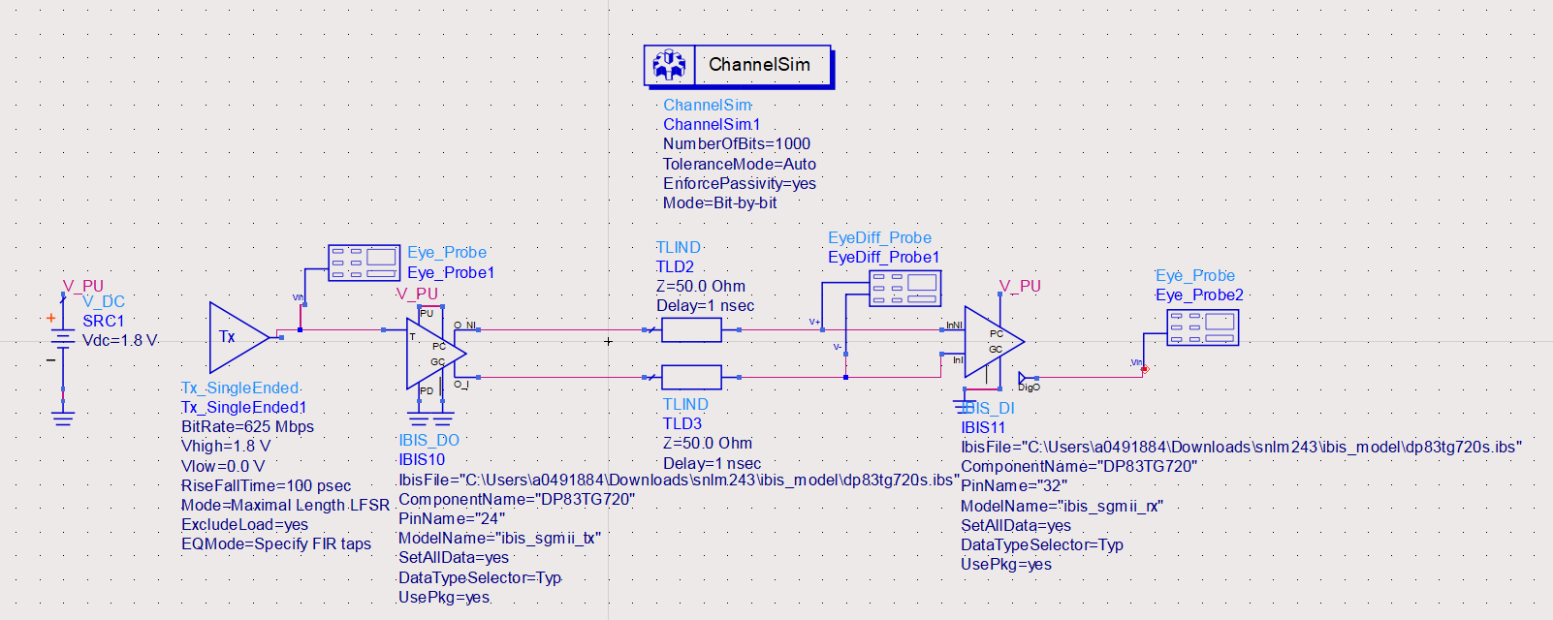
Create rectangular plots and add each eye density plot as shown.
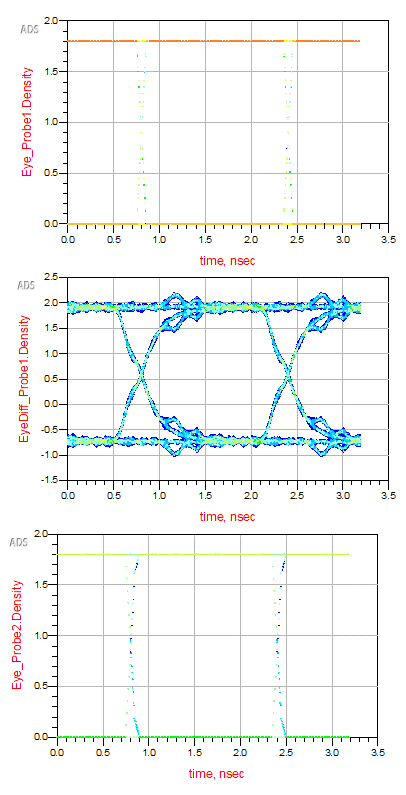
-
Add a list block and select eye_probe1.summary, eyediff_probe1.summary, etc. to see a list of the eye heights and widths.