SNLU298 August 2021
2.7 Quick-Start Guide (SMBus Slave Mode)
- Configure all devices to operate in the SMBus Secondary Mode by setting the MODE pin to the L2 level. This is accomplished by placing a shunt on J23 - L2 location.
- Set a unique SMBus Secondary address by placing shunts on J19 (ADDR0) and J20 (ADDR1). Refer to Table 2-3 for details.
- Move shunts on J17 and J18 to pins 9-10 to connect SCL and SDA.
- Select I2C controller (Aardvark or USB2ANY) by placing shunts on JMP1.
- Connect the USB2ANY (Or aardvark) Adapter to P3 (Note that the Adapter is not supplied with the DS160PR810-SMP-EVM).
- Install SigCon Architect Version 3.0.1.0 application and the DS320PRxx profile.
- Power-up the EVM board (P1=3.3V, P2=GND).
- Start the SigCon Architect application.
- Select the DS320PR8xx Configuration Page and click on "Apply" box to enable the device profile. If necessary, edit devices addresses in the Edit Device Addresses box.
- In the DS320PR8xx High Level Page, select Block Diagram as shown in Figure 2-1.
- Select the desired EQ Settings and Driver VOD.
- Select channels to which you want to apply the selected settings and click "Apply to All Channels".
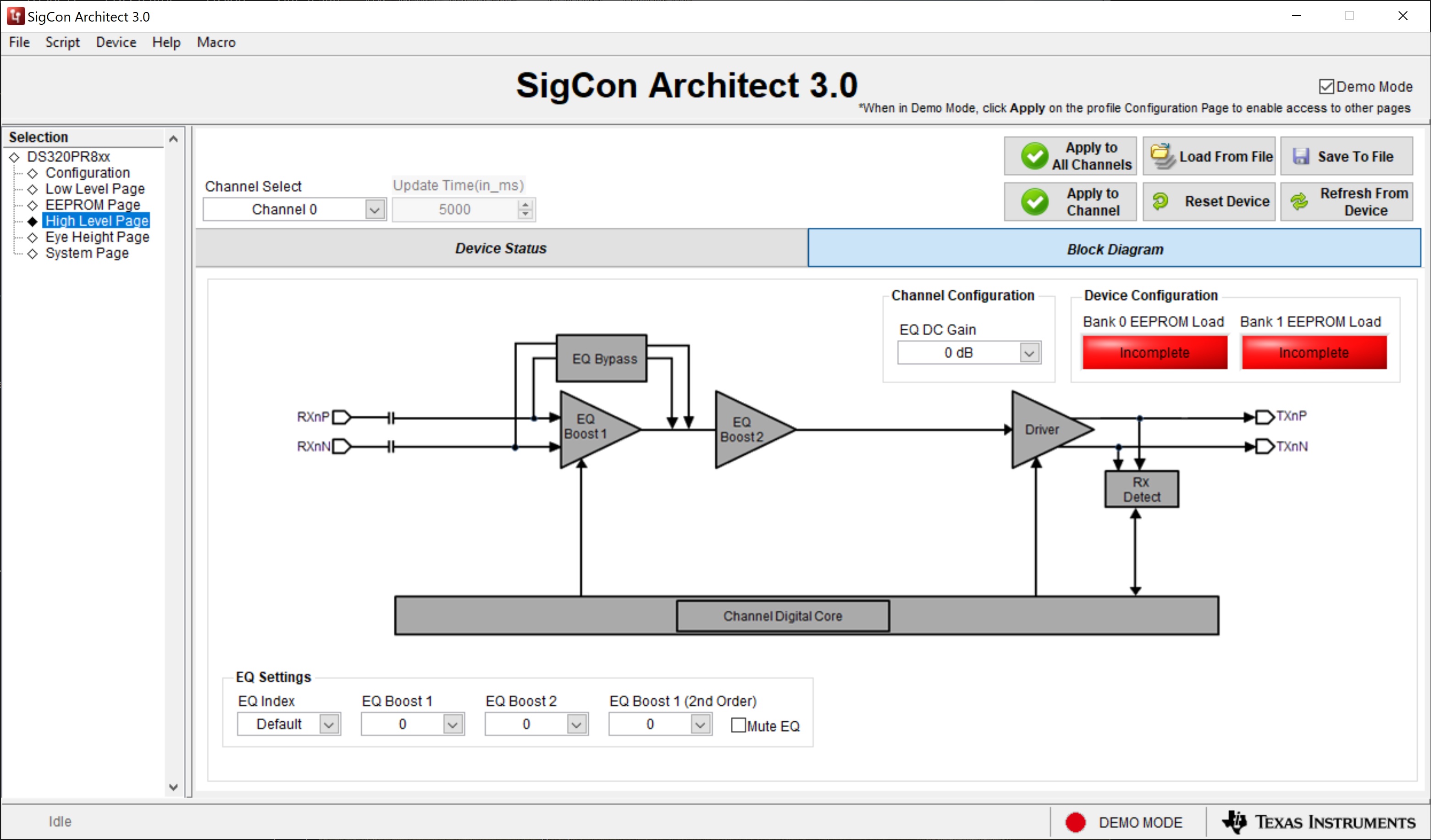 Figure 2-1 SigCon Architect DS320PR810 High Level Page
Figure 2-1 SigCon Architect DS320PR810 High Level Page