SLVUBX9 October 2020
4.4.5 Reverse Polarity Test
Follow the instructions to verify the reverse polarity protection feature of the device:
- Set up the oscilloscope as listed in Table 4-11. Table 4-11 TPS2640EVM Reverse Polarity Test
Oscilloscope Setting CH1 Probe Points CH2 Probe Points Channel 1 = 10 V / div VOUT1 (TP3) VOUT2 (TP12) Channel 2 = 10 V / div VIN1 (TP2) VIN2 (TP11) Trigger source = Channel 1 Trigger level = –12 V ±1 V Trigger polarity = Falling Trigger mode = Single Time base 10 ms / div - Set the power supply voltage to 42 V and disable the power supply.
- Connect +ve terminal of the power supply to either T1/T3 –ve terminal, connect –ve terminal of the power supply to either T1/T3 +ve terminal.
- Enable the power supply and verify the reverse
polarity protection waveform as shown in Figure 4-8.
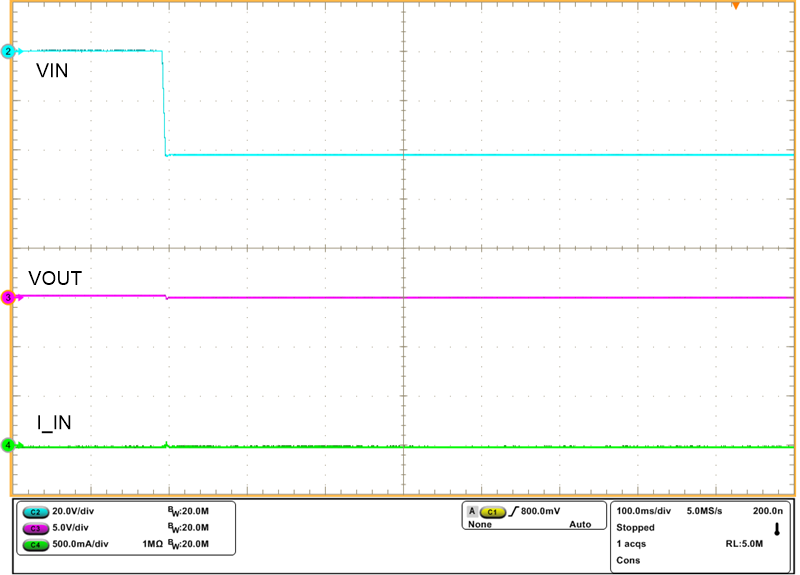 Figure 4-8 Reverse Polarity
Protection.
Figure 4-8 Reverse Polarity
Protection.