SLVUB95C December 2017 – August 2018
3 Quick Start Guide
The DRV10974 EVM requires a VCC power supply source, which has a recommended operating range from 4.4 V to 18 V. Use the following sequence to power up the EVM:
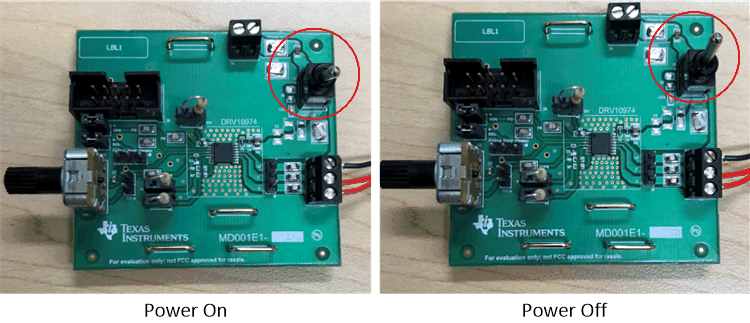 Figure 2. DRV10974 EVM With Various Connections and User Interface
Figure 2. DRV10974 EVM With Various Connections and User Interface - Connect the power supply ground to pin 2 (GND) and a voltage between 4.4 V and 18 V to pin 1 of connector P1 (Power In). Set the current limit on the power supply to 1.5 A and make sure switch S1 is in the Off (Up) position as shown in Figure 2.
- Use the default ADV, RMP, and CS resistor values (or set them up in Section 7).
- Determine whether to use an analog voltage or PWM to control the speed of the motor.
- Power up the board and turn the switch S1 to the On (Down) position.
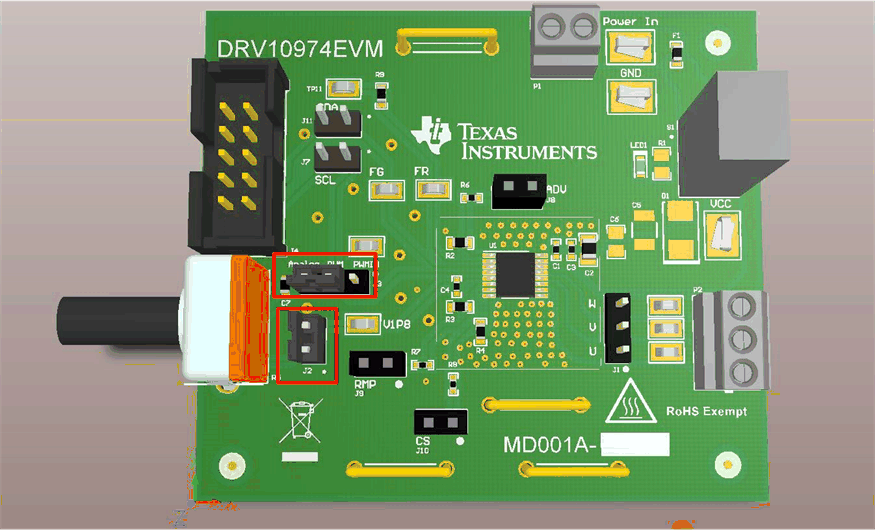 Figure 3. Jumper Configurations for Controlling Speed With Analog Voltage
Figure 3. Jumper Configurations for Controlling Speed With Analog Voltage 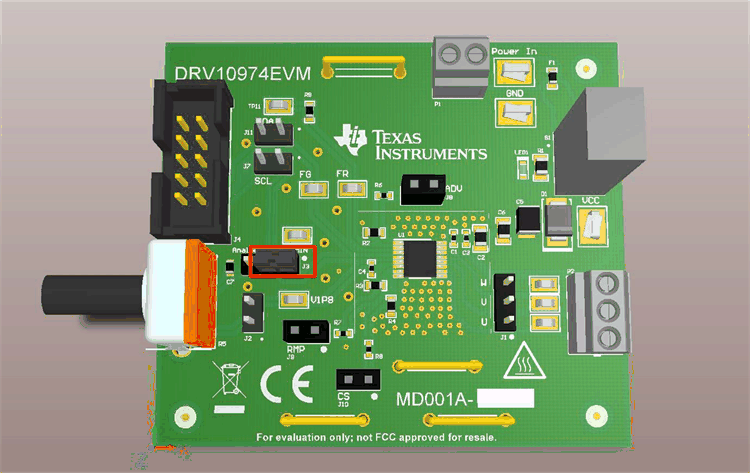 Figure 4. Jumper Configurations for Controlling Speed With PWM Signal
Figure 4. Jumper Configurations for Controlling Speed With PWM Signal