SLOU538 June 2020
3.3.1.1.1 PWM Mode
By default, PWM operation mode is selected. This configuration allows the user to connect one or two brushed motors for evaluation. If transitioning to pwm mode from step mode, the following actions will take place:
1. The AINx and BINx sliders will appear.
2. The chopping current will be recalculated.
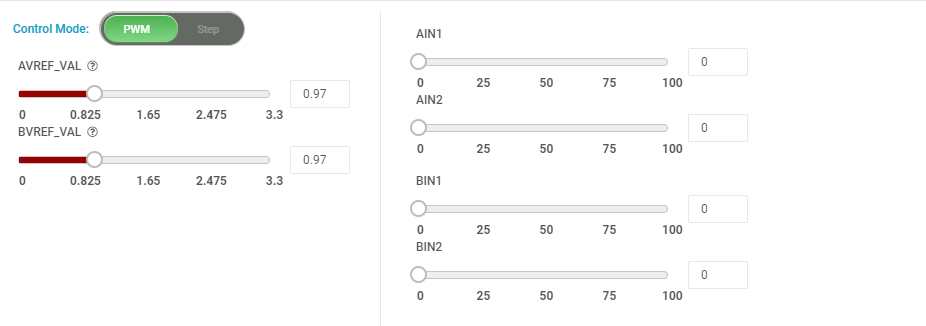 Figure 6. Controls Available for Speed Mode
Figure 6. Controls Available for Speed Mode