SLOU538 June 2020
3.3.2 Decay Mode and TOFF setting
Decay refers to how the driving currents recirculate in H-bridge FETs during the off time. Using the GUI, users can configure the decay mode and TOFF for each bridge.
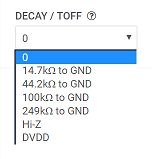 Figure 8. DRV8428P EVM Decay Mode and TOFF setting
Figure 8. DRV8428P EVM Decay Mode and TOFF setting Decay mode and appropriate TOFF values can be configured in this pulldown menu. For more information about the different decay modes, refer to the DRV8428E Motor Driver datasheet.