SLAA517F May 2012 – August 2021 MSP430F6720A , MSP430F6720A , MSP430F6721A , MSP430F6721A , MSP430F6723A , MSP430F6723A , MSP430F6724A , MSP430F6724A , MSP430F6725A , MSP430F6725A , MSP430F6726A , MSP430F6726A , MSP430F6730A , MSP430F6730A , MSP430F6731A , MSP430F6731A , MSP430F6733A , MSP430F6733A , MSP430F6734A , MSP430F6734A , MSP430F6735A , MSP430F6735A , MSP430F6736 , MSP430F6736 , MSP430F6736A , MSP430F6736A
5.1.1 Connections to the Test Setup for AC Voltages
AC voltage or currents can be applied to the board for testing purposes at these points.
- LINE and NEUTRAL for voltage inputs, connect to Line and Neutral voltages, respectively. This can be up to 240 V ac, 50 Hz and 60 Hz. Currently available on top of the terminal block.
- CUR1+ and CUR1- are the current inputs after the sensors. When CT or shunts are used, make sure the voltages across CUR1+ and CUR1- does not exceed 920 mV. Not currently used on the EVM.
- CUR2+ and CUR2- can also be used as current inputs after the sensors. When CT or shunts are used, make sure the voltages across CUR2+ and CUR2- does not exceed 920 mV. Currently connected to a CT.
To read active energy pulses for accuracy measurements, there are several options available on the board. The related pulse rate is 6400 pulses per kWh by default, but is configurable using the energy library.
- Optical output by LED1.
- Non-isolated electrical pulse through the ACT header. The left pin is the signal, and the right pin is GND.
- Isolated pulses through JP7. The opto-isolator that is used closes the circuit between these two pins on an active pulse.
Figure 5-3 shows the various connections that need to be made to the test set up for proper functionality of the EVM.
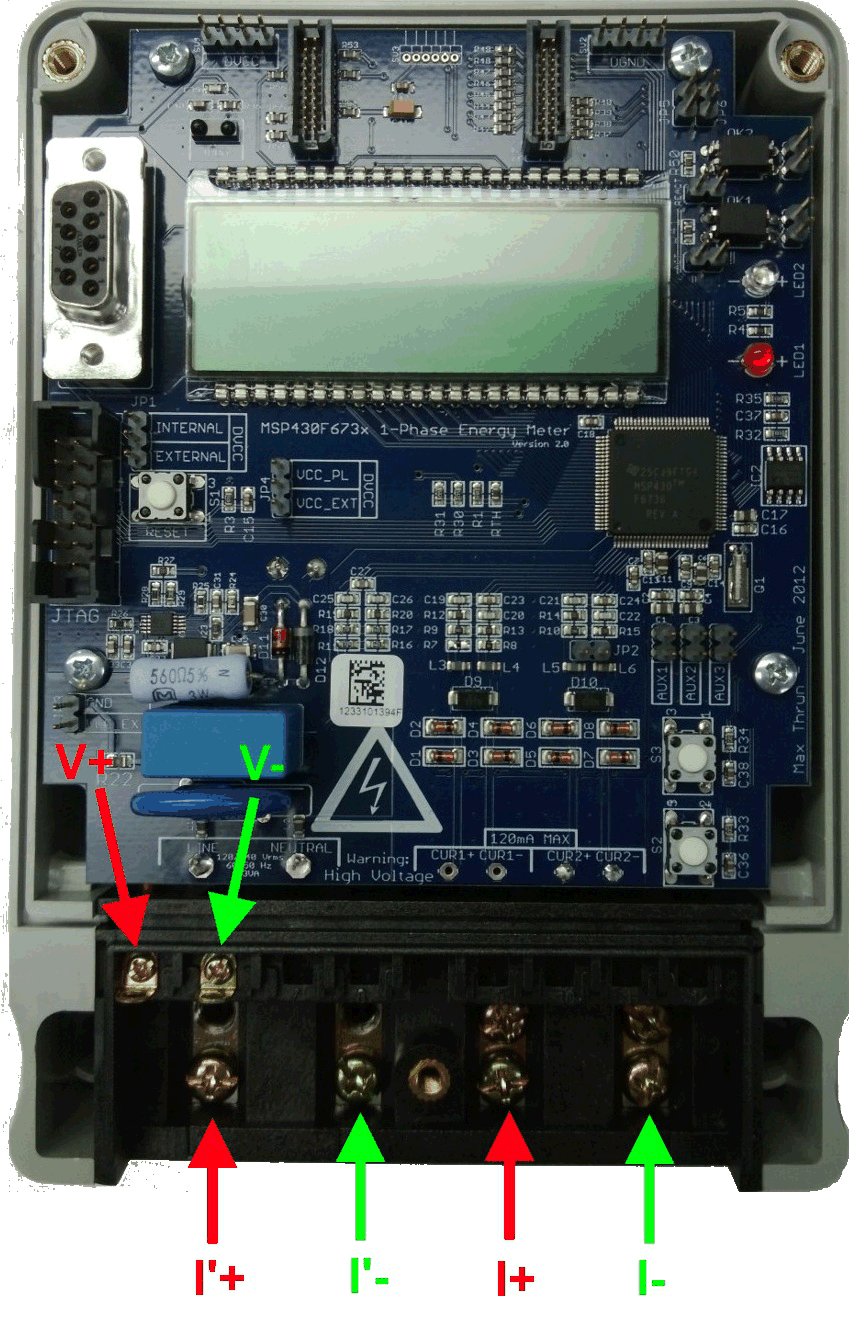 Figure 5-3 Top View of the EVM With Test Setup Connections
Figure 5-3 Top View of the EVM With Test Setup ConnectionsIf a test setup needs to be connected, the connections have to be made according to the EVM design. Figure 5-3 shows the connections from the top view. L and N correspond to the voltage inputs from the test setup. I+ and I- corresponds to one set of current inputs and I’+ and I’- corresponds to the second set of current inputs. Although the EVM hardware and software supports measurement for the second current, the EVM obtained from Texas Instruments do not have the second sensor and any current inputs must be connected to I+ and I- only. If additional sensor needs to be placed, please use the two bottom left slots close to terminals I’+ and I’-. Additional connections need to be made to connect the output of these sensors to points CUR1+ and CUR1- on the PCB.