SWRA696A April 2021 – November 2021 CC1352P , CC1352P7 , CC1352R
5 Setting Up WB-DSSS in Code Composer Studio
In the Simplelink SDK, there are working examples for setting up CC13x2 for evaluation. Testing the WB-DSSS scheme can easily be done by importing the rfPacketTx and rfPacketRx examples (see Figure 5-1) from the SDK, and changing the default settings (50 kbps) to the various WB-DSSS options using SysConfig.
For details on how to configure the radio via Sysconfig, see the Sysconfig documentation [4] provided in the SDK for Proprietary RF examples.
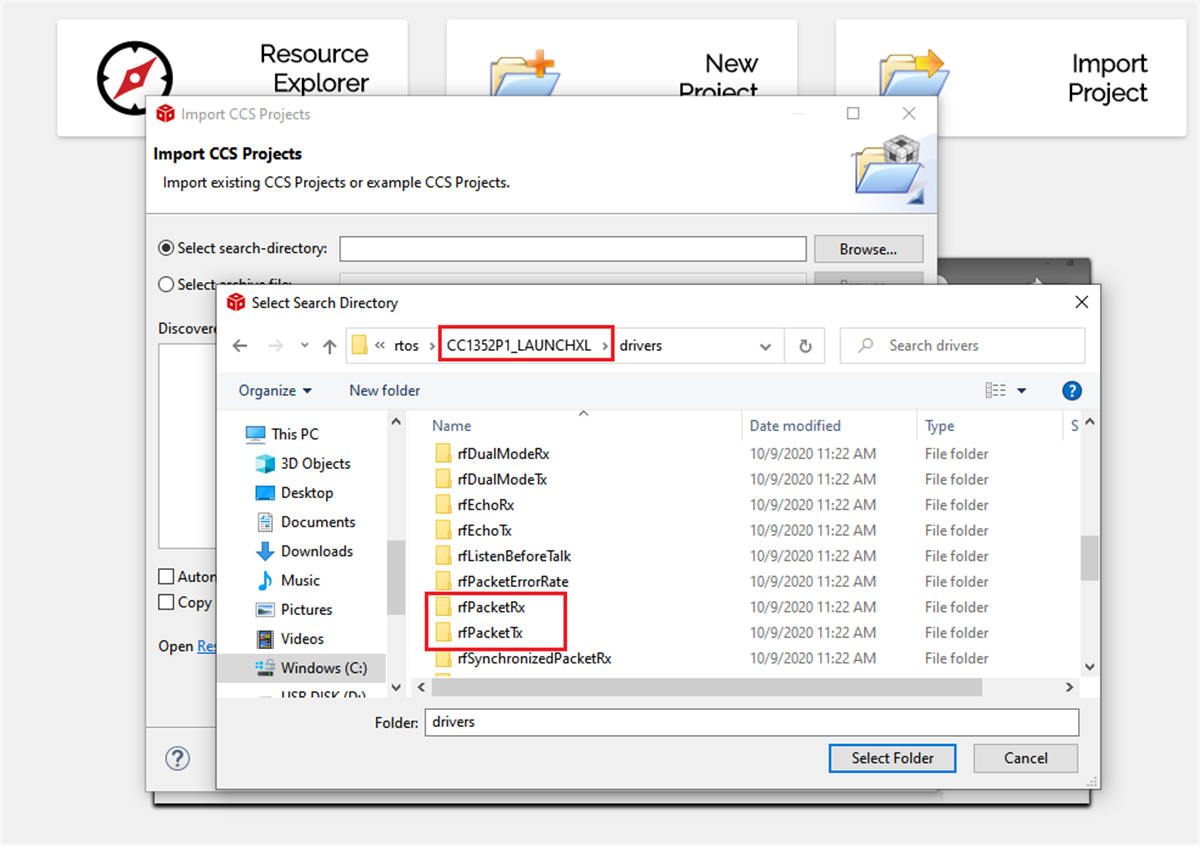 Figure 5-1 CCS Project Import Showing
rfPacketRx and rfPacketTX Examples
Figure 5-1 CCS Project Import Showing
rfPacketRx and rfPacketTX Examples