SLVUC28 August 2022
5.5 Exporting and Importing Configurations
Exporting
A device configuration can be exported and saved by going to File then Save As to save a tii2c file or File then Export to save a script in csv format to program another device. When exporting a csv script, the window shown in Figure 5-8 opens up to select different export options for the script.
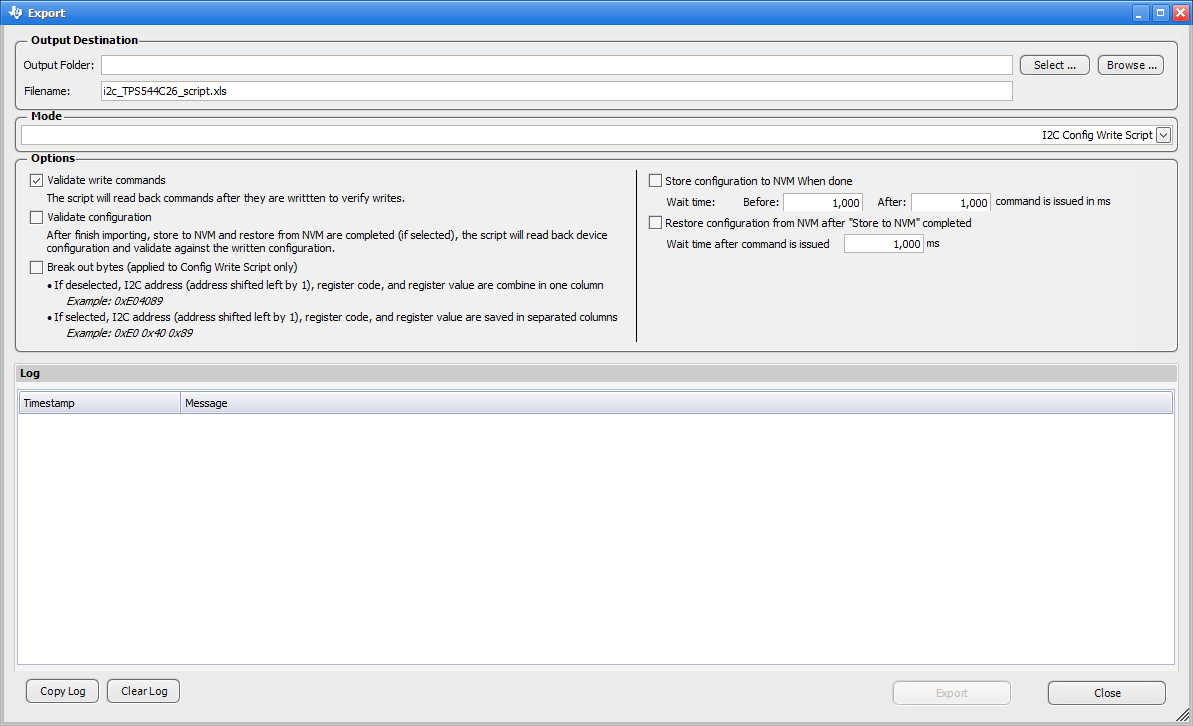 Figure 5-8 Exporting a csv Script from the
GUI
Figure 5-8 Exporting a csv Script from the
GUIImporting
A device configuration can imported by going to File then Import. Disable switching when importing a file because some registers require switching to be disabled for the TPS544C26 to ACK or to be updated.
When importing a file, switching can be enabled during the import process if OPERATION or ON_OFF_CONFIG is being updated. This action can result in a NACK from the TPS544C26 or registers not being updated. To avoid this event when importing a tii2c file, writes to OPERATION and ON_OFF_CONFIG can simply be skipped as shown in Figure 5-9. To avoid this event when importing a csv script, either ensure the exported script has OPERATION and ON_OFF_CONFIG settings which keep switching disabled or modify the script to move these updates to the end.
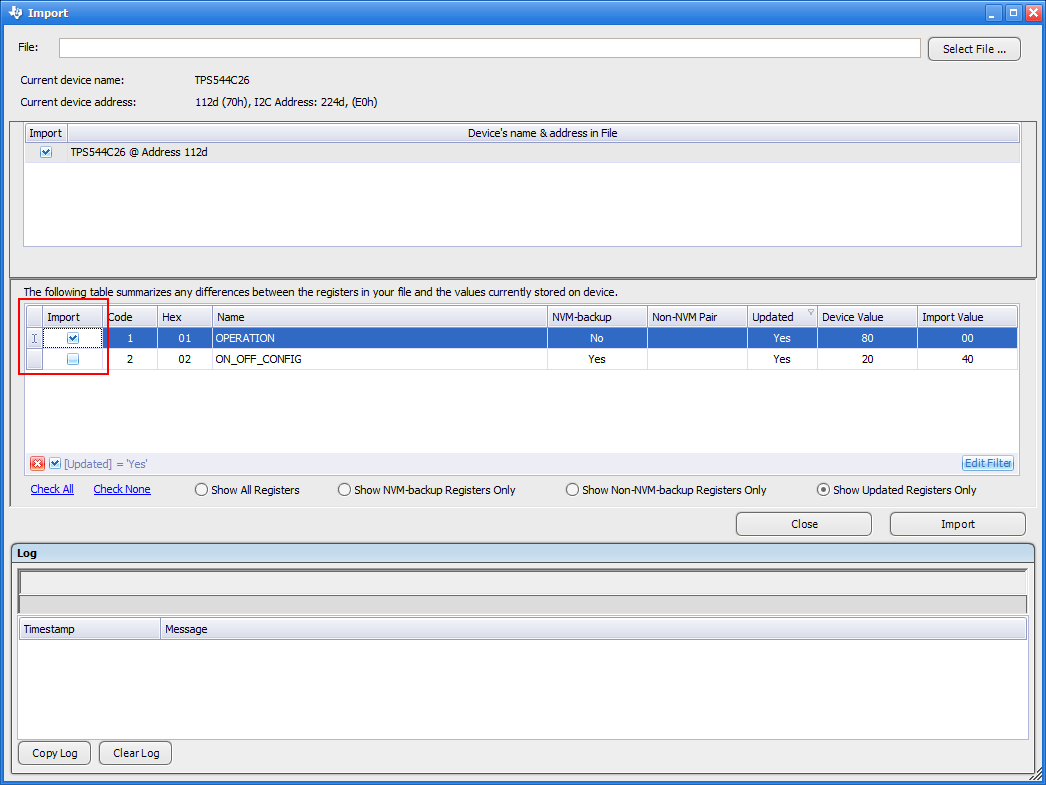 Figure 5-9 Importing tii2c File to the
GUI
Figure 5-9 Importing tii2c File to the
GUI