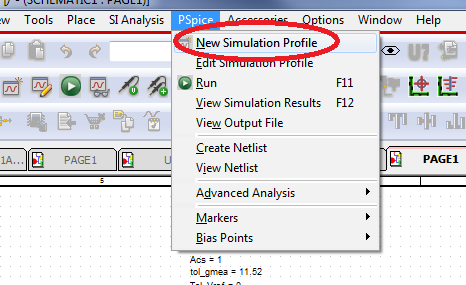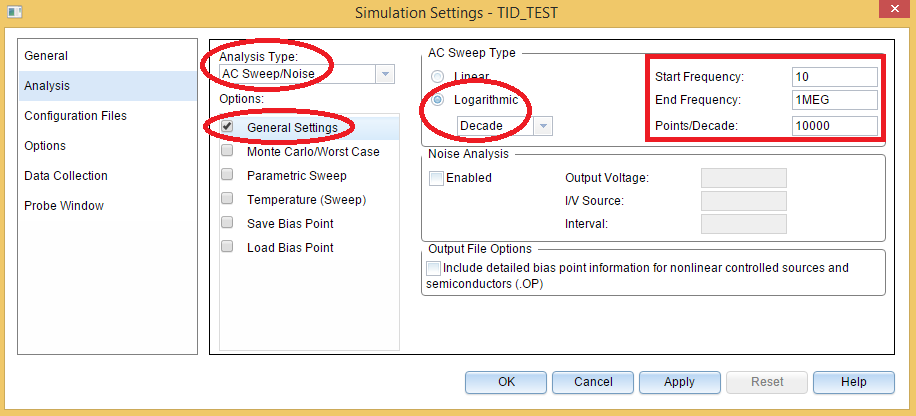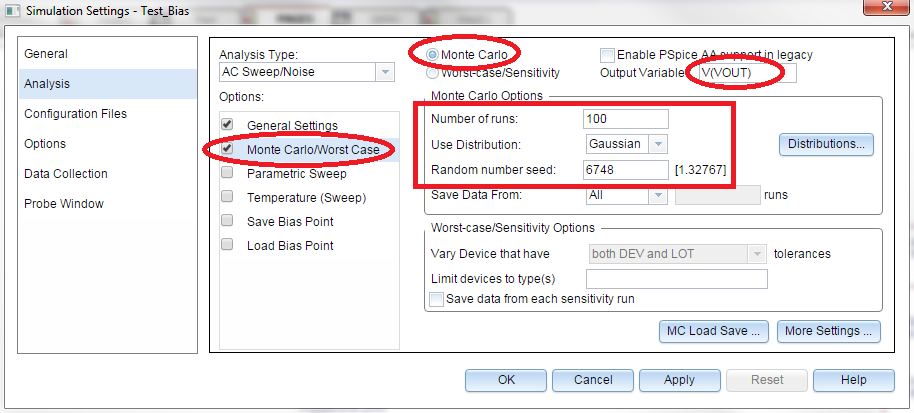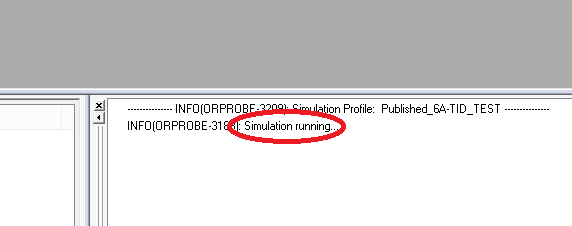SLVUBT1A October 2019 – June 2020 TPS50601A-SP
4.2 Frequency Response Analysis
- Create a new simulation profile or edit an existing simulation profile by clicking on PSpice → Edit Simulation Profile.
- Set the parameters based on the image provided below using the following settings:
- Analysis Type - AC-Sweep
- General Settings - Set start and end frequency, number of points per decade, and sweep type
- Monte Carlo - 500 runs with Gaussian distribution
- Output Variable - V(VOUT) - Output Voltage
- Run the Simulation by pressing F11 or Pspice → Run.
- Wait for the simulation completion in the console window of AMS Simulator.