SLUUC27C June 2019 – July 2022 BQ25611D , BQ25619
2.4.2 Communication Verification
Use the following steps for communication verification:
- In the EVM software, click the
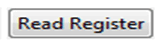 button
button
- Verify that the GUI reads
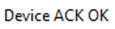 in the top right corner.
Note:
in the top right corner.
Note:If the device reads
 verify Section 2.2 and Section 2.4.1 steps have been followed.
verify Section 2.2 and Section 2.4.1 steps have been followed.
- Verify that the GUI reads
- In the Field View (see Figure 2-4), make the following changes as necessary:
- Set
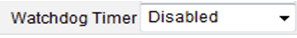
- Set
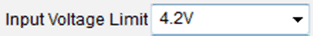
- Set
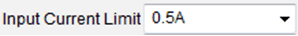
- Set

- Set
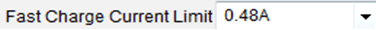
- Set

- Set

- Check

- Uncheck

- Set