TIDUES0E June 2019 – April 2024 TMS320F28P550SJ , TMS320F28P559SJ-Q1
- 1
- Description
- Resources
- Features
- Applications
- 6
- 1System Description
- 2System Overview
- 3Circuit Description
- 4Hardware, Software, Testing Requirements, and Test Results
- 5Design Files
- 6Related Documentation
- 7Terminology
- 8About the Author
- 9Revision History
3.7.1 Setup
Figure 3-14 shows the folder structure of the downloadable file.
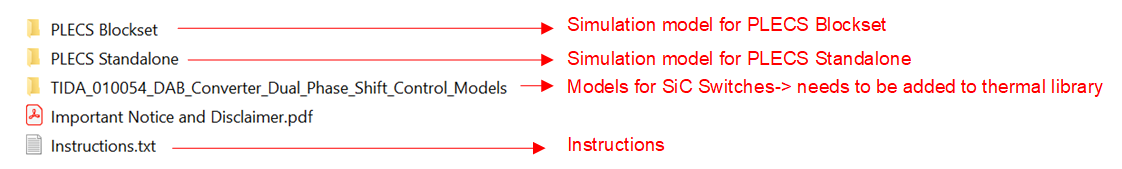 Figure 3-14 PLECS Simulation - Folder
Overview
Figure 3-14 PLECS Simulation - Folder
OverviewFigure 3-15 shows the PLECS simulation deck.
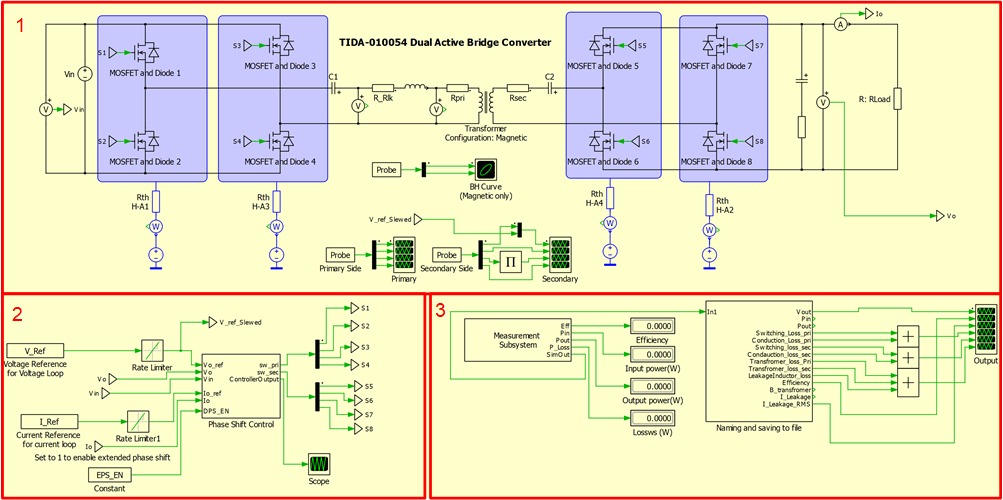 Figure 3-15 PLECS Simulation Deck
Figure 3-15 PLECS Simulation DeckThe PLECS simulation deck consists of three major parts:
- Power converter:
- Contains power converter, with manufacturer silicon carbide field-effect transistor (SiC-FET) models
- Heat sinks, the setup is similar to TIDA-010054 for thermal analysis
- Primary scope for analyzing switch node waveforms
- Secondary scope to analyze output voltage, current, and power
- BH Curve to analyze magnetic behavior of the transformer
- Phase shift control:
- Contains controller for voltage and current loop. Allows to switch between voltage and current loop by opening Phase Shift Control block and changing the configuration of the controller.
- Extended phase shift modulation can be enabled by setting EPS_EN = 1 in the initialization script.
- Measurement subsystem:
- Measures and adds up losses in the system, to calculate efficiency
- Displays to see input power. Output power efficiency and losses while simulation is running
- Naming and saving to a file block, to name signals from the measurement subsystem and enabling to save to Microsoft® Excel® file (only for the standalone version)