ZHCSR80A June 2009 – January 2023 AMC6821-Q1
PRODUCTION DATA
- 1 特性
- 2 应用
- 3 说明
- 4 Revision History
- 5 说明(续)
- 6 Pin Configuration and Functions
- 7 Specifications
-
8 Detailed Description
- 8.1 Functional Block Diagram
- 8.2 Feature Description
- 8.3 Device Functional Modes
- 8.4 Programming
- 8.5 Register Map
- 9 Application and Implementation
- 10Device and Documentation Support
- 11Mechanical, Packaging, and Orderable Information
8.2.9.4 Handling SMBALERT Interrupts
To prevent the system from being tied up while servicing interrupts, it is recommend to handle the SMBALERT interrupt in this manner:
- Detect the SMBALERT assertion.
- Enter the interrupt handler.
- Read the status registers to identify the interrupt source.
- Disable the interrupt source by clearing the appropriate enable bit in the configuration registers.
- Take the appropriate action for a given interrupt source.
- Exit the interrupt handler.
- Periodically poll the status registers. If the interrupt source bit has cleared, reset the corresponding interrupt enable bit to '1'. This reset makes the SMBALERT output and status bits behave as shown in Figure 8-22.
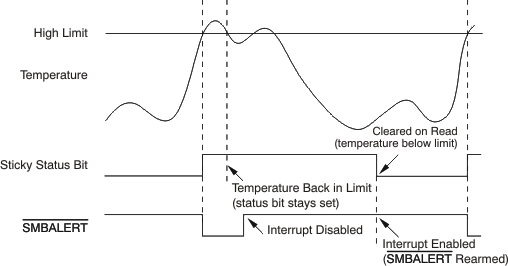 Figure 8-22 How Masking the Interrupt Source Affects
SMBALERT
Figure 8-22 How Masking the Interrupt Source Affects
SMBALERTIndividual interrupts can be masked by clearing the corresponding interrupt enable bit in the configuration registers to prevent SMBALERT interrupts. Note that masking an interrupt source only prevents the SMBALERT pin output from being asserted; the appropriate status bit gets set as normal.
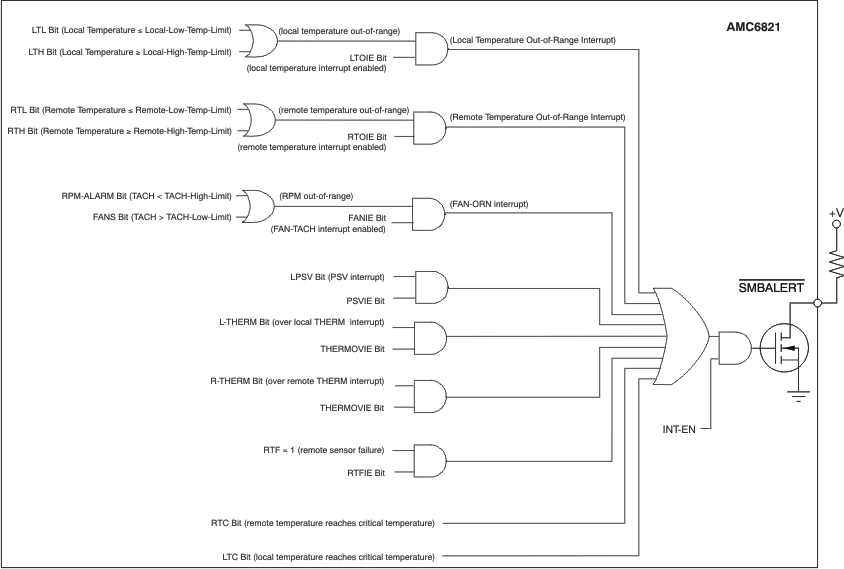 Figure 8-23 SMBALERT
Figure 8-23 SMBALERT