SWRU498B February 2017 – December 2021 CC2564C
- Trademarks
- 1 Features
- 2 Bluetooth Profiles
- 3 Sample Application Overview
- 4 CC2564CSTBTBLESW Hardware and Software Requirements
- 5 Setting Up the Hardware
- 6 Setting Up the Software
- 7 Building and Flashing the Bluetooth Code (STM3240G-EVAL)
- 8 Applications
- 9 Classic Bluetooth Sample Applications
- 10Classic Bluetooth + Bluetooth Low Energy Applications
- 11Bluetooth Low Energy Applications
- 12Revision History
4 CC2564CSTBTBLESW Hardware and Software Requirements
A complete evaluation requires the following hardware and software tools from the following list:
Hardware
- One dual-mode Bluetooth CC2564 evaluation board
- One CC256xEM Bluetooth adapter kit
- One STM32 experimenter board
- A STM3240G-EVAL board or STM32F4DISCOVERY board
Note:
All the sample applications will work out of the box with the STM3240G-EVAL board. Sample applications must be ported to work with the STM32F4DISCOVERY board. The porting documentation can be found in the CC2564CSTBTBLESW installation directory.
Because of hardware limitations on the STM32F4DISCOVERY board, the audio and voice applications cannot be ported to the STM32F4DISCOVERY board for complete evaluation. Use the STM3240G-EVAL for complete evaluation of the following audio and voice sample applications:
- A3DP Demo_SNK
- A3DP Demo_SRC
- AUD demo
- HFP demo
- HFPAG demo
- HSP demo
- A STM3240G-EVAL board or STM32F4DISCOVERY board
Software
- Dual-mode Bluetooth stack
- On STM32F4 MCUs: CC2564CSTBTBLESW
- IDE versions
- IAR 7.2 or 7.3 for Arm or Keil µVision® 4.70.0.0 or STSW-LINK004 (optional)
Figure 4-1 shows the hardware combination.
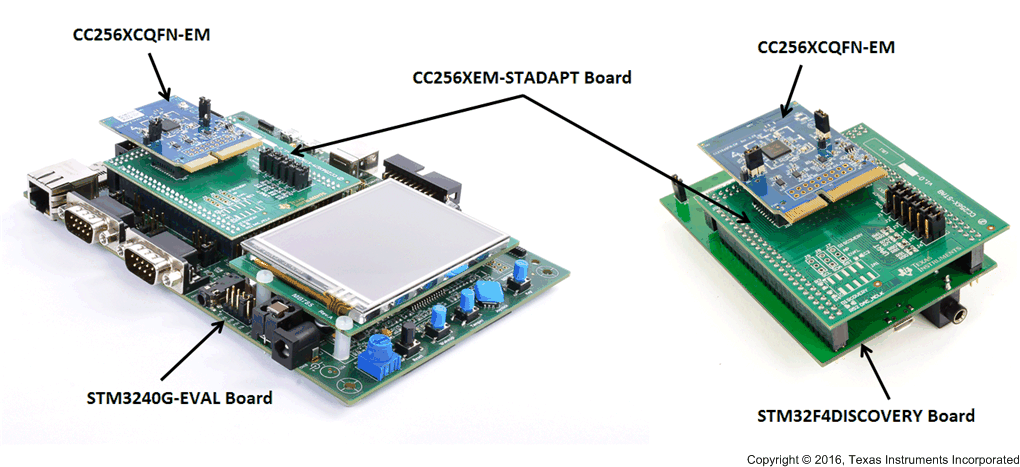 Figure 4-1 Hardware Combination
Figure 4-1 Hardware Combination