SWRA750 September 2022
2 Bluetooth SIG RF Test Mode
The BT SIG RF Testmode is meant for connecting with a Bluetooth tester where the Wilink_X is controlled over the LMP (Link Management Protocol). The procedure for enabling the Wilink_X for BT SIG mode is:
- Proper device power-up
- Load the correct service pack
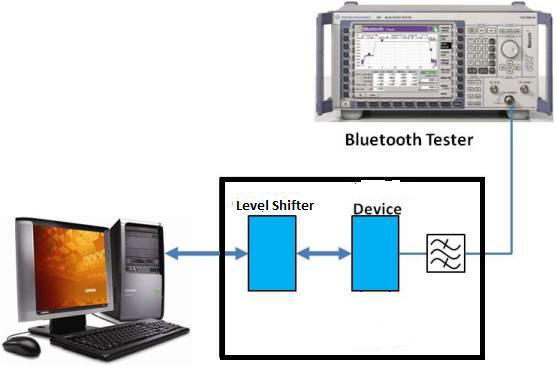 Figure 2-1 Wilink_X Bluetooth RF SIG
Mode Test Setup
Figure 2-1 Wilink_X Bluetooth RF SIG
Mode Test Setup - Load the DUT script (three HCI commands)
Once the device (DUT) is in test mode, the BT tester will, through the RF connection (LMP), take control of the DUT.
The HCI commands to put the device in test RF SIG mode are:
HCI_Enable_Device_Under_Test_Mode
HCI_Set_Event_Filter 0x02, 0x00, 0x03
HCI_Write_Scan_Enable 0x03
This script will make the device visible and connectable (HCI_Write_Scan_Enable ), auto-accept all connections ( HCI_Set_Event_Filter) and put the DUT in test mode (HCI_Enable_Device_Under_Test_Mode).
Once the proper sequence has been completed (first loading the BT service pack and then the DUT script), then the BT tester will take control of the device through the RF link (LMP).