SNVU834 September 2022
1.2 Jumpers
See Figure 1-2 for jumper locations.
J2 EN- This jumper allows the ENABLE input to be connected to GND in order to disable the IC. The "ON" position is the same as an unconnected jumper as EN is pulled up by R2. The "OFF" position shorts EN to ground which will disable TPSM365R6FRDNR.
- J3 Frequency Select- This EVM is supplied with an RT trimmed version of TPSM365R6 to allow for an adjustable switching frequency. The selectable frequencies are 400 kHz, 600 kHz, 800 kHz, 1.0 MHz, and 2.2 MHz. Make sure a jumper is connected to a desired switching frequency before powering the device. If a Mode/Sync trim of TPSM365R6 is installed, then leave this jumper unpopulated.
- J5 VOUT Select - This header allows selection of the desired output voltage: 1.8 V, 2.5 V, 3.3 V, 5.0 V, 12.0 V. Before powering the EVM make sure the jumper is properly positioned for the intended output voltage. If no jumper is present, the output voltage defaults to 12 V.
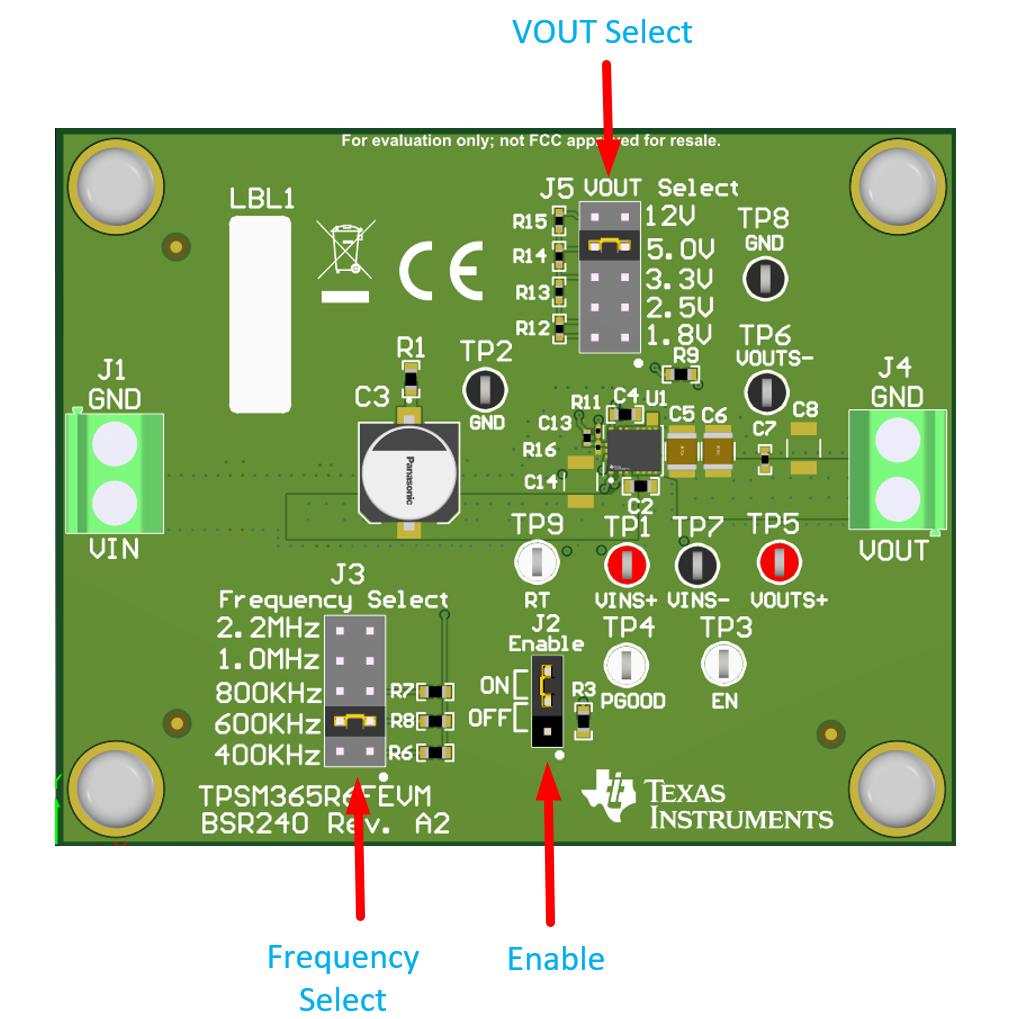 Figure 1-2 Jumper Locations
Figure 1-2 Jumper Locations