SLOA227B October 2015 – March 2019 TRF7964A , TRF7964A , TRF7970A , TRF7970A
-
NFC/HF RFID reader/writer using the TRF7970A
- Trademarks
- 1 Terms, Definitions, and Symbols
- 2 Introduction
- 3 Initial RF Collision
- 4 TRF7970A Register Settings
- 5 Reader/Writer Mode
- 6 Hardware Description
- 7 Reader/Writer Firmware Example
- 8 Quick Start Guide
- 9 Operational Overview
- 10 Reader/Writer Interoperability Results
- 11 Conclusion
- 12 References
- Revision History
5.1.3 ISO18092 (Type 3 Tags)
The frame format for ISO18092 packets at 212 kbps and 424 kbps(see Figure 12) is based on NFC-F technology specifications in NFCForum-TS-DigitalProtocol-1.0 and the ISO 18092/JIS X 6319-4 specifications. The Type F frame format must always include the two CRC bytes.
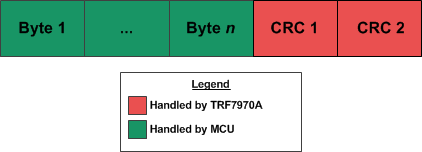 Figure 12. ISO18092 Frame Format
Figure 12. ISO18092 Frame Format When the initial RF collision is completed and no RF field has been detected (see Figure 7), the ISO control register must be configured as shown in Step 1 below. Step 2 must be used to send commands to the Type 3 tag. For more information on the initial RF collision, see Section 3.
- ISO Control Register (0x01) → 0x1A (NFC-F at 212 kbps, receive with CRC)
or
ISO Control Register (0x01) → 0x1B (NFC-F at 424 kbps, receive with CRC). - Send packet
- Reset FIFO (0x0F) direct command.
- Transmission with CRC direct command (0x11).
- TX Length Byte 1 (0x1D) and TX Length Byte 2 (0x1E) registers.
- Write the command to the FIFO.
The example firmware selects the first Type 3 tag that replies within an allotted time slot. Refer to the ISO 18092/JIS X 6319-4 or NFCForum-TS-DigitalProtocol-1.0 document for further details on the tag selection process and time slots.