SLAA457B September 2013 – October 2018 MSP430F5500 , MSP430F5501 , MSP430F5502 , MSP430F5503 , MSP430F5504 , MSP430F5505 , MSP430F5506 , MSP430F5507 , MSP430F5508 , MSP430F5509 , MSP430F5510 , MSP430F5513 , MSP430F5514 , MSP430F5515 , MSP430F5517 , MSP430F5519 , MSP430F5521 , MSP430F5522 , MSP430F5524 , MSP430F5525 , MSP430F5526 , MSP430F5527 , MSP430F5528 , MSP430F5529 , MSP430F5630 , MSP430F5631 , MSP430F5632 , MSP430F5633 , MSP430F5634 , MSP430F5635 , MSP430F5636 , MSP430F5637 , MSP430F5638 , MSP430F5658 , MSP430F5659 , MSP430F6630 , MSP430F6631 , MSP430F6632 , MSP430F6633 , MSP430F6634 , MSP430F6635 , MSP430F6636 , MSP430F6637 , MSP430F6638 , MSP430F6658 , MSP430F6659 , MSP430FG6425 , MSP430FG6426 , MSP430FG6625 , MSP430FG6626
3.4 Host Software, and the Java HID Demo App
The kernel-level host drivers for CDC, HID, and MSC are already present within the common host operating systems (Windows™, Mac OS X™, and Linux®). But the developer must identify or create an application on the host that interfaces with the USB device.
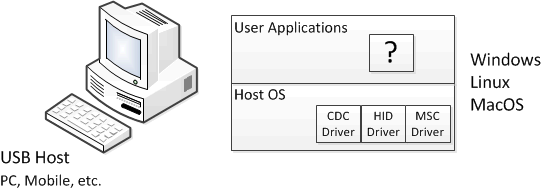 Figure 5. USB Host Software
Figure 5. USB Host Software Writing host software for CDC and MSC interfaces is very straightforward, because they present interfaces to the host that are very commonly understood: virtual COM ports and storage volumes. These interfaces are not specific to USB, and resources on writing code for them are very easy to find.
HID interfaces are different, because they are more specific to USB. Some HID interfaces are actually PC peripherals that the host operating system itself interacts with it directly, like a mouse or keyboard. These do not need additional host software.
But sometimes HID interfaces are beneficial for general communication (like the MSP430 HID-Datapipe interface). Writing custom applications to talk with an HID interface can be slightly more complicated than interfacing with a COM port or storage volume. For this reason, TI provides the Java HID Demo App (see Figure 6). This application is provided as both a source code example and an executable that serves as a utility. Because it is written in Java, it is meant to be extendable across multiple host platforms.
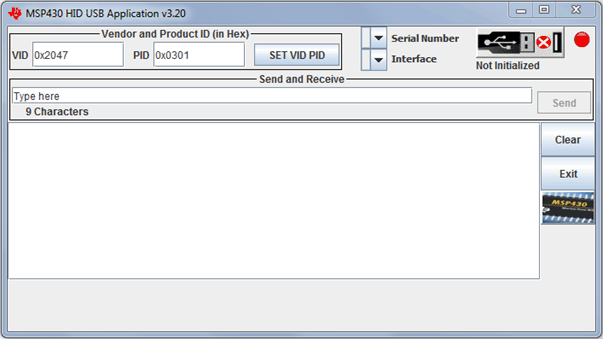 Figure 6. Java HID Demo App
Figure 6. Java HID Demo App