SLAA450G April 2010 – April 2020
-
Creating a Custom Flash-Based Bootloader (BSL)
- Trademarks
- 1 5xx and 6xx Bootloader Customization
- 2
G2xx Bootloader Creation and Customization
- 2.1 Target System Specification
- 2.2 BSL Specification
- 2.3 Implementation
- 2.4
BSL Operation
- 2.4.1 Hardware Setup
- 2.4.2 Connection to Host
- 2.4.3 Operate BSL - Standard Sequence
- 2.4.4 Create New Code to Download Through BSL
- 2.4.5 Getting Ready for Production
- 3 Frequently Asked Questions (FAQ)
- Revision History
2.4.2.2 Setup of COM Port
As the COM port is a versatile interface, it is important to initialize it to the correct settings:
9600 baud, 8 data bits, 1 stop bit, no parity
The easiest way to do so is by using a terminal program, which is also required for use of this BSL. In this document, a simple yet powerful terminal program called HTerm is used. It can be downloaded from http://www.der-hammer.info/terminal/hterm.zip and is free of charge, as of this writing. It is also available for Linux systems.
Select the COM port found in Section 2.4.2.1, set the port values, and connect to the device.
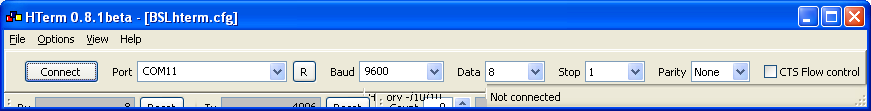 Figure 5. Screenshot HTerm COM Port Configuration
Figure 5. Screenshot HTerm COM Port Configuration NOTE
HTerm is one out of many programs that can be used for this purpose. HTerm is only used as an example GUI for this project.