SLAA126B April 2001 – September 2018 MSP430F149 , MSP430F149 , TLC3544 , TLC3544 , TLC3548 , TLC3548
1 Introduction
The TLC3544 and TLC3548 are 4- and 8-channel, 14-bit, serial ADCs. Each device has chip select (CS), input clock (SCLK), serial data input (SDI), and serial data output (SDO) pins that can interface directly to a microprocessor. These data converters also feature a programmable end-of-conversion or interrupt (EOC/INT) pin, which can be used to initiate an interrupt service routine on the host processor.
This application report takes advantage of the hardware built into the TLC3544/48 evaluation module. A 20-pin ribbon cable from J12 on the data converter EVM to the microprocessor board is used to carry the necessary interface signals. The EVM’s on-board signal generator provides the analog signals, and W17 allows the user to select either 3.3 V or 5.0 V as the digital I/O voltage. Because the MSP430F149 is a low-voltage device, the EVM’s I/O voltage must be set to 3.3 V before attempting to use this processor.
Ten-pin, dual-row headers were added to the microprocessor boards to accommodate the cable from the data converter EVM. Figure 1 shows the system configuration, and Table 1 shows the connector pinout used.
The sample code (see Section 6) was developed using the Texas Instruments MSP430F149 evaluation board. This simple code example demonstrates how to configure the serial port, initialize the data converter, and process an interrupt (through the EOC/INT pin) from the data converter.
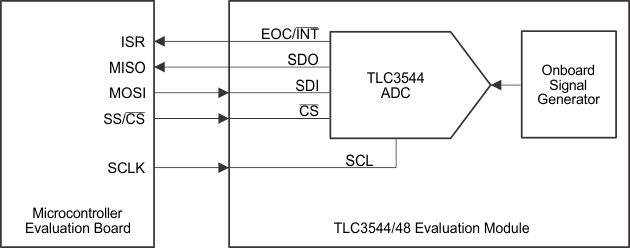 Figure 1. System Configuration
Figure 1. System Configuration