SBAU377 September 2021
5.1 Input Comparison
The following figure has been included to provide the user with a range of frequencies for the possible ADC32RF5xEVM averaging modes. For best performance, at input frequencies less than 800 MHz, it is recommended to use the outer inputs (AIN1 or BIN1) in either of the 1x or 2x averaging modes. At frequencies above 800 MHz, both of the inputs (inner vs outer) yield similar performance. The 4x averaging mode yields the best performance for frequencies above 700 MHz (due to phase imbalance between the different baluns at lower frequencies).
The outer channels (AIN1, BIN1) of this EVM evaluates a wideband balun (part number: BAL-0009) while the inner channels (AIN2, BIN2) on this EVM evaluates a 2nd nyquist zone balun (part number: B0310J50100AHF). The frequency range for each of the 5 operating modes can be seen in Figure 5-1 (fundamental power set to -20 dBFs at each frequency).
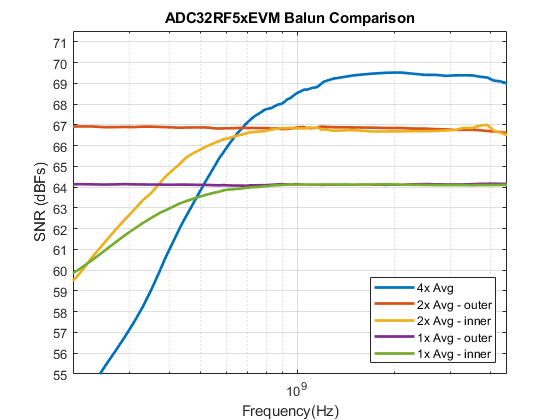 Figure 5-1 Balun Comparison
Figure 5-1 Balun Comparison