SLAU131V October 2004 – February 2020
5.12 Directives Reference
The remainder of this chapter is a reference. Generally, the directives are organized alphabetically, one directive per topic. Related directives (such as .if/.else/.endif), however, are presented together in one topic.
.align [size in bytes]
The .align directive aligns the section program counter (SPC) on the next boundary, depending on the size in bytes parameter. The size can be any power of 2 between 20 and 215, inclusive. An operand of 2 aligns the SPC on the next word boundary, and this is the default if no size is given. For example:
| 2 | aligns SPC to word boundary |
| 4 | aligns SPC to 2 word boundary |
| 128 | aligns SPC to 128-byte boundary |
Using the .align directive has two effects:
- The assembler aligns the SPC on an x-byte boundary within the current section.
- The assembler sets a flag that forces the linker to align the section so that individual alignments remain intact when a section is loaded into memory.
This example shows several types of alignment, including .align 4, .align 8, and a default .align.
1 0000 0004 .byte 4
2 .align 2
3 0002 0045 .string "Errorcnt"
0003 0072
0004 0072
0005 006F
0006 0072
0007 0063
0008 006E
0009 0074
4 .align
5 000a 0003 .field 3,3
6 000a 002B .field 5,4
7 .align 2
8 000c 0003 .field 3,3
9 .align 8
10 0010 0005 .field 5,4
11 .align
12 0012 0004 .byte 4
.asg "character string",substitution symbol
.define "character string",substitution symbol
.eval expression,substitution symbol
The .asg and .define directives assign character strings to substitution symbols. Substitution symbols are stored in the substitution symbol table. The .asg directive can be used in many of the same ways as the .set directive, but while .set assigns a constant value (which cannot be redefined) to a symbol, .asg assigns a character string (which can be redefined) to a substitution symbol.
- The assembler assigns the character string to the substitution symbol.
- The substitution symbol must be a valid symbol name. The substitution symbol is up to 128 characters long and must begin with a letter. Remaining characters of the symbol can be a combination of alphanumeric characters, the underscore (_), and the dollar sign ($).
The .define directive functions in the same manner as the .asg directive, except that .define disallows creation of a substitution symbol that has the same name as a register symbol or mnemonic. It does not create a new symbol name space in the assembler, rather it uses the existing substitution symbol name space. The .define directive is used to prevent corruption of the assembly environment when converting C/C++ headers. See Section 13 for more information about using C/C++ headers in assembly source.
The .eval directive performs arithmetic on substitution symbols, which are stored in the substitution symbol table. This directive evaluates the expression and assigns the string value of the result to the substitution symbol. The .eval directive is especially useful as a counter in .loop/.endloop blocks.
- The expression is a well-defined alphanumeric expression in which all symbols have been previously defined in the current source module, so that the result is an absolute expression.
- The substitution symbol must be a valid symbol name. The substitution symbol is up to 128 characters long and must begin with a letter. Remaining characters of the symbol can be a combination of alphanumeric characters, the underscore (_), and the dollar sign ($).
See the .unasg/.undefine topic for information on turning off a substitution symbol.
This example shows how .asg and .eval can be used.
1 .sslist ; show expanded sub. symbols
2 ; using .asg and .eval
3
4 .asg R12, LOCALSTACK
5 .asg &, AND
6
7 0000 503C ADD #280 AND 255, LOCALSTACK
# ADD #280 & 255, R12
0002 0018
8
9 .asg 0,x
10 .loop 5
11 .eval x+1, x
12 .word x
13 .endloop
1 .eval x+1, x
# .eval 0+1, x
1 0004 0001 .word x
# .word 1
1 .eval x+1, x
# .eval 1+1, x
1 0006 0002 .word x
# .word 2
1 .eval x+1, x
# .eval 2+1, x
1 0008 0003 .word x
# .word 3
1 .eval x+1, x
# .eval 3+1, x
1 000a 0004 .word x
# .word 4
1 .eval x+1, x
# .eval 4+1, x
1 000c 0005 .word x
# .word 5
symbol .asmfunc [stack_usage(num)]
.endasmfunc
The .asmfunc and .endasmfunc directives mark function boundaries. These directives are used with the compiler -g option (--symdebug:dwarf) to allow assembly code sections to be debugged in the same manner as C/C++ functions.
You should not use the same directives generated by the compiler (see Section A) to accomplish assembly debugging; those directives should be used only by the compiler to generate symbolic debugging information for C/C++ source files.
The symbol is a label that must appear in the label field.
The .asmfunc directive has an optional parameter, stack_usage, which indicates that the function may use up to num bytes.
Consecutive ranges of assembly code that are not enclosed within a pair of .asmfunc and .endasmfunc directives are given a default name in the following format:
$filename:beginning source line:ending source line$
.bitsvalue[, size in bits]
The .bits directive places a value into consecutive bits of the current section.
The .bits directive is similar to the .field directive (see .field topic ). However, the .bits directive does not force the value to be aligned to a field boundary. If the .bits directive is followed by a different space-creating directive, the SPC is aligned to an appropriate value for the directive that follows.
This directive has two operands:
- The value is a required parameter; it is an expression that is evaluated and placed in the current section at the current location. The value must be absolute.
- The size in bits is an optional parameter; it specifies a number from 1 to 32, which is the number of bits in the value. The default size is 16 bits. If you specify a value that cannot fit in size in bits, the assembler truncates the value and issues a warning message. For example, .bits 3,1 causes the assembler to truncate the value 3 to 1; the assembler also prints the message:
*** WARNING! line 21: W0001: Field value truncated to 1
.bits 3, 1
.bss symbol, size in bytes[, alignment]
The .bss directive reserves space for variables in the .bss section. This directive is usually used to allocate space in RAM.
This directive is similar to the .usect directive (see .usect topic); both simply reserve space for data and that space has no contents. However, .usect defines additional sections that can be placed anywhere in memory, independently of the .bss section.
- The symbol is a required parameter. It defines a symbol that points to the first location reserved by the directive. The symbol name must correspond to the variable that you are reserving space for.
- The size in bytes is a required parameter; it must be an absolute constant expression. The assembler allocates size bytes in the .bss section. There is no default size.
- The alignment is an optional parameter that ensures that the space allocated to the symbol occurs on the specified boundary. The boundary must be set to a power of 2 between 20 and 215, inclusive. If the SPC is already aligned at the specified boundary, it is not incremented.
For more information about sections, see Section 2.
In this example, the .bss directive allocates space for two variables, TEMP and ARRAY. The symbol TEMP points to four bytes of uninitialized space (at .bss SPC = 0). The symbol ARRAY points to 100 bytes of uninitialized space (at .bss SPC = 04h). Symbols declared with the .bss directive can be referenced in the same manner as other symbols and can also be declared external.
1 ***********************************************
2 ** Start assembling into the .text section. **
3 ***********************************************
4 0000 .text
5 0000 430A MOV #0, R10
6
7 ***********************************************
8 ** Allocate 4 bytes in .bss for TEMP. **
9 ***********************************************
10 0000 Var_1: .bss TEMP, 4
11
12 ***********************************************
13 ** Still in .text. **
14 ***********************************************
15 0002 503B ADD #56h, R11
0004 0056
16 0006 5C0B ADD R12, R11
17
18 ***********************************************
19 ** Allocate 100 bytes in .bss for the symbol **
20 ** named ARRAY. **
21 ***********************************************
22 0004 .bss ARRAY, 100, 4
23
24 ***********************************************
25 ** Assemble more code into .text. **
26 ***********************************************
27 0008 4130 RET
28
29 ***********************************************
30 ** Declare external .bss symbols. **
31 ***********************************************
32 .global ARRAY, TEMP
33 .end
.bytevalue1[, ... ,valuen]
.ubytevalue1[, ... ,valuen]
.charvalue1[, ... ,valuen]
.ucharvalue1[, ... ,valuen]
The .byte, .ubyte, .char, and .uchardirectives place one or more values into consecutive bytes of the current section. A value can be one of the following:
- An expression that the assembler evaluates and treats as an 8-bit signed number
- A character string enclosed in double quotes. Each character in a string represents a separate value, and values are stored in consecutive bytes. The entire string must be enclosed in quotes.
The assembler truncates values greater than eight bits.
If you use a label, it points to the location of the first byte that is initialized.
When you use these directives in a .struct/.endstruct sequence, they define a member's size; they do not initialize memory. For more information, see the .struct/.endstruct/.tag topic.
In this example, 8-bit values (10, -1, abc, and a) are placed into consecutive bytes in memory with .byte. Also, 8-bit values (8, -3, def, and b) are placed into consecutive bytes in memory with .char. The label STRX has the value 0h, which is the location of the first initialized byte. The label STRY has the value 6h, which is the first byte initialized by the .char directive.
1 0000 .space 100h
2 0100 000A STRX .byte 10, -1, "abc", 'a'
0101 00FF
0102 0061
0103 0062
0104 0063
0105 0061
3 0106 0008 .char 8, -3, "def", 'b'
0107 00FD
0108 0064
0109 0065
010a 0066
010b 0062
Single Line:
.cdecls [options,] "filename"[, "filename2"[,...]]
Multiple Lines:
.cdecls [options]
%{
/*---------------------------------------------------------------------------------*/
/* C/C++ code - Typically a list of #includes and a few defines */
/*---------------------------------------------------------------------------------*/
%}
The .cdecls directive allows programmers in mixed assembly and C/C++ environments to share C headers containing declarations and prototypes between the C and assembly code. Any legal C/C++ can be used in a .cdecls block and the C/C++ declarations cause suitable assembly to be generated automatically, allowing you to reference the C/C++ constructs in assembly code; such as calling functions, allocating space, and accessing structure members; using the equivalent assembly mechanisms. While function and variable definitions are ignored, most common C/C++ elements are converted to assembly, for instance: enumerations, (non-function-like) macros, function and variable prototypes, structures, and unions.
The .cdecls options control whether the code is treated as C or C++ code; and how the .cdecls block and converted code are presented. Options must be separated by commas; they can appear in any order:
| C | Treat the code in the .cdecls block as C source code (default). | |
| CPP | Treat the code in the .cdecls block as C++ source code. This is the opposite of the C option. | |
| NOLIST | Do not include the converted assembly code in any listing file generated for the containing assembly file (default). | |
| LIST | Include the converted assembly code in any listing file generated for the containing assembly file. This is the opposite of the NOLIST option. | |
| NOWARN | Do not emit warnings on STDERR about C/C++ constructs that cannot be converted while parsing the .cdecls source block (default). | |
| WARN | Generate warnings on STDERR about C/C++ constructs that cannot be converted while parsing the .cdecls source block. This is the opposite of the NOWARN option. |
In the single-line format, the options are followed by one or more filenames to include. The filenames and options are separated by commas. Each file listed acts as if #include "filename" was specified in the multiple-line format.
In the multiple-line format, the line following .cdecls must contain the opening .cdecls block indicator %{. Everything after the %{, up to the closing block indicator %}, is treated as C/C++ source and processed. Ordinary assembler processing then resumes on the line following the closing %}.
The text within %{ and %} is passed to the C/C++ compiler to be converted into assembly language. Much of C language syntax, including function and variable definitions as well as function-like macros, is not supported and is ignored during the conversion. However, all of what traditionally appears in C header files is supported, including function and variable prototypes; structure and union declarations; non-function-like macros; enumerations; and #defines.
The resulting assembly language is included in the assembly file at the point of the .cdecls directive. If the LIST option is used, the converted assembly statements are printed in the listing file.
The assembly resulting from the .cdecls directive is treated similarly to a .include file. Therefore the .cdecls directive can be nested within a file being copied or included. The assembler limits nesting to ten levels; the host operating system may set additional restrictions. The assembler precedes the line numbers of copied files with a letter code to identify the level of copying. An A indicates the first copied file, B indicates a second copied file, etc.
The .cdecls directive can appear anywhere in an assembly source file, and can occur multiple times within a file. However, the C/C++ environment created by one .cdecls is not inherited by a later .cdecls; the C/C++ environment starts new for each .cdecls.
See Section 13 for more information on setting up and using the .cdecls directive with C header files.
In this example, the .cdecls directive is used call the C header.h file.
C header file:
#define WANT_ID 10
#define NAME "John\n"
extern int a_variable;
extern float cvt_integer(int src);
struct myCstruct { int member_a; float member_b; };
enum status_enum { OK = 1, FAILED = 256, RUNNING = 0 };
Source file:
.cdecls C,LIST,"myheader.h"
size: .int $sizeof(myCstruct)
aoffset: .int myCstruct.member_a
boffset: .int myCstruct.member_b
okvalue: .int status_enum.OK
failval: .int status_enum.FAILED
.if $defined(WANT_ID)
id .cstring NAME
.endif
Listing File:
1 .cdecls C,LIST,"myheader.h"
A 1 ; ------------------------------------------
A 2 ; Assembly Generated from C/C++ Source Code
A 3 ; ------------------------------------------
A 4
A 5 ; =========== MACRO DEFINITIONS ===========
A 6 .define "1",WANT_ID
A 7 .define """John\n""",NAME
A 8 .define "1",_OPTIMIZE_FOR_SPACE
A 9
A 10 ; =========== TYPE DEFINITIONS ===========
A 11 status_enum .enum
A 12 0001 OK .emember 1
A 13 0100 FAILED .emember 256
A 14 0000 RUNNING .emember 0
A 15 .endenum
A 16
A 17 myCstruct .struct 0,2 ; struct size=(6 bytes|48 bits), alignment=2
A 18 0000 member_a .field 16 ; int member_a - offset 0 bytes, size (2 bytes|16 bits)
A 19 0002 member_b .field 32 ; float member_b-offset 2 bytes, size (4 bytes|32 bits)
A 20 0006 .endstruct ; final size=(6 bytes|48 bits)
A 21
A 22 ; =========== EXTERNAL FUNCTIONS ===========
A 23 .global cvt_integer
A 24
A 25 ; =========== EXTERNAL VARIABLES ===========
A 26 .global a_variable
2
3 0000 0006 size: .int $sizeof(myCstruct)
4 0002 0000 aoffset: .int myCstruct.member_a
5 0004 0002 boffset: .int myCstruct.member_b
6 0006 0001 okvalue: .int status_enum.OK
7 0008 0100 failval: .int status_enum.FAILED
8 .if $defined(WANT_ID)
9 000a 004A id .cstring NAME
000b 006F
000c 0068
000d 006E
000e 000A
000f 0000
10 .endif
.common symbol,size in bytes[, alignment]
.common symbol,structure tag[, alignment]
The .common directive creates a common symbol in a common block, rather than placing the variable in a memory section.
The benefit of common symbols is that generated code can remove unused variables that would otherwise increase the size of the .bss section. (Uninitialized variables of a size larger than 32 bytes are separately optimized through placement in separate subsections that can be omitted from a link.)
This directive is used by the compiler when the --common option is enabled (the default), which causes uninitialized file scope variables to be emitted as common symbols. This optimization happens for C/C++ code by default unless you use the --common=off compiler option.
- The symbol is a required parameter. It defines a name for the symbol created by this directive. The symbol name must correspond to the variable that you are reserving space for.
- The size in bytes is a required parameter; it must be an absolute expression. The assembler allocates size bytes in the section used for common symbols. There is no default size.
- A structure tag can be used in place of a size to specify a structure created with the .struct directive. Either a size or a structure tag is required for this argument.
- The alignment is an optional parameter that ensures that the space allocated to the symbol occurs on the specified boundary. The boundary must be set to a power of 2 between 20 and 215, inclusive. If the SPC is already aligned at the specified boundary, it is not incremented.
Common symbols are symbols that are placed in the symbol table of an ELF object file. They represent an uninitialized variable. Common symbols do not reference a section. (In contrast, initialized variables need to reference a section that contains the initialized data.) The value of a common symbol is its required alignment; it has no address and stores no address. While symbols for an uninitialized common block can appear in executable object files, common symbols may only appear in relocatable object files. Common symbols are preferred over weak symbols. See the section on the "Symbol Table" in the System V ABI specification for more about common symbols.
When object files containing common symbols are linked, space is reserved in an uninitialized section (.common) for each common symbol. A symbol is created in place of the common symbol to refer to its reserved location.
.copy"filename"
.include"filename"
The .copy and .include directives tell the assembler to read source statements from a different file. The statements that are assembled from a copy file are printed in the assembly listing. The statements that are assembled from an included file are not printed in the assembly listing, regardless of the number of .list/.nolist directives assembled.
When a .copy or .include directive is assembled, the assembler:
- Stops assembling statements in the current source file
- Assembles the statements in the copied/included file
- Resumes assembling statements in the main source file, starting with the statement that follows the .copy or .include directive
The filename is a required parameter that names a source file. It is enclosed in double quotes and must follow operating system conventions.
You can specify a full pathname (for example, /320tools/file1.asm). If you do not specify a full pathname, the assembler searches for the file in:
- The directory that contains the current source file
- Any directories named with the --include_path assembler option
- Any directories specified by the MSP430_A_DIR environment variable
- Any directories specified by the MSP430_C_DIR environment variable
For more information about the --include_path option and MSP430_A_DIR, see Section 4.5. For more information about MSP430_C_DIR, see the MSP430 Optimizing C/C++ Compiler User's Guide.
The .copy and .include directives can be nested within a file being copied or included. The assembler limits nesting to 32 levels; the host operating system may set additional restrictions. The assembler precedes the line numbers of copied files with a letter code to identify the level of copying. A indicates the first copied file, B indicates a second copied file, etc.
In this example, the .copy directive is used to read and assemble source statements from other files; then, the assembler resumes assembling into the current file.
The original file, copy.asm, contains a .copy statement copying the file byte.asm. When copy.asm assembles, the assembler copies byte.asm into its place in the listing (note listing below). The copy file byte.asm contains a .copy statement for a second file, word.asm.
When it encounters the .copy statement for word.asm, the assembler switches to word.asm to continue copying and assembling. Then the assembler returns to its place in byte.asm to continue copying and assembling. After completing assembly of byte.asm, the assembler returns to copy.asm to assemble its remaining statement.
| copy.asm
(source file) |
byte.asm
(first copy file) |
word.asm
(second copy file) |
|---|---|---|
.space 29
|
** In byte.asm
|
** In word.asm
|
Listing file:
1 0000 .space 29
2 .copy "byte.asm"
A 1 ** In byte.asm
A 2 001d 0020 .byte 32,1+ 'A'
001e 0042
A 3 .copy "word.asm"
B 1 ** In word.asm
B 2 0020 ABCD .word 0ABCDh, 56q
0022 002E
A 4 ** Back in byte.asm
A 5 0024 006A .byte 67h + 3q
3
4 ** Back in original file
5 0025 0064 .string "done"
0026 006F
0027 006E
0028 0065
In this example, the .include directive is used to read and assemble source statements from other files; then, the assembler resumes assembling into the current file. The mechanism is similar to the .copy directive, except that statements are not printed in the listing file.
| include.asm
(source file) |
byte2.asm
(first copy file) |
word2.asm
(second copy file) |
|---|---|---|
.space 29
|
** In byte2.asm
|
** In word2.asm
|
Listing file:
1 0000 .space 29
2 .include "byte2.asm"
3
4 **Back in original file
5 0025 0064 .string "done"
0026 006F
0027 006E
0028 0065
.data
The .data directive sets .data as the current section; the lines that follow will be assembled into the .data section. The .data section is normally used to contain tables of data or preinitialized variables.
For more information about sections, see Section 2.
In this example, code is assembled into the .data and .text sections.
1 ; Comments here
2 0000 .data
3 0000 .space 0xCC
4
5
6 ; Comments here
7 0000 .text
8 0000 INDEX .set 0
9 0000 430B MOV #INDEX,R11
10
11
12
13 ; Comments here
14 00cc Table: .data
15 00cc FFFF .word -1
16 00ce 00FF .byte 0xFF
17
18
19
20 ; Comments here
21 0002 .text
22 0002 00CC! con .field Table,16
23 0004 421B MOV &con,R11
0006 0002!
24 0008 5B1C ADD 0(R11),R12
000a 0000
25
26 00cf .data
.doublevalue1 [, ... ,valuen]
.float value [, ... ,valuen]
The .double directive places the IEEE double-precision floating-point representation of one or more floating-point values into the current section.
Each value must be an absolute constant expression with an arithmetic type or a symbol equated to an absolute constant expression with an arithmetic type. Each constant is converted to a floating-point value in IEEE single-precision 32-bit format for .float and 64-bit format for .double. Floating point constants are aligned on word boundaries.
The 32-bit value is stored exponent byte first, most significant byte of fraction second, and least significant byte of fraction third, in the format shown in Figure 5-5.
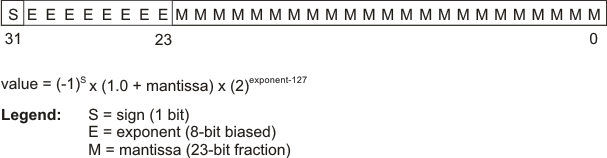
The 64-bit value is stored in the format shown in Figure 5-6.
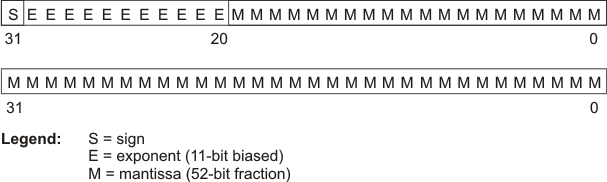
When you use .double or .float in a .struct/.endstruct sequence, they define a member's size; they do not initialize memory. For more information, see the .struct/.endstruct/.tag topic.
Following are examples of the .float and .double directives:
1 0000 5951 .double -2.0e25
0002 E984
2 0004 5951 .float -1.0e25
0006 E904
3 0008 0000 .double 6
000a 40C0
4 000c 0000 .float 3
000e 4040
.drlist
.drnolist
Two directives enable you to control the printing of assembler directives to the listing file:
The .drlist directive enables the printing of all directives to the listing file.
The .drnolist directive suppresses the printing of the following directives to the listing file. The .drnolist directive has no affect within macros.
|
|
|
|
By default, the assembler acts as if the .drlist directive had been specified.
This example shows how .drnolist inhibits the listing of the specified directives.
Source file:
.asg 0, x
.loop 2
.eval x+1, x
.endloop
.drnolist
.asg 1, x
.loop 3
.eval x+1, x
.endloop
Listing file:
1 .asg 0, x
2 .loop 2
3 .eval x+1, x
4 .endloop
1 .eval 0+1, x
1 .eval 1+1, x
5
6 .drnolist
7
9 .loop 3
10 .eval x+1, x
11 .endloop
.elfsym name, SYM_SIZE(size)
The .elfsym directive provides additional information for symbols in the ELF format. This directive is designed to convey different types of information, so the type, data pair is used to represent each type. Currently, this directive only supports the SYM_SIZE type.
NOTE
SYM_SIZE indicates the allocation size (in bytes) of the symbol indicated by name.
This example shows the use of the ELF symbol information directive.
.sect ".examp"
.align 4
.elfsym ex_sym, SYM_SIZE(4)
ex_sym:
.word 0
.emsg string
.mmsg string
.wmsg string
These directives allow you to define your own error and warning messages. When you use these directives, the assembler tracks the number of errors and warnings it encounters and prints these numbers on the last line of the listing file.
The .emsg directive sends an error message to the standard output device in the same manner as the assembler. It increments the error count and prevents the assembler from producing an object file.
The .mmsg directive sends an assembly-time message to the standard output device in the same manner as the .emsg and .wmsg directives. It does not, however, set the error or warning counts, and it does not prevent the assembler from producing an object file.
The .wmsg directive sends a warning message to the standard output device in the same manner as the .emsg directive. It increments the warning count rather than the error count, however. It does not prevent the assembler from producing an object file.
This example sends the message ERROR -- MISSING PARAMETER to the standard output device.
Source file:
MSG_EX .macro parm1
.if $symlen(parm1) = 0
.emsg "ERROR -- MISSING PARAMETER"
.else
ADD parm1, r7, r8
.endif
.endm
MSG_EX R11
MSG_EX
Listing file:
1 MSG_EX .macro parm1
2 .if $symlen(parm1)=0
3 .emsg "ERROR -- MISSING PARAMETER"
4 .else
5 ADD parm1, r7
6 .endif
7 .endm
8
9 0000 MSG_EX R11
1 .if $symlen(parm1)=0
1 .emsg "ERROR -- MISSING PARAMETER"
1 .else
1 0000 5B07 ADD R11, r7
1 .endif
10
11 0002 MSG_EX
1 .if $symlen(parm1)=0
1 .emsg "ERROR -- MISSING PARAMETER"
"emsg.asm", ERROR! at line 11: [ ***** USER ERROR ***** - ] ERROR --
MISSING PARAMETER
1 .else
1 ADD parm1, r7
1 .endif
1 Assembly Error, No Assembly Warnings
In addition, the following messages are sent to standard output by the assembler:
*** ERROR! line 11: ***** USER ERROR ***** - : ERROR -- MISSING PARAMETER
.emsg "ERROR -- MISSING PARAMETER"
1 Error, No Warnings
Errors in source - Assembler Aborted
.end
The .end directive is optional and terminates assembly. The assembler ignores any source statements that follow a .end directive. If you use the .end directive, it must be the last source statement of a program.
This directive has the same effect as an end-of-file character. You can use .end when you are debugging and you want to stop assembling at a specific point in your code.
NOTE
Ending a MacroDo not use the .end directive to terminate a macro; use the .endm macro directive instead.
This example shows how the .end directive terminates assembly. Any source statements that follow the .end directive are ignored by the assembler.
Source file:
START: .space 300
TEMP .set 15
.bss LOC1,0x48
LOCL_n .word LOC1
MOV #TEMP,R11
MOV &LOCL_n,R12
MOV 0(R12),R13
.end
.byte 4
.word 0xCCC
Listing file:
1 0000 START: .space 300
2 000F TEMP .set 15
3 0000 .bss LOC1,0x48
4 012c 0000! LOCL_n .word LOC1
5 012e 403B MOV #TEMP,R11
0130 000F
6 0132 421C MOV &LOCL_n,R12
0134 012C!
7 0136 4C1D MOV 0(R12),R13
0138 0000
8 .end
.fclist
.fcnolist
Two directives enable you to control the listing of false conditional blocks:
The .fclist directive allows the listing of false conditional blocks (conditional blocks that do not produce code).
The .fcnolist directive suppresses the listing of false conditional blocks until a .fclist directive is encountered. With .fcnolist, only code in conditional blocks that are actually assembled appears in the listing. The .if, .elseif, .else, and .endif directives do not appear.
By default, all conditional blocks are listed; the assembler acts as if the .fclist directive had been used.
This example shows the assembly language and listing files for code with and without the conditional blocks listed.
Source file:
AAA .set 1
BB .set 0
.fclist
.if AAA
ADD #1024,R11
.else
ADD #1024*10,R11
.endif
.fcnolist
.if AAA
ADD #1024,R11
.else
ADD #1024*10,R11
.endif
Listing file:
1 0001 AAA .set 1
2 0000 BB .set 0
3 .fclist
4 .if AAA
5 0000 503B ADD #1024,R11
0002 0400
6 .else
7 ADD #1024*10,R11
8 .endif
9 .fcnolist
11 0004 503B ADD #1024,R11
0006 0400
.fieldvalue[, size in bits]
The .field directive initializes a multiple-bit field within a single word (16 bits) of memory. This directive has two operands:
- The value is a required parameter; it is an expression that is evaluated and placed in the field. The value must be absolute.
- The size in bits is an optional parameter; it specifies a number from 1 to 32, which is the number of bits in the field. The default size is 16 bits. If you specify a value that cannot fit in size in bits, the assembler truncates the value and issues a warning message. For example, .field 3,1 causes the assembler to truncate the value 3 to 1; the assembler also prints the message:
*** WARNING! line 21: W0001: Field value truncated to 1
.field 3, 1
Successive .field directives pack values into the specified number of bits.
The .field directive is similar to the .bits directive (see the .bits topic). However, the .bits directive does not force alignment to a field boundary and does not automatically increment the SPC when a word boundary is reached.
Use the .align directive to force the next .field directive to begin packing a new word.
If you use a label, it points to the byte that contains the specified field.
When you use .field in a .struct/.endstruct sequence, .field defines a member's size; it does not initialize memory. For more information, see the .struct/.endstruct/.tag topic.
This example shows how fields are packed into a word. The SPC does not change until a word is filled and the next word is begun.
1 ************************************
2 ** Initialize a 14-bit field. **
3 ************************************
4 0000 0ABC .field 0ABCh, 14
5
6 ************************************
7 ** Initialize a 5-bit field **
8 ** in the same word. **
9 ************************************
10 0002 000A L_F: .field 0Ah, 5
11
12 ************************************
13 ** Write out the word. **
14 ************************************
15 .align 4
16
17 ************************************
18 ** Initialize a 4-bit field. **
19 ** This fields starts a new word. **
20 ************************************
21 0004 000C x: .field 0Ch, 4
22
23 ************************************
24 ** 16-bit relocatable field **
25 ** in the next word. **
26 ************************************
27 0006 0004! .field x
28
29 ************************************
30 ** Initialize a 16-bit field. **
31 ************************************
32 0008 4321 .field 04321h, 16
Figure 5-7 shows how the directives in this example affect memory.
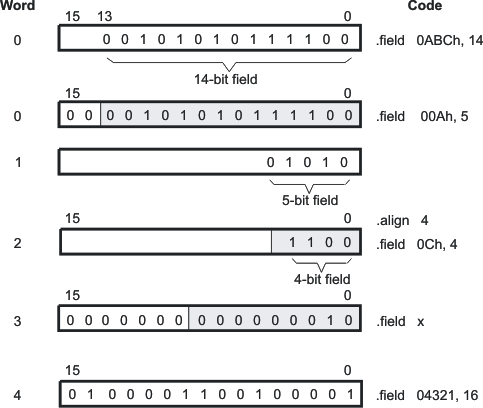
.global symbol1[, ... ,symboln]
.def symbol1[, ... ,symboln]
.ref symbol1[, ... ,symboln]
Three directives identify global symbols that are defined externally or can be referenced externally:
The .def directive identifies a symbol that is defined in the current module and can be accessed by other files. The assembler places this symbol in the symbol table.
The .ref directive identifies a symbol that is used in the current module but is defined in another module. The linker resolves this symbol's definition at link time.
The .global directive acts as a .ref or a .def, as needed.
A global symbol is defined in the same manner as any other symbol; that is, it appears as a label or is defined by the .set, .equ, .bss or .usect directive. If a global symbol is defined more than once, the linker issues a multiple-definition error. (The assembler can provide a similar multiple-definition error for local symbols.) The .ref directive always creates a symbol table entry for a symbol, whether the module uses the symbol or not; .global, however, creates an entry only if the module actually uses the symbol.
A symbol can be declared global for either of two reasons:
- If the symbol is not defined in the current module (which includes macro, copy, and include files), the .global or .ref directive tells the assembler that the symbol is defined in an external module. This prevents the assembler from issuing an unresolved reference error. At link time, the linker looks for the symbol's definition in other modules.
- If the symbol is defined in the current module, the .global or .def directive declares that the symbol and its definition can be used externally by other modules. These types of references are resolved at link time.
This example shows four files. The file1.lst and file2.lst refer to each other for all symbols used; file3.lst and file4.lst are similarly related.
The file1.lst and file3.lst files are equivalent. Both files define the symbol INIT and make it available to other modules; both files use the external symbols X, Y, and Z. Also, file1.lst uses the .global directive to identify these global symbols; file3.lst uses .ref and .def to identify the symbols.
The file2.lst and file4.lst files are equivalent. Both files define the symbols X, Y, and Z and make them available to other modules; both files use the external symbol INIT. Also, file2.lst uses the .global directive to identify these global symbols; file4.lst uses .ref and .def to identify the symbols.
file1.lst
1 ; Global symbol defined in this file
2 .global INIT
3 ; Global symbols defined in file2.lst
4 .global X, Y, Z
5 0000 INIT:
6 0000 503B ADD #56h, R11
0002 0056
7 0004 0000! .word X
8 ; .
9 ; .
10 ; .
11 .end
file2.lst
1 ; Global symbols defined in this file
2 .global X, Y, Z
3 ; Global symbol defined in file1.lst
4 .global INIT
5 0001 X: .set 1
6 0002 Y: .set 2
7 0003 Z: .set 3
8 0000 0000! .word INIT
9 ; .
10 ; .
11 ; .
12 .end
file3.lst
1 ; Global symbol defined in this file
2 .def INIT
3 ; Global symbols defined in file2.lst
4 .ref X, Y, Z
5 0000 INIT:
6 0000 503B ADD #56h, R11
0002 0056
7 0004 0000! .word X
8 ; .
9 ; .
10 ; .
11 .end
file4.lst
1 ; Global symbols defined in this file
2 .def X, Y, Z
3 ; Global symbol defined in file3.lst
4 .ref INIT
5 0001 X: .set 1
6 0002 Y: .set 2
7 0003 Z: .set 3
8 0000 0000! .word INIT
9 ; .
10 ; .
11 ; .
12 .end
.group group section name group type
.gmember section name
.endgroup
Three directives instruct the assembler to make certain sections members of an ELF group section (see the ELF specification for more information on group sections).
NOTE
The .group directive begins the group declaration. The group section name designates the name of the group section. The group type designates the type of the group. The following types are supported:
| 0x0 | Regular ELF group | |
| 0x1 | COMDAT ELF group |
Duplicate COMDAT (common data) groups are allowed in multiple modules; the linker keeps only one. Creating such duplicate groups is useful for late instantiation of C++ templates and for providing debugging information.
The .gmember directive designates section name as a member of the group.
The .endgroup directive ends the group declaration.
.half value1[, ... ,valuen]
.short value1[, ... ,valuen]
.uhalf value1[, ... ,valuen]
.ushort value1[, ... ,valuen]
The .half and .short directives place one or more values into consecutive halfwords in the current section. A value can be either:
- An expression that the assembler evaluates and treats as a 16-bit signed or unsigned number
- A character string enclosed in double quotes. Each character in a string represents a separate value and is stored alone in the least significant eight bits of a 16-bit field, which is padded with 0s.
The assembler truncates values greater than 16 bits.
If you use a label with .half or .short, it points to the location where the assembler places the first byte.
These directives perform a word (16-bit) alignment before data is written to the section.
When you use .half or .short in a .struct/.endstruct sequence, they define a member's size; they do not initialize memory. For more information, see the .struct/.endstruct/.tag topic.
In this example, .half is used to place 16-bit values (10, -1, abc, and a) into consecutive halfwords in memory; .short is used to place 16-bit values (8, -3, def, and b) into consecutive halfwords in memory. The label STRN has the value 100ch, which is the location of the first initialized halfword for .short.
1 0000 .space 100h * 16
2 1000 000A .half 10, -1, "abc", "a'
1002 FFFF
1004 0061
1006 0062
1008 0063
100a 0061
3 100c 0008 STRN .short 8, -3, "def", 'b'
100e FFFD
1010 0064
1012 0065
1014 0066
1016 0062
.ifcondition
[.elseifcondition]
[.else]
.endif
These directives provide conditional assembly:
The .if directive marks the beginning of a conditional block. The condition is a required parameter.
- If the expression evaluates to true (nonzero), the assembler assembles the code that follows the expression (up to a .elseif, .else, or .endif).
- If the expression evaluates to false (0), the assembler assembles code that follows a .elseif (if present), .else (if present), or .endif (if no .elseif or .else is present).
The .elseif directive identifies a block of code to be assembled when the .if expression is false (0) and the .elseif expression is true (nonzero). When the .elseif expression is false, the assembler continues to the next .elseif (if present), .else (if present), or .endif (if no .elseif or .else is present). The .elseif is optional in a conditional block, and more than one .elseif can be used. If an expression is false and there is no .elseif, the assembler continues with the code that follows a .else (if present) or a .endif.
The .else directive identifies a block of code that the assembler assembles when the .if expression and all .elseif expressions are false (0). The .else directive is optional in the conditional block; if an expression is false and there is no .else statement, the assembler continues with the code that follows the .endif. The .elseif and .else directives can be used in the same conditional assembly block.
The .endif directive terminates a conditional block.
See Section 4.9.2 for information about relational operators.
This example shows conditional assembly:
1 0001 SYM1 .set 1
2 0002 SYM2 .set 2
3 0003 SYM3 .set 3
4 0004 SYM4 .set 4
5
6 If_4: .if SYM4 = SYM2 * SYM2
7 0000 0004 .byte SYM4 ; Equal values
8 .else
9 .byte SYM2 * SYM2 ; Unequal values
10 .endif
11
12 If_5: .if SYM1 <= 10
13 0001 000A .byte 10 ; Equal values
14 .else
15 .byte SYM1 ; Unequal values
16 .endif
17
18 If_6: .if SYM3 * SYM2 != SYM4 + SYM2
19 .byte SYM3 * SYM2 ; Unequal value
20 .else
21 0002 0008 .byte SYM4 + SYM4 ; Equal values
22 .endif
23
24 If_7: .if SYM1 = SYM2
25 .byte SYM1
26 .elseif SYM2 + SYM3 = 5
27 0003 0005 .byte SYM2 + SYM3
28 .endif
.intvalue1[, ... ,valuen]
.uintvalue1[, ... ,valuen]
.wordvalue1[, ... ,valuen]
.uwordvalue1[, ... ,valuen]
The .int, .unint, .word, and .uword directives place one or more values into consecutive words in the current section. Each value is placed in a 16-bit word by itself and is aligned on a word boundary. A value can be either:
- An expression that the assembler evaluates and treats as a 16-bit signed or unsigned number
- A character string enclosed in double quotes. Each character in a string represents a separate value and is stored alone in the least significant eight bits of a 16-bit field, which is padded with 0s.
A value can be either an absolute or a relocatable expression. If an expression is relocatable, the assembler generates a relocation entry that refers to the appropriate symbol; the linker can then correctly patch (relocate) the reference. This allows you to initialize memory with pointers to variables or labels.
If you use a label with these directives, it points to the first word that is initialized.
When you use these directives in a .struct/.endstruct sequence, they define a member's size; they do not initialize memory. See the .struct/.endstruct/.tag topic.
In this example, the .int and .word directives are used to initialize words. The symbol WORDX points to the first word that is reserved by .word.
1 0000 .space 73h
2 0000 .bss PAGE, 128
3 0080 .bss SYMPTR, 4
4 0074 403B INST: MOV #056h, R11
0076 0056
5 0078 000A .int 10, SYMPTR, -1, 35 + 'a', INST, "abc"
007a 0080!
007c FFFF
007e 0084
0080 0074!
0082 0061
0084 0062
0086 0063
6 0000 0C80 WORDX: .word 3200, 1 + 'AB', -0AFh, 'X'
0002 4242
0004 FF51
0006 0058
.intvec"section_name", routine_name
The .intvec directive creates an interrupt vector with a pointer to an interrupt function. It defines a named section and specifies the ISR routine to be run for the interrupt. The .intvec directive is equivalent to performing the .sect directive followed by the .short directive.
The section_name identifies the section for the interrupt vector pointer to the interrupt routine. The name must be of the form .intxx where xx is the number of the interrupt vector. The section name must be enclosed in double quotes. See Section 2.4.3 for information about named sections.
The routine_name identifies the ISR trap routine that should be run as a result of this interrupt.
The linker command file must specify output sections that map to the physical memory location for each interrupt vector. The standard linker command files are set up to handle the .intxx naming convention used by the .intvec directive.
If you do not specify an ISR routine for some interrupt vectors, an ISR routine will be provided for those vectors from the RTS library and the RTS library will automatically be linked with your application. The default ISR routine puts the device in low power mode. You can override the ISR provided by the RTS by using the .intvec directive with the "default_isr" section name as shown in the following example.
.intvec "default_isr", isr_trap_function
This example creates an interrupt vector in the .int55 section that runs a routine called ADC12_ISR.
.intvec ".int55", ADC12_ISR
.labelsymbol
The .label directive defines a special symbol that refers to the load-time address rather than the run-time address within the current section. Most sections created by the assembler have relocatable addresses. The assembler assembles each section as if it started at 0, and the linker relocates it to the address at which it loads and runs.
For some applications, it is desirable to have a section load at one address and run at a different address. For example, you may want to load a block of performance-critical code into slower memory to save space and then move the code to high-speed memory to run it. Such a section is assigned two addresses at link time: a load address and a run address. All labels defined in the section are relocated to refer to the run-time address so that references to the section (such as branches) are correct when the code runs. See Section 3.5 for more information about run-time relocation.
The .label directive creates a special label that refers to the load-time address. This function is useful primarily to designate where the section was loaded for purposes of the code that relocates the section.
This example shows the use of a load-time address label.
sect ".examp"
.label examp_load ; load address of section
start: ; run address of section
<code>
finish: ; run address of section end
.label examp_end ; load address of section end
See Section 8.5.6 for more information about assigning run-time and load-time addresses in the linker.
.length [page length]
.width [page width]
Two directives allow you to control the size of the output listing file.
The .length directive sets the page length of the output listing file. It affects the current and following pages. You can reset the page length with another .length directive.
- Default length: 60 lines. If you do not use the .length directive or if you use the .length directive without specifying the page length, the output listing length defaults to 60 lines.
- Minimum length: 1 line
- Maximum length: 32 767 lines
The .width directive sets the page width of the output listing file. It affects the next line assembled and the lines following. You can reset the page width with another .width directive.
- Default width: 132 characters. If you do not use the .width directive or if you use the .width directive without specifying a page width, the output listing width defaults to 132 characters.
- Minimum width: 80 characters
- Maximum width: 200 characters
The width refers to a full line in a listing file; the line counter value, SPC value, and object code are counted as part of the width of a line. Comments and other portions of a source statement that extend beyond the page width are truncated in the listing.
The assembler does not list the .width and .length directives.
The following example shows how to change the page length and width.
********************************************
** Page length = 65 lines **
** Page width = 85 characters **
********************************************
.length 65
.width 85
********************************************
** Page length = 55 lines **
** Page width = 100 characters **
********************************************
.length 55
.width 100
.list
.nolist
Two directives enable you to control the printing of the source listing:
The .list directive allows the printing of the source listing.
The .nolist directive suppresses the source listing output until a .list directive is encountered. The .nolist directive can be used to reduce assembly time and the source listing size. It can be used in macro definitions to suppress the listing of the macro expansion.
The assembler does not print the .list or .nolist directives or the source statements that appear after a .nolist directive. However, it continues to increment the line counter. You can nest the .list/.nolist directives; each .nolist needs a matching .list to restore the listing.
By default, the source listing is printed to the listing file; the assembler acts as if the .list directive had been used. However, if you do not request a listing file when you invoke the assembler by including the --asm_listing option on the command line (see Section 4.3), the assembler ignores the .list directive.
This example shows how the .copy directive inserts source statements from another file. The first time this directive is encountered, the assembler lists the copied source lines in the listing file. The second time this directive is encountered, the assembler does not list the copied source lines, because a .nolist directive was assembled. The .nolist, the second .copy, and the .list directives do not appear in the listing file. Also, the line counter is incremented, even when source statements are not listed.
Source file:
* Back in original file
NOP
.nolist
.copy "copy2.asm"
.list
* Back in original file
.string "Done"
Listing file:
1 .copy "copy2.asm"
A 1 * In copy2.asm (copy file)
A 2 0000 0020 .word 32, 1 + 'A'
0002 0042
2 * Back in original file
3 0004 4303 NOP
7 * Back in original file
8 000a 0044 .string "Done"
000b 006F
000c 006E
000d 0065
.long value1[, ... ,valuen]
.ulong value1[, ... ,valuen]
The .long directive places one or more values into consecutive words in the current section. A value can be either:
- An expression that the assembler evaluates and treats as a 32-bit signed or unsigned number
- A character string enclosed in double quotes. Each character in a string represents a separate value and is stored alone in the least significant eight bits of a 32-bit field, which is padded with 0s.
A value can be either an absolute or a relocatable expression. If an expression is relocatable, the assembler generates a relocation entry that refers to the appropriate symbol; the linker can then correctly patch (relocate) the reference. This allows you to initialize memory with pointers to variables or labels.
The .long directive performs a word (16-bit) alignment before any data is written to the section.
When you use .long directive in a .struct/.endstruct sequence, it defines a member's size; it does not initialize memory. See the .struct/.endstruct/.tag topic.
This example shows how the .long directive initializes words. The symbol DAT1 points to the first word that is reserved.
1 0000 ABCD DAT1: .long 0ABCDh, 'A' + 100h, 'g', 'o'
0002 0000
0004 0141
0006 0000
0008 0067
000a 0000
000c 006F
000e 0000
2 0010 0000! .long DAT1, 0AABBCCDDh
0012 0000
0014 CCDD
0016 AABB
3 0018 DAT2:
.loop [count]
.break [end-condition]
.endloop
Three directives allow you to repeatedly assemble a block of code:
The .loop directive begins a repeatable block of code. The optional count operand, if used, must be a well-defined integer expression. The count indicates the number of loops to be performed (the loop count). If count is omitted, it defaults to 1024. The loop will be repeated count number of times, unless terminated early by a .break directive.
The optional .break directive terminates a .loop early. You may use .loop without using .break. The .break directive terminates a .loop only if the end-condition expression is true (evaluates to nonzero). If the optional end-condition operand is omitted, it defaults to true. If end-condition is true, the assembler stops repeating the .loop body immediately; any remaining statements after .break and before .endloop are not assembled. The assembler resumes assembling with the statement after the .endloop directive. If end-condition is false (evaluates to 0), the loop continues.
The .endloop directive marks the end of a repeatable block of code. When the loop terminates, whether by a .break directive with a true end-condition or by performing the loop count number of iterations, the assembler stops repeating the loop body and resumes assembling with the statement after the .endloop directive.
This example illustrates how these directives can be used with the .eval directive. The code in the first six lines expands to the code immediately following those six lines.
1 .eval 0,x
2 COEF .loop
3 .word x*100
4 .eval x+1, x
5 .break x = 6
6 .endloop
1 0000 0000 .word 0*100
1 .eval 0+1, x
1 .break 1 = 6
1 0002 0064 .word 1*100
1 .eval 1+1, x
1 .break 2 = 6
1 0004 00C8 .word 2*100
1 .eval 2+1, x
1 .break 3 = 6
1 0006 012C .word 3*100
1 .eval 3+1, x
1 .break 4 = 6
1 0008 0190 .word 4*100
1 .eval 4+1, x
1 .break 5 = 6
1 000a 01F4 .word 5*100
1 .eval 5+1, x
1 .break 6 = 6
macname .macro [parameter1[, ... ,parametern]]
model statements or macro directives
.endm
The .macro and .endm directives are used to define macros.
You can define a macro anywhere in your program, but you must define the macro before you can use it. Macros can be defined at the beginning of a source file, in an .include/.copy file, or in a macro library.
| macname | names the macro. You must place the name in the source statement's label field. | |
| .macro | identifies the source statement as the first line of a macro definition. You must place .macro in the opcode field. | |
| [parameters] | are optional substitution symbols that appear as operands for the .macro directive. | |
| model statements | are instructions or assembler directives that are executed each time the macro is called. | |
| macro directives | are used to control macro expansion. | |
| .endm | marks the end of the macro definition. |
Macros are explained in further detail in Section 6.
.mlib"filename"
The .mlib directive provides the assembler with the filename of a macro library. A macro library is a collection of files that contain macro definitions. The macro definition files are bound into a single file (called a library or archive) by the archiver.
Each file in a macro library contains one macro definition that corresponds to the name of the file. The filename of a macro library member must be the same as the macro name, and its extension must be .asm. The filename must follow host operating system conventions; it can be enclosed in double quotes. You can specify a full pathname (for example, c:\320tools\macs.lib). If you do not specify a full pathname, the assembler searches for the file in the following locations in the order given:
- The directory that contains the current source file
- Any directories named with the --include_path assembler option
- Any directories specified by the MSP430_A_DIR environment variable
- Any directories specified by the MSP430_C_DIR environment variable
See Section 4.5 for more information about the --include_path option.
A .mlib directive causes the assembler to open the library specified by filename and create a table of the library's contents. The assembler stores names of individual library members in the opcode table as library entries. This redefines any existing opcodes or macros with the same name. If one of these macros is called, the assembler extracts the library entry and loads it into the macro table. The assembler expands the library entry as it does other macros, but it does not place the source code in the listing. Only macros called from the library are extracted, and they are extracted only once. See Section 6.
The code creates a macro library that defines two macros, inc4.asm and dec4.asm. The file inc4.asm contains the definition of inc4 and dec4.asm contains the definition of dec4.
| inc4.asm | dec4.asm |
|---|---|
* Macro for incrementing
|
* Macro for decrementing
|
Use the archiver to create a macro library:
ar430 -a mac inc4.asm dec4.asm
Now you can use the .mlib directive to reference the macro library and define the inc4.asm and dec4.asm macros:
1 .mlist
2 .mlib "mac.lib"
3 ; Macro call
4 0000 inc4 R11, R12, R13, R14
1 0000 531B ADD.W #1,R11
1 0002 531C ADD.W #1,R12
1 0004 531D ADD.W #1,R13
1 0006 531E ADD.W #1,R14
5
6 ; Macro call
7 0008 dec4 R11, R12, R13, R14
1 0008 831B SUB.W #1,R11
1 000a 831C SUB.W #1,R12
1 000c 831D SUB.W #1,R13
1 000e 831E SUB.W #1,R14
.mlist
.mnolist
Two directives enable you to control the listing of macro and repeatable block expansions in the listing file:
The .mlist directive allows macro and .loop/.endloop block expansions in the listing file.
The .mnolist directive suppresses macro and .loop/.endloop block expansions in the listing file.
By default, the assembler behaves as if the .mlist directive had been specified.
See Section 6 for more information on macros and macro libraries. See the .loop/.break/.endloop topic for information on conditional blocks.
This example defines a macro named STR_3. The first time the macro is called, the macro expansion is listed (by default). The second time the macro is called, the macro expansion is not listed, because a .mnolist directive was assembled. The third time the macro is called, the macro expansion is again listed because a .mlist directive was assembled.
1 STR_3 .macro P1, P2, P3
2 .string ":p1:", ":p2:", ":p3:"
3 .endm
4
5 0000 STR_3 "as", "I", "am" ; Invoke STR_3 macro.
1 0000 003A .string ":p1:", ":p2:", ":p3:"
0001 0070
0002 0031
0003 003A
0004 003A
0005 0070
0006 0032
0007 003A
0008 003A
0009 0070
000a 0033
000b 003A
6 .mnolist ; Suppress expansion.
7 000c STR_3 "as", "I", "am" ; Invoke STR_3 macro.
8 .mlist ; Show macro expansion.
9 0018 STR_3 "as", "I", "am" ; Invoke STR_3 macro.
1 0018 003A .string ":p1:", ":p2:", ":p3:"
0019 0070
001a 0031
001b 003A
001c 003A
001d 0070
001e 0032
001f 003A
0020 003A
0021 0070
0022 0033
0023 003A
.newblock
The .newblock directive undefines any local labels currently defined. Local labels, by nature, are temporary; the .newblock directive resets them and terminates their scope.
A local label is a label in the form $n, where n is a single decimal digit, or name?, where name is a legal symbol name. Unlike other labels, local labels are intended to be used locally, and cannot be used in expressions. They can be used only as operands in 8-bit jump instructions. Local labels are not included in the symbol table.
After a local label has been defined and (perhaps) used, you should use the .newblock directive to reset it. The .text, .data, and .sect directives also reset local labels. Local labels that are defined within an include file are not valid outside of the include file.
See Section 4.8.3 for more information on the use of local labels.
This example shows how the local label $1 is declared, reset, and then declared again.
1 .global ADDRA,ADDRB,ADDRC
2
3 0000 403B Label1: MOV #ADDRA, R11 ; Load Address A to R11
0002 0000!
4 0004 803B SUB #ADDRB, R11 ; Subtract Address B.
0006 0000!
5 0008 3803 JL $1 ; If < 0, branch to $1
6 000a 403B MOV #ADDRB, R11 ; otherwise, load ADDRB to R11
000c 0000!
7 000e 3C02 JMP $2 ; and branch to $2
8 0010 403B $1 MOV #ADDRA, R11 ; $1: load ADDRA to AC0.
0012 0000!
9 0014 503B $2 ADD #ADDRC, R11 ; $2: add ADDRC.
0016 0000!
10 .newblock ; Undefine $1 so can be used again.
11 0018 3C02 JMP $1 ; If less than zero, branch to $1.
12 001a 4B82 MOV R11,&ADDRC ; Store AC0 low in ADDRC.
001c 0000!
13 001e 4303 $1 NOP
.optionoption1[, option2,. . .]
The .option directive selects options for the assembler output listing. The options must be separated by commas; each option selects a listing feature. These are valid options:
| A | turns on listing of all directives and data, and subsequent expansions, macros, and blocks. | |
| B | limits the listing of .byte and .char directives to one line. | |
| H | limits the listing of .half and .short directives to one line. | |
| L | limits the listing of .long directives to one line. | |
| M | turns off macro expansions in the listing. | |
| N | turns off listing (performs .nolist). | |
| O | turns on listing (performs .list). | |
| R | resets any B, H, M, T, and, W (turns off the limits of B, H, M, T, and, W). | |
| T | limits the listing of .string directives to one line. | |
| W | limits the listing of .word and .int directives to one line. | |
| X | produces a cross-reference listing of symbols. You can also obtain a cross-reference listing by invoking the assembler with the --asm_listing_cross_reference option (see Section 4.3). |
Options are not case sensitive.
This example shows how to limit the listings of the .byte, .char, .int, long, .word, and .string directives to one line each.
1 *****************************************************
2 ** Limit the listing of .byte, .char, .int, .long, **
3 ** .word, and .string directives to 1 line each. **
4 *****************************************************
5 .option B, W, T
6 0000 00BD .byte -'C', 0B0h, 5
7 0003 00BC .char -'D', 0C0h, 6
8 0006 000A .int 10, 35 + 'a', "abc"
9 0010 CCDD .long 0AABBCCDDh, 536 + 'A'
0012 AABB
0014 0259
0016 0000
10 0018 15AA .word 5546, 78h
11 001c 0045 .string "Extended Registers"
12
13 ****************************************************
14 ** Reset the listing options. **
15 ****************************************************
16 .option R
17 002e 00BD .byte -'C', 0B0h, 5
002f 00B0
0030 0005
18 0031 00BC .char -'D', 0C0h, 6
0032 00C0
0033 0006
19 0034 000A .int 10, 35 + 'a', "abc"
0036 0084
0038 0061
003a 0062
003c 0063
20 003e CCDD .long 0AABBCCDDh, 536 + 'A'
0040 AABB
0042 0259
0044 0000
21 0046 15AA .word 5546, 78h
0048 0078
22 004a 0045 .string "Extended Registers"
004b 0078
004c 0074
004d 0065
004e 006E
004f 0064
0050 0065
0051 0064
0052 0020
0053 0052
0054 0065
0055 0067
0056 0069
0057 0073
0058 0074
0059 0065
005a 0072
005b 0073
.page
The .page directive produces a page eject in the listing file. The .page directive is not printed in the source listing, but the assembler increments the line counter when it encounters the .page directive. Using the .page directive to divide the source listing into logical divisions improves program readability.
This example shows how the .page directive causes the assembler to begin a new page of the source listing.
Source file:
Source file (generic)
.title "**** Page Directive Example ****"
; .
; .
; .
.page
Listing file:
MSP430 Assembler PC vx.x.x Day Time Year
Tools Copyright (c) 2003-2011 Texas Instruments Incorporated
**** Page Directive Example **** PAGE 1
2 ; .
3 ; .
4 ; .
MSP430 Assembler PC vx.x.x Day Time Year
Tools Copyright (c) 2003-2011 Texas Instruments Incorporated
**** Page Directive Example ****
.retain["section name"]
.retainrefs["section name"]
The .retain directive indicates that the current or specified section is not eligible for removal via conditional linking. You can also override conditional linking for a given section with the --retain linker option. You can disable conditional linking entirely with the --unused_section_elimination=off linker option.
The .retainrefs directive indicates that any sections that refer to the current or specified section are not eligible for removal via conditional linking. For example, applications may use an .intvecs section to set up interrupt vectors. The .intvecs section is eligible for removal during conditional linking by default. You can force the .intvecs section and any sections that reference it to be retained by applying the .retain and .retainrefs directives to the .intvecs section.
The section name identifies the section. If the directive is used without a section name, it applies to the current initialized section. If the directive is applied to an uninitialized section, the section name is required. The section name must be enclosed in double quotes. A section name can contain a subsection name in the form section name:subsection name.
The linker assumes that all sections by default are eligible for removal via conditional linking. (However, the linker does automatically retain the .reset section.) The .retain directive is useful for overriding this default conditional linking behavior for sections that you want to keep included in the link, even if the section is not referenced by any other section in the link. For example, you could apply a .retain directive to an interrupt function that you have written in assembly language, but which is not referenced from any normal entry point in the application.
.sect "section name"
The .sect directive defines a named section that can be used like the default .text and .data sections. The .sect directive sets section name to be the current section; the lines that follow are assembled into the section name section.
The section name identifies the section. The section name must be enclosed in double quotes. A section name can contain a subsection name in the form section name:subsection name. See Section 2 for more information about sections.
This example defines a special-purpose section named Vars and assembles code into it.
1 ***************************************************
2 ** Begin assembling into .text section. **
3 ***************************************************
4 0000 .text
5 0000 403B MOV #0x78,R11
0002 0078
6 0004 503B ADD #0x78,R11
0006 0078
7 ***************************************************
8 ** Begin assembling into Vars section. **
9 ***************************************************
10 0000 .sect "Vars"
11 0000 CCCD .float 0.05
0002 3D4C
12 0004 00AA X: .word 0xAA
13 ***************************************************
14 ** Resume assembling into .text section. **
15 ***************************************************
16 0008 .text
17 0008 5B0C ADD R11,R12
18 ***************************************************
19 ** Resume assembling into Vars section. **
20 ***************************************************
21 0006 .sect "Vars"
22 0006 000D .field 13
23 0008 000A .field 0xA
24 000a 0010 .field 0x10
symbol .set value
symbol .equ value
The .setand .equ directives equate a constant value to a .set/.equ symbol. The symbol can then be used in place of a value in assembly source. This allows you to equate meaningful names with constants and other values. The .set and .equ directives are identical and can be used interchangeably.
- The symbol is a label that must appear in the label field.
- The value must be a well-defined expression, that is, all symbols in the expression must be previously defined in the current source module.
Undefined external symbols and symbols that are defined later in the module cannot be used in the expression. If the expression is relocatable, the symbol to which it is assigned is also relocatable.
The value of the expression appears in the object field of the listing. This value is not part of the actual object code and is not written to the output file.
Symbols defined with .set or .equ can be made externally visible with the .def or .global directive (see the .global/.def/.ref topic). In this way, you can define global absolute constants.
This example shows how symbols can be assigned with .set and .equ.
1 *****************************************************
2 ** Equate symbol ACCUM to register R11 and use **
3 ** it instead of the register. **
4 *****************************************************
5 000B ACCUM .set R11
6 0000 401B MOV 0x56, ACCUM
0002 0054
7
8 *****************************************************
9 ** Set symbol INDEX to an integer expression **
10 ** and use it as an immediate operand. **
11 *****************************************************
12 0035 INDEX .equ 100/2 + 3
13 0004 503B ADD #INDEX, ACCUM
0006 0035
14
15 *****************************************************
16 ** Set symbol SYMTAB to a relocatable expression **
17 ** and use it as a relocatable operand. **
18 *****************************************************
19 0008 000A LABEL .word 10
20 0009! SYMTAB .set LABEL + 1
21
22 *****************************************************
23 ** Set symbol NSYMS equal to the symbol INDEX **
24 ** and use it as you would INDEX. **
25 *****************************************************
26 0035 NSYMS .set INDEX
27 000a 0035 .word NSYMS
[label] .space size in bytes
[label] .bes size in bytes
The .spaceand .bes directives reserve the number of bytes given by size in bytes in the current section and fill them with 0s. The section program counter is incremented to point to the word following the reserved space.
When you use a label with the .space directive, it points to the first byte reserved. When you use a label with the .bes directive, it points to the last reserved.
This example shows how memory is reserved with the .space and .bes directives.
1 **************************************************
2 ** Begin assembling into the .text section. **
3 **************************************************
4 0000 .text
5
6 **************************************************
7 ** Reserve 0F0 bytes in the .text section. **
8 **************************************************
9 0000 .space 0F0h
10 00f0 0100 .word 100h, 200h
00f2 0200
11 **************************************************
12 ** Begin assembling into the .data section. **
13 **************************************************
14 0000 .data
15 0000 0049 .string "In .data"
0001 006E
0002 0020
0003 002E
0004 0064
0005 0061
0006 0074
0007 0061
16 ***************************************************
17 ** Reserve 100 bytes in the .data section; RES_1 **
18 ** points to the first byte that contains **
19 ** reserved bytes. **
20 ***************************************************
21 0008 RES_1: .space 100
22 006c 000F .word 15
23 006e 0008! .word RES_1
24 ***************************************************
25 ** Reserve 20 bits in the .data section; RES_2 **
26 ** points to the last byte that contains **
27 ** reserved bytes. **
28 ***************************************************
29 0083 RES_2: .bes 20
30 0084 0036 .word 36h
31 0086 0083! .word RES_2
.sslist
.ssnolist
Two directives allow you to control substitution symbol expansion in the listing file:
The .sslist directive allows substitution symbol expansion in the listing file. The expanded line appears below the actual source line.
The .ssnolist directive suppresses substitution symbol expansion in the listing file.
By default, all substitution symbol expansion in the listing file is suppressed; the assembler acts as if the .ssnolist directive had been used.
Lines with the pound (#) character denote expanded substitution symbols.
This example shows code that, by default, suppresses the listing of substitution symbol expansion, and it shows the .sslist directive assembled, instructing the assembler to list substitution symbol code expansion.
1 SHIFT .macro dst,amount
2 .loop amount
3 RLA dst
4 .endloop
5 .endm
6
7 .global value
8
9 0000 SHIFT R5,3
1 .loop 3
1 RLA dst
1 .endloop
2 0000 5505 RLA R5
2 0002 5505 RLA R5
2 0004 5505 RLA R5
10 0006 5582 ADD R5,&value
0008 0000!
11
12 .sslist
13
14 000a SHIFT R5,3
1 .loop amount
# .loop 3
1 RLA dst
1 .endloop
2 000a 5505 RLA dst
# RLA R5
2 000c 5505 RLA dst
# RLA R5
2 000e 5505 RLA dst
# RLA R5
.string {expr1 | "string1"} [, ... , {exprn | "stringn"} ]
.cstring {expr1 | "string1"} [, ... , {exprn | "stringn"} ]
The .string and .cstring directives place 8-bit characters from a character string into the current section. The expr or string can be one of the following:
- An expression that the assembler evaluates and treats as an 8-bit signed number.
- A character string enclosed in double quotes. Each character in a string represents a separate value, and values are stored in consecutive bytes. The entire string must be enclosed in quotes.
The .cstring directive adds a NUL character needed by C; the .string directive does not add a NUL character. In addition, .cstring interprets C escapes (\\ \a \b \f \n \r \t \v \<octal>).
The assembler truncates any values that are greater than eight bits. Operands must fit on a single source statement line.
If you use a label, it points to the location of the first byte that is initialized.
When you use .string and .cstring in a .struct/.endstruct sequence, the directive only defines a member's size; it does not initialize memory. For more information, see the .struct/.endstruct/.tag topic.
In this example, 8-bit values are placed into consecutive words in the current section.
1 0000 0041 Str_Ptr: .string "ABCD"
0001 0042
0002 0043
0003 0044
2 0004 0041 .string 41h, 42h, 43h, 44h
0005 0042
0006 0043
0007 0044
3 0008 0041 .string "Austin", "Houston", "Dallas"
0009 0075
000a 0073
000b 0074
000c 0069
000d 006E
000e 0048
000f 006F
0010 0075
0011 0073
0012 0074
0013 006F
0014 006E
0015 0044
0016 0061
0017 006C
0018 006C
0019 0061
001a 0073
4 001b 0030 .string 36 + 12
[stag] .struct [expr]
[mem0] element [expr0]
[mem1] element [expr1]
. . .
. . .
. . .
[memn] .tag stag [exprn]
. . .
. . .
. . .
[memN] element [exprN]
[size] .endstruct
label .tag stag
The .struct directive assigns symbolic offsets to the elements of a data structure definition. This allows you to group similar data elements together and let the assembler calculate the element offset. This is similar to a C structure or a Pascal record. The .struct directive does not allocate memory; it merely creates a symbolic template that can be used repeatedly.
The .endstruct directive terminates the structure definition.
The .tag directive gives structure characteristics to a label, simplifying the symbolic representation and providing the ability to define structures that contain other structures. The .tag directive does not allocate memory. The structure tag (stag) of a .tag directive must have been previously defined.
Following are descriptions of the parameters used with the .struct, .endstruct, and .tag directives:
- The stag is the structure's tag. Its value is associated with the beginning of the structure. If no stag is present, the assembler puts the structure members in the global symbol table with the value of their absolute offset from the top of the structure. The stag is optional for .struct, but is required for .tag.
- The expr is an optional expression indicating the beginning offset of the structure. The default starting point for a structure is 0.
- The memn/N is an optional label for a member of the structure. This label is absolute and equates to the present offset from the beginning of the structure. A label for a structure member cannot be declared global.
- The element is one of the following descriptors: .byte, .char, .word, .int, .long, .string, .double, .float, .half, .short, .field, and .tag. All of these except .tag are typical directives that initialize memory. Following a .struct directive, these directives describe the structure element's size. They do not allocate memory. The .tag directive is a special case because stag must be used (as in the definition of stag).
- The exprn/N is an optional expression for the number of elements described. This value defaults to 1. A .string element is considered to be one byte in size, and a .field element is one bit.
- The size is an optional label for the total size of the structure.
NOTE
Directives that Can Appear in a .struct/.endstruct SequenceThe only directives that can appear in a .struct/.endstruct sequence are element descriptors, conditional assembly directives, and the .align directive, which aligns the member offsets on word boundaries. Empty structures are illegal.
The following examples show various uses of the .struct, .tag, and .endstruct directives.
1 REAL_REC .struct ;stag
2 0000 NOM .int ;member1 = 0
3 0002 DEN .int ;member2 = 2
4 0004 REAL_LEN .endstruct ;real_len = 4
5
6 0000 .bss REAL, REAL_LEN
7
8 0000 .text
9 0000 521B ADD.W &REAL + REAL_REC.DEN,R11
0002 0002!
10
11 0000 .data
12 CPLX_REC .struct
13 0000 REALI .tag REAL_REC ; stag
14 0004 IMAGI .tag REAL_REC ; member1 = 0
15 0008 CPLX_LEN .endstruct ; cplx_len = 8
16
17 COMPLEX .tag CPLX_REC ; assign structure attrib
18
19 0004 .bss COMPLEX, CPLX_LEN
20
21 0004 .text
22 0004 521B ADD &COMPLEX.REALI,R11 ; access structure
0006 0004!
1 0000 .data
2 .struct ; no stag puts mems into
3 ; global symbol table
4 0000 X .int ; create 3 dim templates
5 0002 Y .int
6 0004 Z .int
7 0006 .endstruct
1 0000 .data
2 BIT_REC .struct ; stag
3 0000 STREAM .string 64
4 0040 BIT7 .field 7 ; bits1 = 64
5 0040 BIT9 .field 9 ; bits2 = 64
6 0042 BIT10 .field 10 ; bits3 = 65
7 0044 X_INT .int ; x_int = 66
8 0046 BIT_LEN .endstruct ; length = 67
9
10 BITS .tag BIT_REC
11
12 0000 .bss BITS, BIT_REC
13
14 0000 .text
15 0000 521B ADD &BITS.BIT7,R11 ; move into R11
0002 0040!
16 0004 F03B AND #127,R11 ; mask off garbage bits
0006 007F
.symdepend dst symbol name[,src symbol name]
The .symdepend directive creates an artificial reference from the section defining src symbol name to the symbol dst symbol name. This prevents the linker from removing the section containing dst symbol name if the section defining src symbol name is included in the output module. If src symbol name is not specified, a reference from the current section is created.
A global symbol is defined in the same manner as any other symbol; that is, it appears as a label or is defined by the .set, .equ, .bss or .usect directive. If a global symbol is defined more than once, the linker issues a multiple-definition error. (The assembler can provide a similar multiple-definition error for local symbols.)
The .symdepend directive creates a symbol table entry only if the module actually uses the symbol. The .weak directive, in contrast, always creates a symbol table entry for a symbol, whether the module uses the symbol or not (see .weak topic).
If the symbol is defined in the current module, use the .symdepend directive to declare that the symbol and its definition can be used externally by other modules. These types of references are resolved at link time.
.tab size
The .tab directive defines the tab size. Tabs encountered in the source input are translated to size character spaces in the listing. The default tab size is eight spaces.
In this example, each of the lines of code following a .tab statement consists of a single tab character followed by an NOP instruction.
Source file:
; default tab size
NOP
NOP
NOP
.tab 4
NOP
NOP
NOP
.tab 16
NOP
NOP
NOP
Listing file:
1 ; default tab size
2 0000 4303 NOP
3 0002 4303 NOP
4 0004 4303 NOP
5
7 0006 4303 NOP
8 0008 4303 NOP
9 000a 4303 NOP
10
12 000c 4303 NOP
13 000e 4303 NOP
14 0010 4303 NOP
.text
The .text sets .text as the current section. Lines that follow this directive will be assembled into the .text section, which usually contains executable code. The section program counter is set to 0 if nothing has yet been assembled into the .text section. If code has already been assembled into the .text section, the section program counter is restored to its previous value in the section.
The .text section is the default section. Therefore, at the beginning of an assembly, the assembler assembles code into the .text section unless you use a .data or .sect directive to specify a different section.
For more information about sections, see Section 2.
This example assembles code into the .text and .data sections.
1 ********************************************
2 * Begin assembling into the .data section. *
3 ********************************************
4 0000 .data
5 0000 000A .byte 0Ah, 0Bh
0001 000B
6 0002 0011 coeff .word 011h,0x22,0x33
0004 0022
0006 0033
7
8 ********************************************
9 * Begin assembling into the .text section. *
10 ********************************************
11 0000 .text
12 0000 0041 START: .string "A", "B", "C"
0001 0042
0002 0043
13 0003 0058 $END: .string "X", "Y", "Z"
0004 0059
0005 005A
14 0006 403A MOV.W #0x1234,R10
0008 1234
15 000a 521A ADD.W &coeff+1,R10
000c 0003!
16
17 ********************************************
18 * Resume assembling into .data section. *
19 ********************************************
20 0008 .data
21 0008 000C .byte 0Ch, 0Dh
0009 000D
22
23 ********************************************
24 * Resume assembling into .text section. *
25 ********************************************
26 000e .text
27 000e 0051 .string "QUIT"
000f 0055
0010 0049
0011 0054
.title "string"
The .title directive supplies a title that is printed in the heading on each listing page. The source statement itself is not printed, but the line counter is incremented.
The string is a quote-enclosed title of up to 64 characters. If you supply more than 64 characters, the assembler truncates the string and issues a warning:
*** WARNING! line x: W0001: String is too long - will be truncated
The assembler prints the title on the page that follows the directive and on subsequent pages until another .title directive is processed. If you want a title on the first page, the first source statement must contain a .title directive.
In this example, one title is printed on the first page and a different title is printed on succeeding pages.
Source file:
.title "**** Fast Fourier Transforms ****"
; .
; .
; .
.title "**** Floating-Point Routines ****"
.page
Listing file:
MSP430 Assembler PC vx.x.x Day Time Year
Tools Copyright (c) 2003-2011 Texas Instruments Incorporated
**** Fast Fourier Transforms **** PAGE 1
2 ; .
3 ; .
4 ; .
MSP430 Assembler PC vx.x.x Day Time Year
Tools Copyright (c) 2003-2011 Texas Instruments Incorporated
**** Floating-Point Routines **** PAGE 2
No Errors, No Warnings
.unasgsymbol
.undefinesymbol
The .unasg and .undefine directives remove the definition of a substitution symbol created using .asg or .define. The named symbol will removed from the substitution symbol table from the point of the .undefine or .unasg to the end of the assembly file. See Section 4.8.8 for more information on substitution symbols.
These directives can be used to remove from the assembly environment any C/C++ macros that may cause a problem. See Section 13 for more information about using C/C++ headers in assembly source.
symbol .usect "section name", size in bytes[, alignment]
The .usect directive reserves space for variables in an uninitialized, named section. This directive is similar to the .bss directive (see .bss topic); both simply reserve space for data and that space has no contents. However, .usect defines additional sections that can be placed anywhere in memory, independently of the .bss section.
- The symbol points to the first location reserved by this invocation of the .usect directive. The symbol corresponds to the name of the variable for which you are reserving space.
- The section name must be enclosed in double quotes. This parameter names the uninitialized section. A section name can contain a subsection name in the form section name:subsection name.
- The size in bytes is an expression that defines the number of bytes that are reserved in section name.
- The alignment is an optional parameter that ensures that the space allocated to the symbol occurs on the specified boundary. The boundary can be set to a power of 2 between 20 and 215, inclusive. If the SPC is already aligned at the specified boundary, it is not incremented.
Initialized sections directives (.text, .data, and .sect) tell the assembler to pause assembling into the current section and begin assembling into another section. A .usect or .bss directive encountered in the current section is simply assembled, and assembly continues in the current section.
Variables that can be located contiguously in memory can be defined in the same specified section; to do so, repeat the .usect directive with the same section name and the subsequent symbol (variable name).
For more information about sections, see Section 2.
This example uses the .usect directive to define two uninitialized, named sections, var1 and var2. The symbol ptr points to the first byte reserved in the var1 section. The symbol array points to the first byte in a block of 100 bytes reserved in var1, and dflag points to the first byte in a block of 50 bytes in var1. The symbol vec points to the first byte reserved in the var2 section.
Figure 5-8 shows how this example reserves space in two uninitialized sections, var1 and var2.
1 ******************************************************
2 ** Assemble into the .text section. **
3 ******************************************************
4 0000 .text
5 0000 403B MOV #0x3,R11
0002 0003
6
7 ******************************************************
8 ** Reserve 2 bytes in the var1 section. **
9 ******************************************************
10 0000 ptr .usect "var1",2
11
12 ******************************************************
13 ** Reserve 100 bytes in the var1 section. **
14 ******************************************************
15 0002 array .usect "var1",100
16
17 0004 503B ADD #37,R11
0006 0025
18
19 ******************************************************
20 ** Reserve 50 bytes in the var1 section. **
21 ******************************************************
22 0066 dflag .usect "var1",50
23
24 0008 503C ADD #dflag-array,R12
000a 0064
25
26 ******************************************************
27 ** Reserve 100 bytes in the var2 section. **
28 ******************************************************
29 0000 vec .usect "var2",100
30
31 000c 5C0B ADD R12,R11
32
33 ******************************************************
34 ** Declare a .usect symbol to be external. **
35 ******************************************************
36 .global array
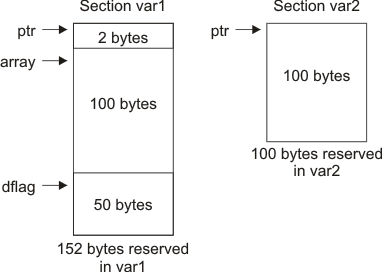
.varsym1[, sym2, ... , symn]
The .var directive allows you to use substitution symbols as local variables within a macro. With this directive, you can define up to 32 local macro substitution symbols (including parameters) per macro.
The .var directive creates temporary substitution symbols with the initial value of the null string. These symbols are not passed in as parameters, and they are lost after expansion.
See Section 4.8.8 for more information on substitution symbols .See Section 6 for information on macros.
.weak symbol name
The .weak directive identifies a symbol that is used in the current module but is defined in another module. The linker resolves this symbol's definition at link time. Instead of including a weak symbol in the output file's symbol table by default (as it would for a global symbol), the linker only includes a weak symbol in the output of a "final" link if the symbol is required to resolve an otherwise unresolved reference. See Section 2.6.3 for details about how weak symbols are handled by the linker.
The .weak directive is equivalent to the .ref directive, except that the reference has weak linkage.
The .weak directive always creates a symbol table entry for a symbol, whether the module uses the symbol or not. The .symdepend directive, in contrast, creates an symbol table entry only if the module actually uses the symbol (see .symdepend topic).
If a symbol is not defined in the current module (which includes macro, copy, and include files), use the .weak directive to tell the assembler that the symbol is defined in an external module. This prevents the assembler from issuing an unresolved reference error. At link time, the linker looks for the symbol's definition in other modules.
For example, use the .weak and .set directives in combination as shown in the following example, which defines a weak absolute symbol "ext_addr_sym":
.weak ext_addr_sym
ext_addr_sym .set 0x12345678
If you assemble such assembly source and include the resulting object file in the link, the "ext_addr_sym" in this example is available as a weak absolute symbol in a final link. It is a candidate for removal if the symbol is not referenced elsewhere in the application.