SWRU586 January 2022 AM6411 , AM6412 , AM6421 , AM6422 , AM6441 , AM6442
3 Download the Latest SimpleLink™ CC13XX, CC26XX Software Development Kit
To start working with the SDK, use TI Resource Explorer on dev.ti.com. This online tool lets users explore the contents of the SimpleLink™ CC13XX, CC26XX SDK. Users can build the examples directly using the cloud version of Code Composer Studio. If users choose the online SDK, there is no need to download the SDK to a local computer or install any tools (other than the TI Cloud Agent for first time users).
Figure 3-1 shows the TI Resource Explorer link in the download window on the SDK tool page.
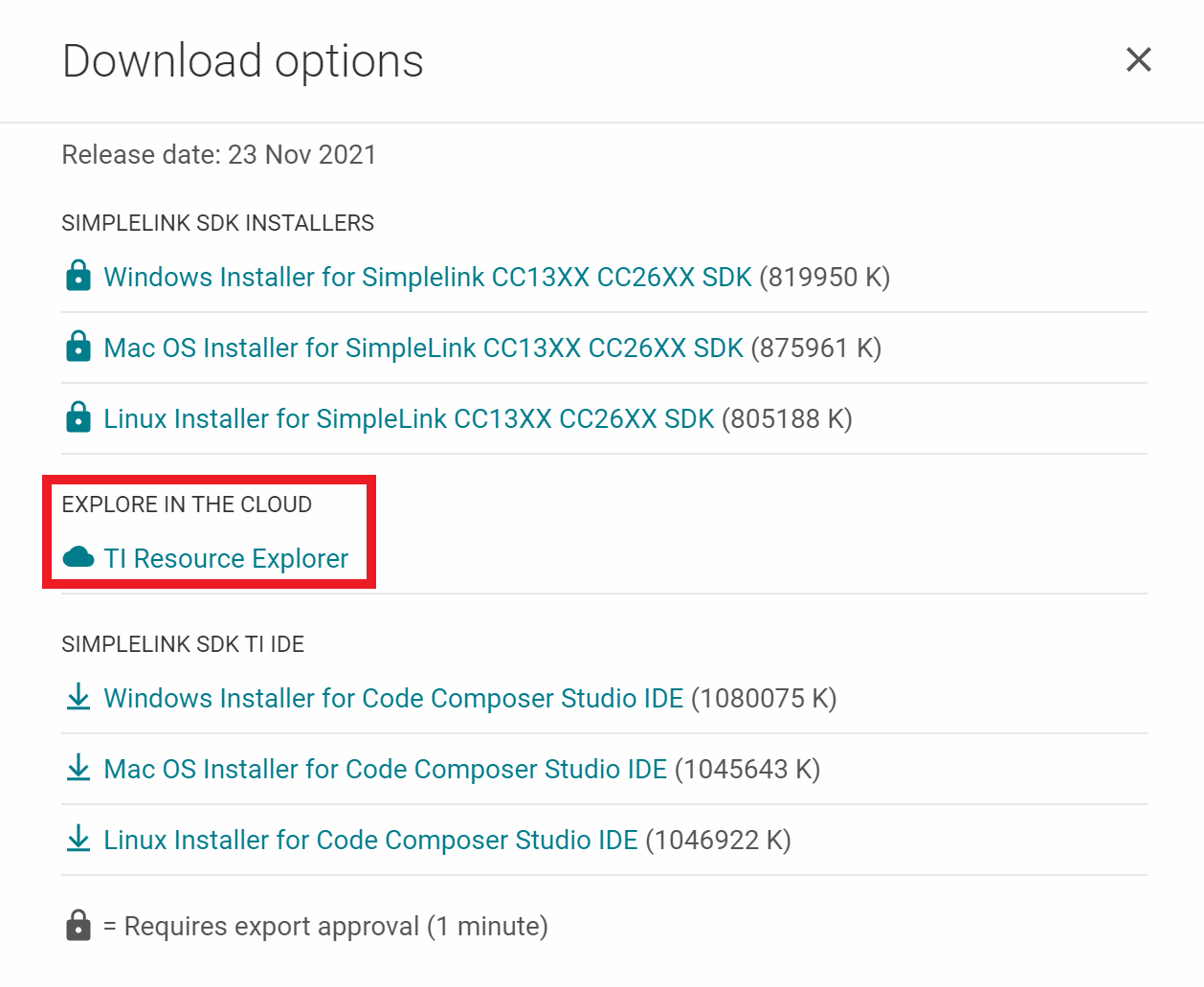 Figure 3-1 Resource Explorer Downloads
Figure 3-1 Resource Explorer DownloadsFigure 3-2 shows the "Start development" button that leads to the resource explorer on the SDK tool page.
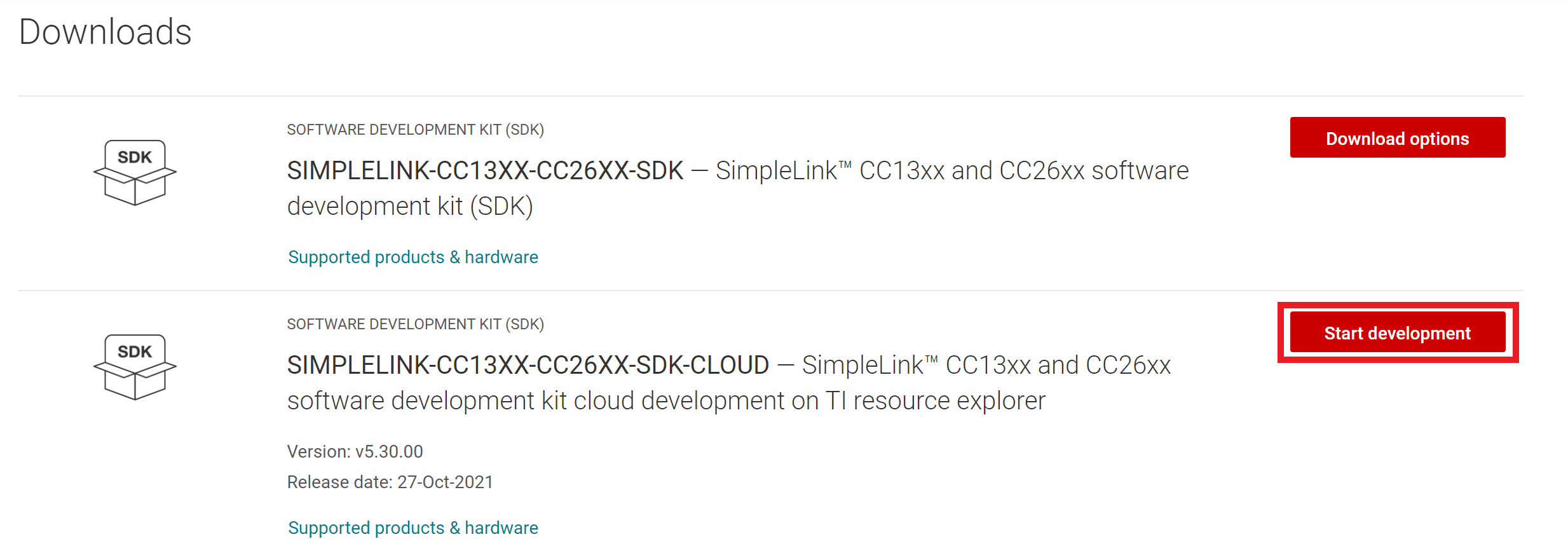 Figure 3-2 Resource Explorer Start Development
Button
Figure 3-2 Resource Explorer Start Development
ButtonAlternatively, users can download the SimpleLink™ CC13XX, CC26XX SDK through the resource explorer in Code Composer Studio. Users can also manually download the SDK from ti.com.