SWRU332C November 2012 – October 2016 CC2540 , CC2541-Q1
1.3 Hardware Setup
First, power up the CC2541 Keyfob. Insert the CR 2032 battery, as shown in Figure 1; the LED is lit green for one second.
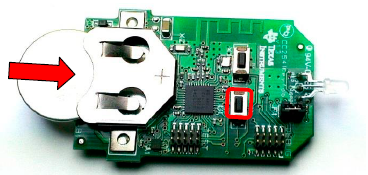
Toggle advertisements on and off by pushing the right button on the CC2541 Keyfob. During advertisement, the LED blinks red.
WARNING
This kit includes a non-rechargeable lithium battery. To minimize risk of personal injury or property damage due to a potential explosion or rupture of the battery, always completely remove the battery from the CC2541 Keyfob when connected to an external power source. The external power source cannot exceed 3.6 VDC. Dispose of the battery properly, and keep out of the reach of children at all times.